Hired-Hand System 500 Power Curtain Controller User Manual
Page 9
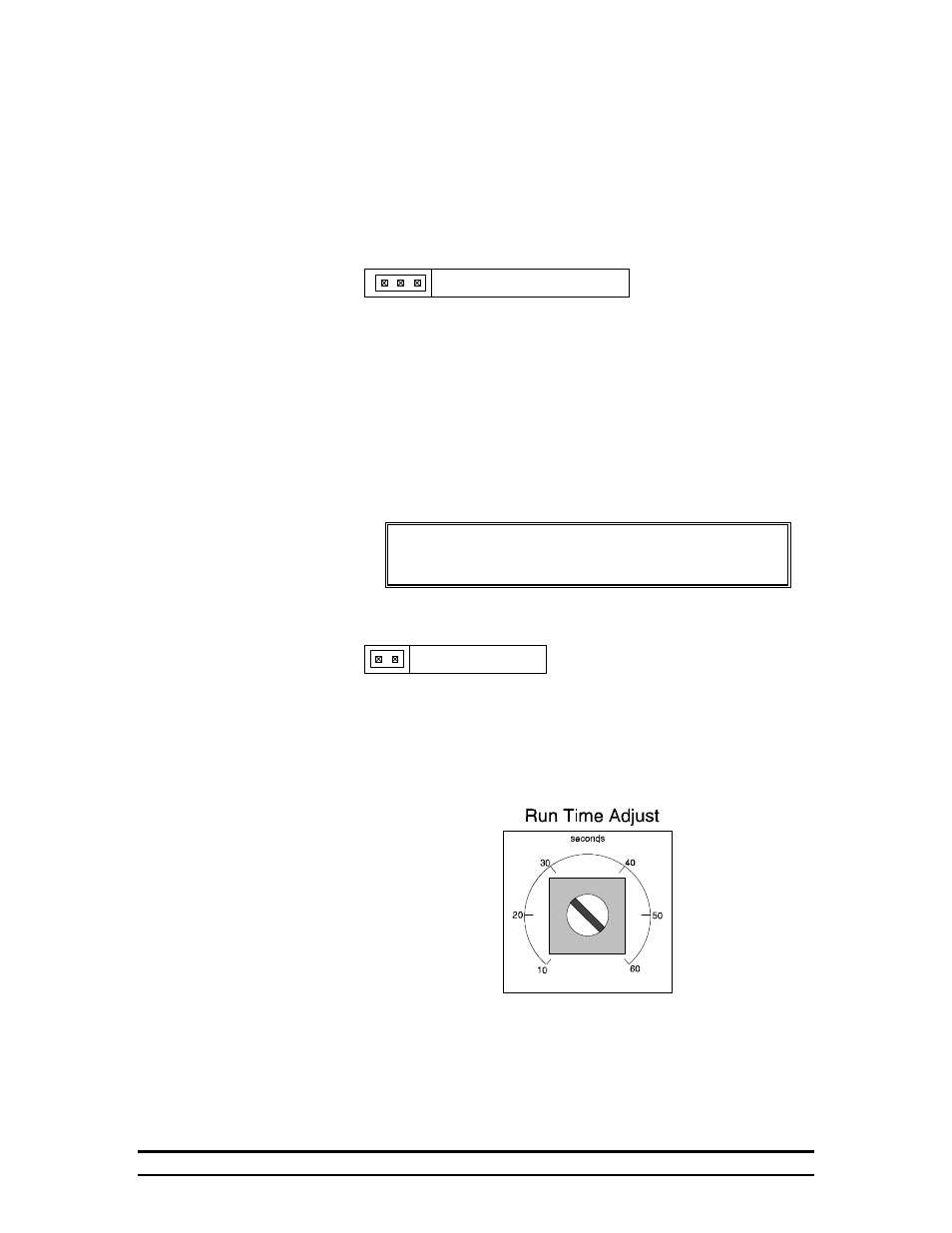
System 500™ Power Curtain™ Controller
7
6.2.2.2.2.
Stir Timers
A stage on a stir timer may operate at any time, regardless of curtain
position. To place a stage on stir timer, push a two-pin jumper on pins
A & B next to the stage you wish to use. Stage 3 above is shown as a
stir timer.
6.2.2.3.
Single/Double Inside Sensor Jumper
Use Pins A-B for Double Inside Sensor
Use Pins B-C for Single Inside Sensor
This feature allows you to operate the controller with only one working
sensor attached.
This is not highly recommended due to temperature differences which
exist throughout any enclosure. These differences can be due to drafts,
dead air spots, etc. Use the single inside sensor option only if one
sensor has been damaged, and only until you have purchased a new
sensor for replacement.
Under normal operating conditions you should use two inside sensors,
as the controller will have a better understanding of actual house
temperature.
Warning: If you do not have a jumper installed on this set of
pins, the controller will not function properly, and your house
will have to depend upon the back-up.
6.2.2.4.
Five/Ten Minute Timer
INSTALL JUMPER FOR
5 MINUTE TIMER
The controller's internal timer is normally a ten minute timer.
However, installing a jumper on this position allows you to set the
internal timer to a five minute timer.
6.2.2.5.
Run Time Adjust
This setting tells the controller how long to run the curtain machine
when a change is needed. If 60 seconds is selected, the controller will
run the machine for 60 seconds, or until the curtain is fully open, or
closed.
