Timer percentage, Osc high limit (enhanced version only), Inside – Hired-Hand System 500 Power Curtain Controller User Manual
Page 7
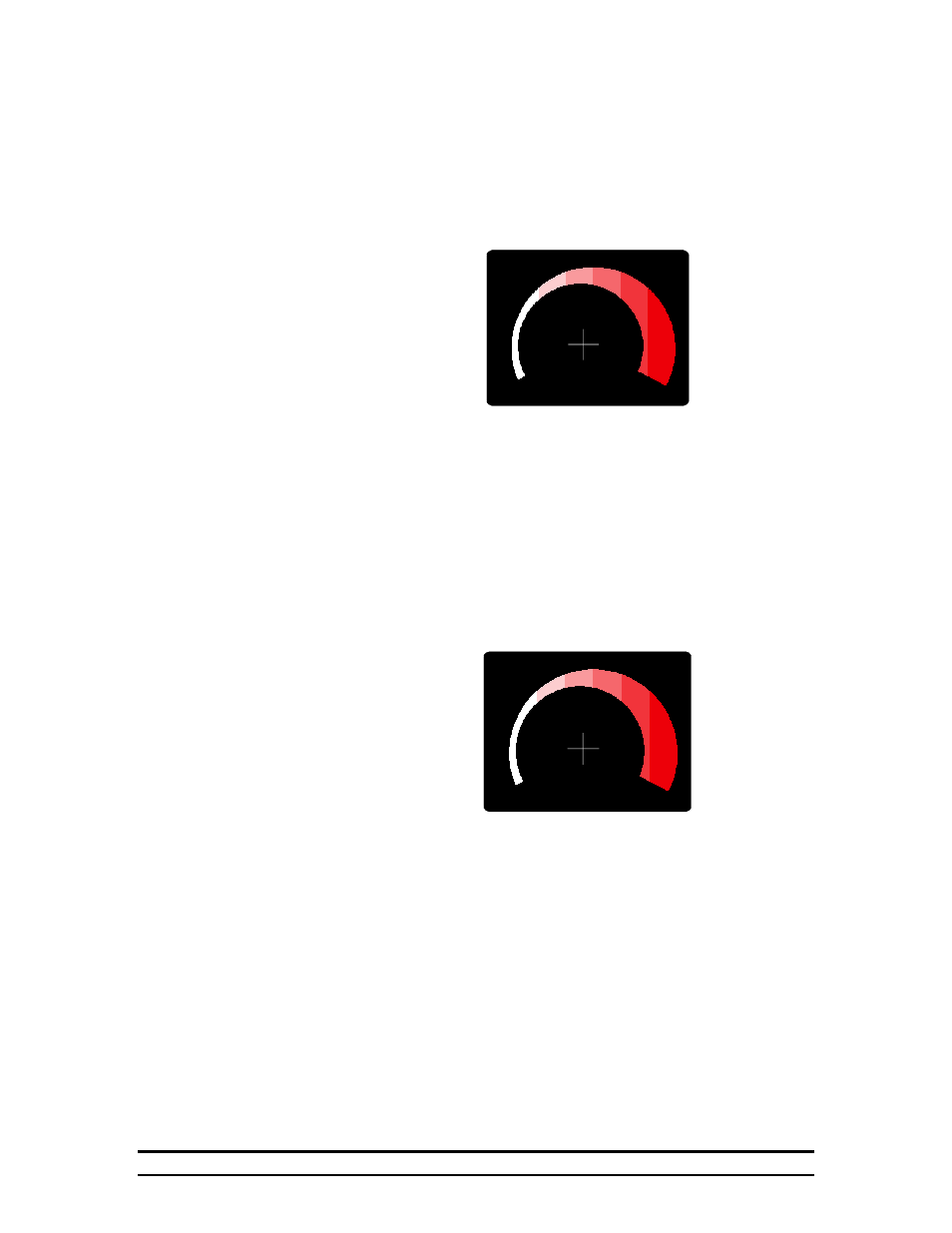
System 500™ Power Curtain™ Controller
5
operated by the distance between target temperature and actual
temperature. At all times, the system will try to maintain target
temperature.
6.2.1.5.
Timer Percentage
TIMER PERCENTAGE
(Reloj De Ventilacion Minima)
TIMER
INCREASE
DECREASE
(Disminuir)
(Aumentar)
This control allows the operator to specify the amount of time a stage
on the timer stays energized. For example:
10 Minute timer with Timer Percentage at 40%
The stage will be active for 40% of 10 min.--4 min.
The timer percentage control works in the same manner for a 5 minute
timer.
On this display, the word "Timer" will be back-lit red if the stages on
the timer are active.
6.2.1.6.
OSC High Limit (Enhanced Version Only)
OUTSIDE SENSOR CONTROL
OSC
INCREASE
DECREASE
(Disminuir)
(Aumentar)
The Outside Sensor Control (OSC) High Limit knob allows the user to
set the temperature for the controller to go into tunnel mode. Tunnel
mode involves shutting the main curtain, opening the tunnel curtain,
and staging in tunnel fans. When temperature on the outside of the
house reaches the OSC High Limit, the controller will automatically
switch to tunnel control.
On this display, the letters "OSC" will be back-lit red if the controller
has switched to tunnel mode.
6.2.2. Inside
To see the other controls on the System 500™ Power Curtain™ controller, you
will need to open the panel door. These controls will be located on the large
green circuit board attached to the door of the panel.
