Program bank and stages, Stage on timer jumpers – Hired-Hand System 500 Power Curtain Controller User Manual
Page 8
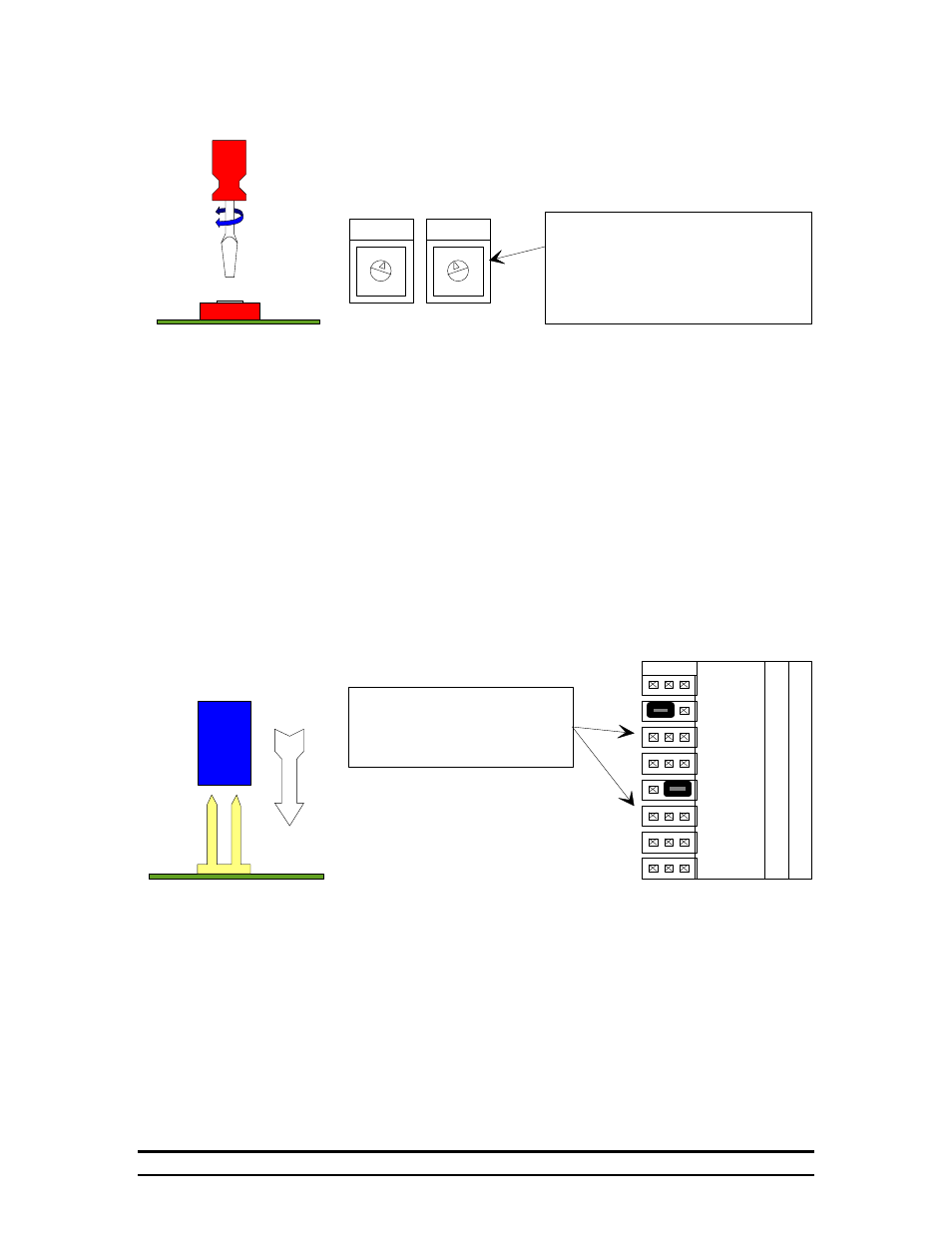
System 500™ Power Curtain™ Controller
6
6.2.2.1.
Program Bank and Stages
Stages
Prog Bank
A
BC
DE
F
0
1
23
4567
8
9
A
BC
DE
F
0
1
23
4567
8
9
To change stage programming, use a
small screwdriver to select one of the
sixteen positions on the "stages" switch.
Each letter or number corresponds to a
different stage setup. These programs
are shown in the back of this manual.
The two switches shown above work together to tell the controller
which stage program to use. Each switch has sixteen positions; 0
through 9, and A through F.
To change programs, you will need to look at the program list at the
back of this manual. Look at the program name (1,0; 2,3; A,5; etc.)
The first number or letter is the program bank position; the second is
the stages position. To select that particular program, use a
screwdriver to align each of the two rotary switches to the
corresponding positions.
The system comes programmed with up to 256 stage programs. These
programs are listed in the back of this manual. Remember "Do not
change stage programs with power applied to the controller."
Disconnect power before opening controller box for any reason.
6.2.2.2.
Stage On Timer Jumpers
Stage 1
Stage 2
Stage 3
Stage 4
Stage 5
Stage 6
Stage 7
Stage 8
Jumper pins A and B for STR Timer
Jumper pins B and C for NEG Timer
To place a stage on the Timer
install a two pin mini-jumper
on the pins adjacent to the
appropriate stage
A
B C
This controller allows you to put any or all stages on the timer. Install
a jumper on the two pins beside the appropriate stage. This block is
found close to the center of the board.
6.2.2.2.1.
Negative Timers
A negative timer is a timer which will operate whenever the curtains
are closed, and the house is being ventilated using negative
ventilation. A stage set on a negative timer will not be timed when the
curtains are open. To place a stage on negative timer, push a two-pin
jumper on pins B & C next to the stage you wish to use. Stage six
above is shown as a negative timer.
