Rice Lake Condec UMC600IS User Manual
Page 38
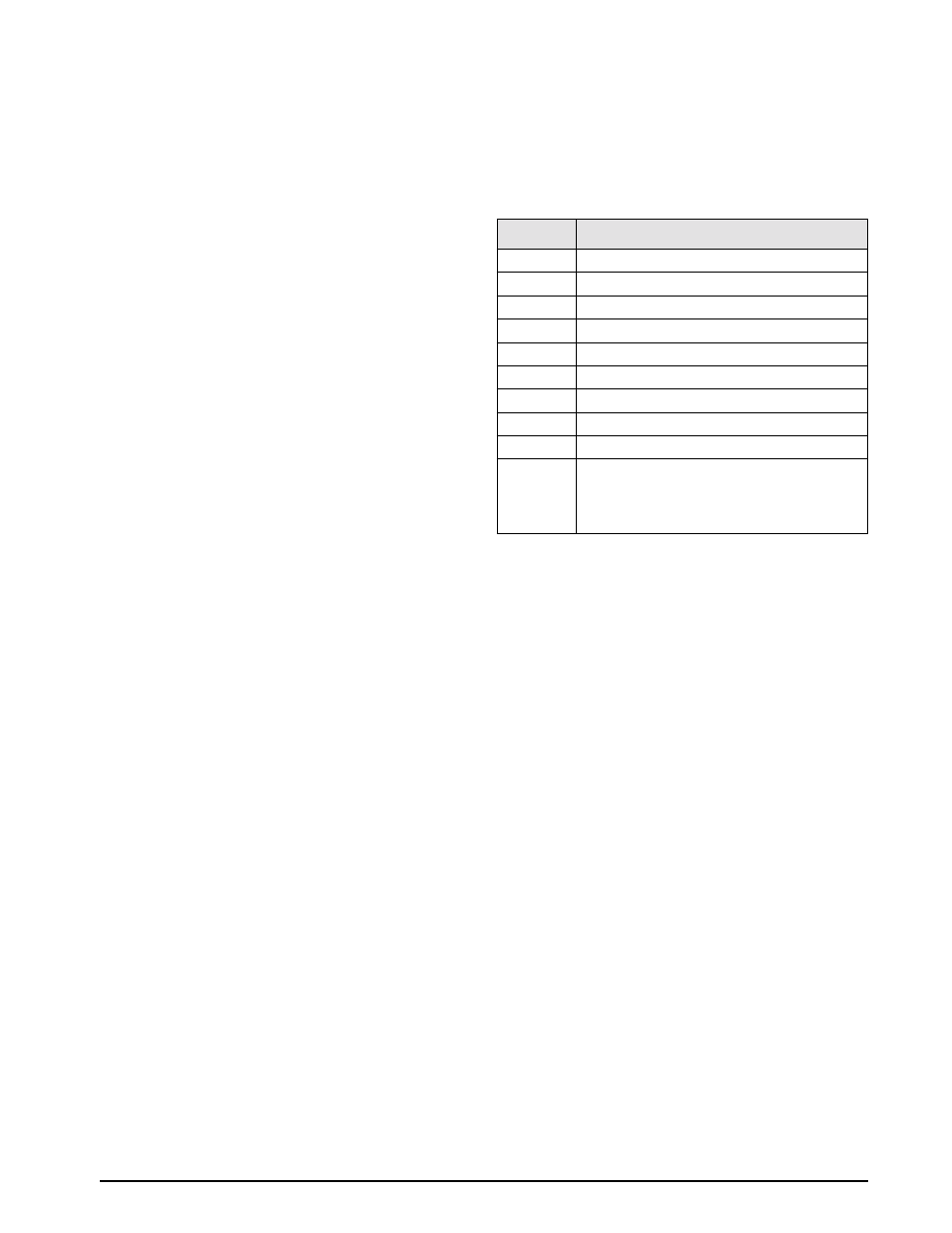
Normal Weighing Mode Operations
35
5.6.2
Demand Mode versus Continuous Data Output
Demand mode is used to interface with printers and
requires a manual Print command from the front panel
t o i n i t i a t e t h e o u t p u t d a t a . To c o m p l y w i t h
legal-for-trade regulations, demand output data is
inhibited during the following conditions:
•
Scale in motion
•
Positive overload
•
Negative overload
•
Negative gross weight displayed
•
Unit in display check mode
NOTE:
In legal-for-trade applications, the Motion
Detection Parameter (Parameter 9) must be turned ON.
In demand mode, the operator may choose to print
Gross/Tare/Net when in net mode. If the serial port is
set to Print on Demand mode, the format is:
General Continuous Mode Output Data Format
Continuous mode is used to interface to computers,
scoreboards, and other remote devices requiring
c o n s t a n t d a t a u p d a t i n g . C o n t i n u o u s m o d e
transmission occurs at the end of each display update.
Downloading/Recall Commands
The format for fixed tare data entry (see Table 5-5) is:
The format for fixed tare data recall (see Table 5-5) is:
NOTES:
•
Response data (xxxxxx) is six characters with
no decimal point, seven with decimal point.
Leading zeroes are shown as space characters.
•
Invalid data requests or entries are responded
to with an echo of valid portion and the letter
I indicating the invalid portion.
Character
Identification Definition
<,>
Bracket delimiters are not sent
SE
Setpoint entry (53H, 45H)
SR
Setpoint recall (53H, 52H)
FE
Fixed tare entry (46H, 45H)
FR
Fixed tare recall (46H, 45H)
n
Setpoint parameter 0-6
(
Data opening parenthesis (28H)
)
Data closing parenthesis (29H)
CR
Command terminator (0DH)
xxxxxx
DATA characters must be six or less including
decmal point if configured: 999999 or 999.99.
Space and polarity characters can not be used
in fixed tare data entry.
Table 5-5. Data String Characters
