Rice Lake Condec UMC600IS User Manual
Page 22
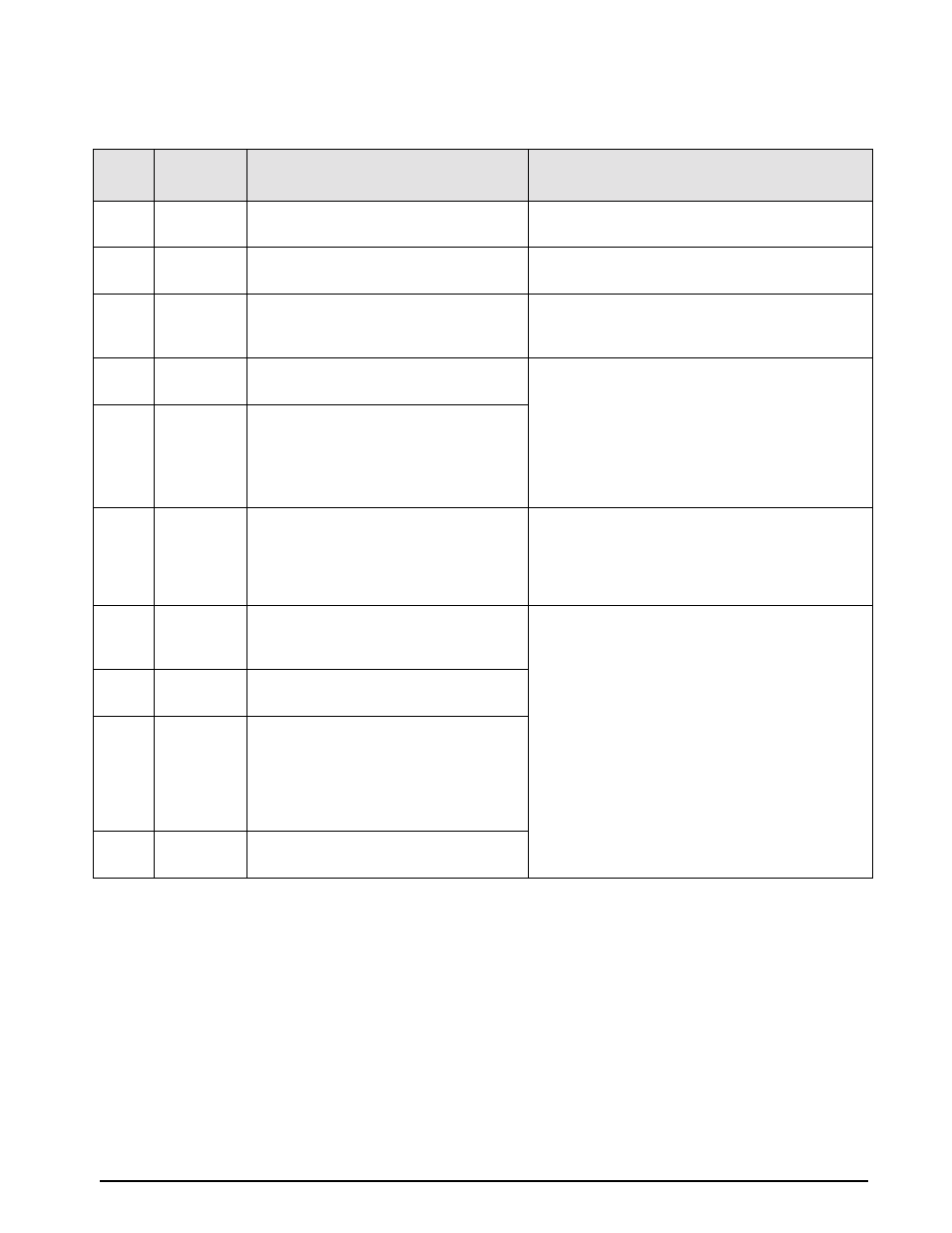
Configuration
19
Table 3-10 shows the Option 2 configuration parameters.
Table 3-10. Option 2 Analog Output
Option
Prompt
Display
Interpretation
Notes
All off
--------
Mode not enabled (Options 1 through 7
turned off)
—
OP.2
OP.2 o F
OP.2 o n
Off Analog option disabled
On Analog option enabled
—
2.1 dSP
Gr
net
Analog tracks display
Analog tracks gross weight
Analog tracks net weight
—
2.2 P.1
P.2
Indicator data out on Port 1 (to analog)
This port is not used
Use standard indicator setup for serial configuration
under menu 14 (configuration Switch S-2 closed) to
establish communications before using the Option 2
menu. Port 1 from the indicator to the analog module
must be set for the desired baud rate and be in
continuous output mode. In the Option 2 menu, set
the indicator port to 1. On analog board S1, set baud
rate switches (1 and 2) to match Menu 14.
2.3 OFF
dE
Co
Analog module does not pass serial data
Analog module outputs serial on demand
Analog module outputs serial continuously
2.4
12
24
48
96
Pass-through serial output baud rate
1200 baud
2400 baud
4800 baud
9600 baud
—
2.5 Zr
Enter weight value for analog zero using the
numeric keys. The TARE key stores new
value; the display responds with ENTER.
T
he display for Parameters 2.5 through 2.8 alternate
between the parameter selection and the actual data
value currently entered. This alternation will continue
until the data for the parameter has been increased or
decreased.
NOTE:
After entering new data, use
TARE key to store. The display will again resume
switching between parameter and data
.
2.6 FS
Use the same procedure as 2.5 to enter
analog full scale value.
2.7 Zr.A
ZERO TRIM: While measuring the analog
output, use the lb/kg CONV and PRINT
keys to increment/decrement the zero
value. Increment/decrement function forces
a test mode zero output. The TARE key
stores the new value.
2.8 SP.A
SPAN TRIM: Same as 2.7 except a span
test mode output is provided.
