Apply transaction rate limit to a vip – Brocade Virtual ADX Security Guide (Supporting ADX v03.1.00) User Manual
Page 23
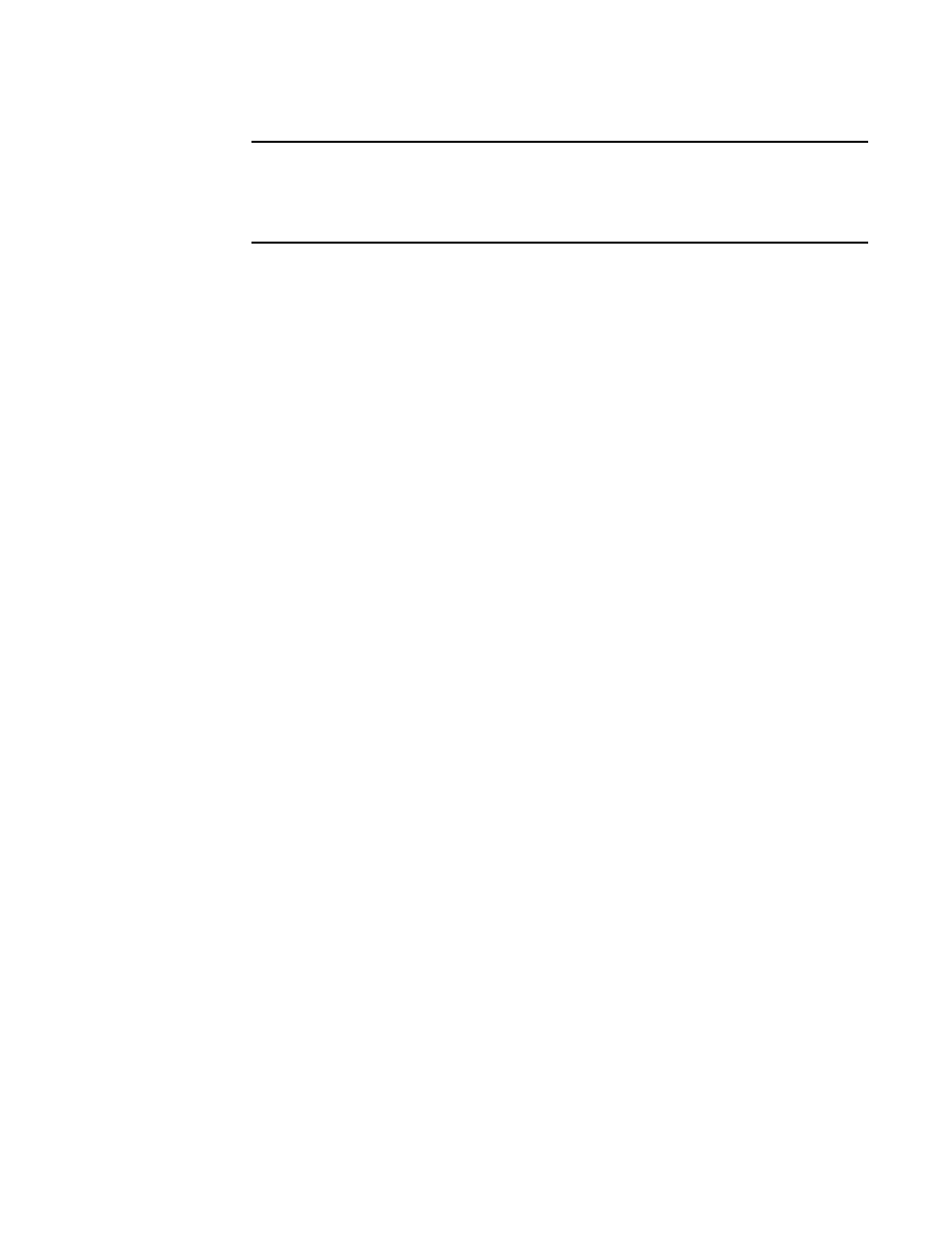
Brocade Virtual ADX Security Guide
11
53-1003250-01
Transaction rate limit
1
NOTE
If you configure the hold-down-time keyword with a value of 0, the incoming request is not held
down. Instead, it generates a syslog message with the source and destination IP addresses so
that you can passively observe if the transaction count exceeds a specified threshold value
rate limit.
5. The transaction rate limit policy pertaining to the protocol and the port must be applied to
either the physical or the virtual interface for pass through traffic. This will ensure that the
traffic is brought to the application processor (BP) for rate-limitation.
Applying policy on physical interface
Virtual ADX(config) # interface eth 1/1
Virtual ADX(config-if-1/1)# ip tcp trans-rate 80
Applying policy on virtual interface
Virtual ADX(config) # interface ve 20
Virtual ADX(config-vif-20)# ip udp trans-rate 53
Syntax: [no] ip tcp | udp trans-rate ports
Syntax: [no] ip icmp trans-rate
The ports parameter specifies one or more TCP or UDP ports to monitor. You can monitor up to
four ports.
Apply transaction rate limit to a VIP
After configuring transaction rate limit, you must bind transaction rate limit to a VIP. To enable
transaction rate limit, follow these steps.
1. Enable privileged EXEC mode.
Virtual ADX> enable
2. Enter global configuration mode.
Virtual ADX# configure terminal
3. Specify server virtual-name-or-ip command and VIP name to enter virtual server configuration
mode.
Virtual ADX(config)# server virtual-name-or-ip bwVIP
Syntax: [no] server virtual-name-or-ip name-or-address
4. Specify the BW parameter and BW rule set.
Virtual ADX(config-vs-bwVIP)# client-trans-rate-limit trl
Syntax: [no] client-trans-rate-limit name
5. The transaction rate limit policy pertaining to the protocol and the port must be applied to
either the physical or the virtual interface for traffic hitting the Virtual IP.
Applying policy on physical interface
Virtual ADX(config)# interface eth 1/1
Virtual ADX(config-if-1/1)# ip tcp trans-rate 80
