Displaying number of packets dropped, Displaying traffic priority – Brocade Virtual ADX Security Guide (Supporting ADX v03.1.00) User Manual
Page 17
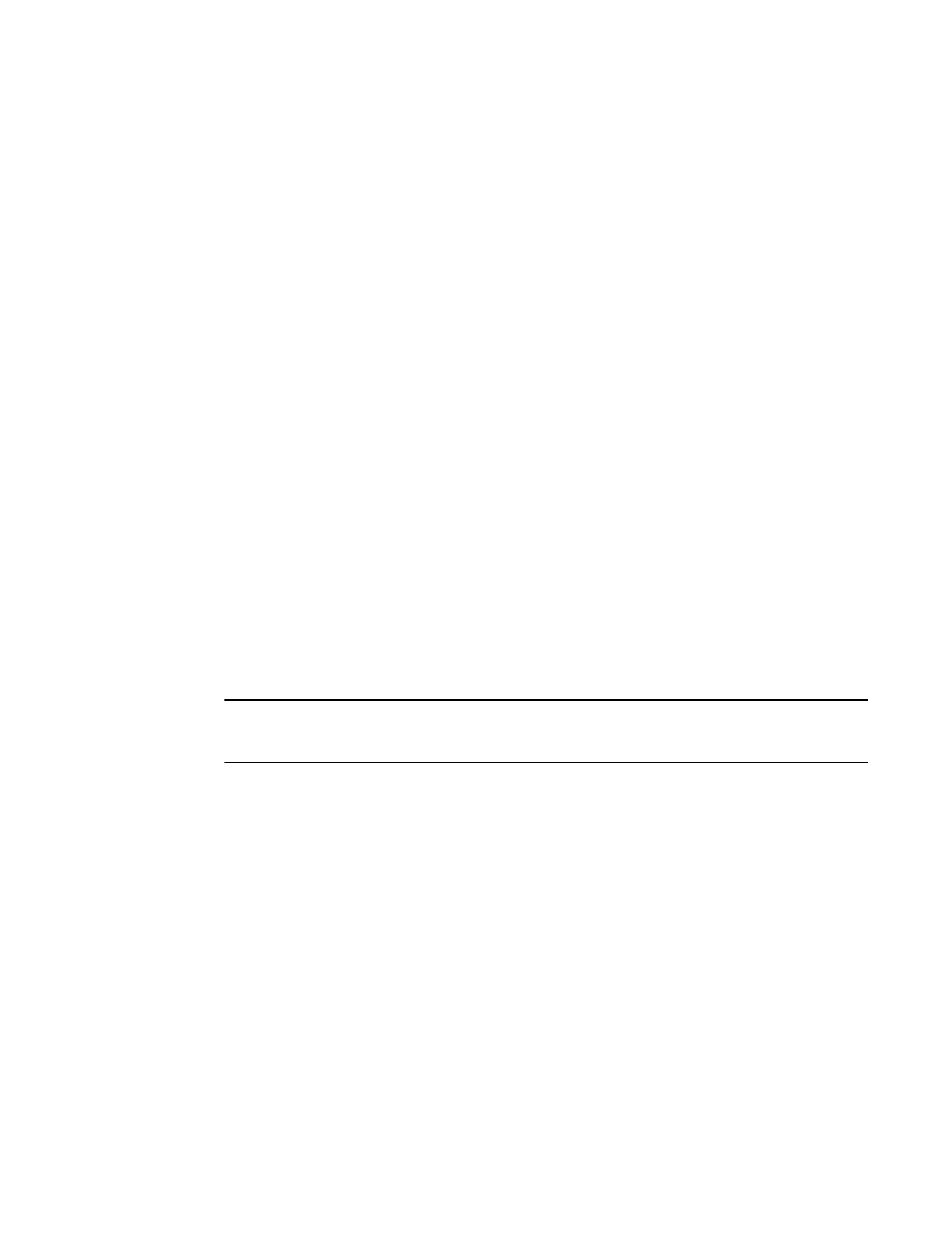
Brocade Virtual ADX Security Guide
5
53-1003250-01
Application Traffic Prioritization
1
Syntax: [no] server attack-interval classify interval-1 de-classify interval-2
The interval-1 variable classifies traffic as attack traffic when the connection rate against a VIP
exceeds the maximum rate for the time interval specified in multiples of 100 milliseconds.
The interval-2 variable declassifies traffic as attack traffic when the connection rate against a
VIP remains below the maximum rate for the time interval specified in multiples of
100 milliseconds.
Displaying number of packets dropped
Use the show axp vip-drop-count command to display the number of packets dropped due to the
application traffic prioritization feature. For example, enter the following command.
Virtual ADX# show axp drop
############ BP 1/1 output start ############
VADX VIP Drop Counters:
Priority
total
bp_rx_drop
0
0
0
1
0
0
2
0
0
3
0
0
4
0
0
5
0
0
6
0
0
7
77974060
1508724
Virtual ADX#
Syntax: show axp drop
NOTE
The highest priority level is 7, however when the BP-RX queue is full, there would be some packet
drops for a configured priority level 7 as well.
Displaying traffic priority
Use the show server virtual command to display the traffic priority value currently in use by the VIP,
and the current VIP TCP and UDP connection rates.
Virtual ADX# show server virtual
