Brocade DCX 8510-8 Backbone Hardware Reference Manual User Manual
Page 3
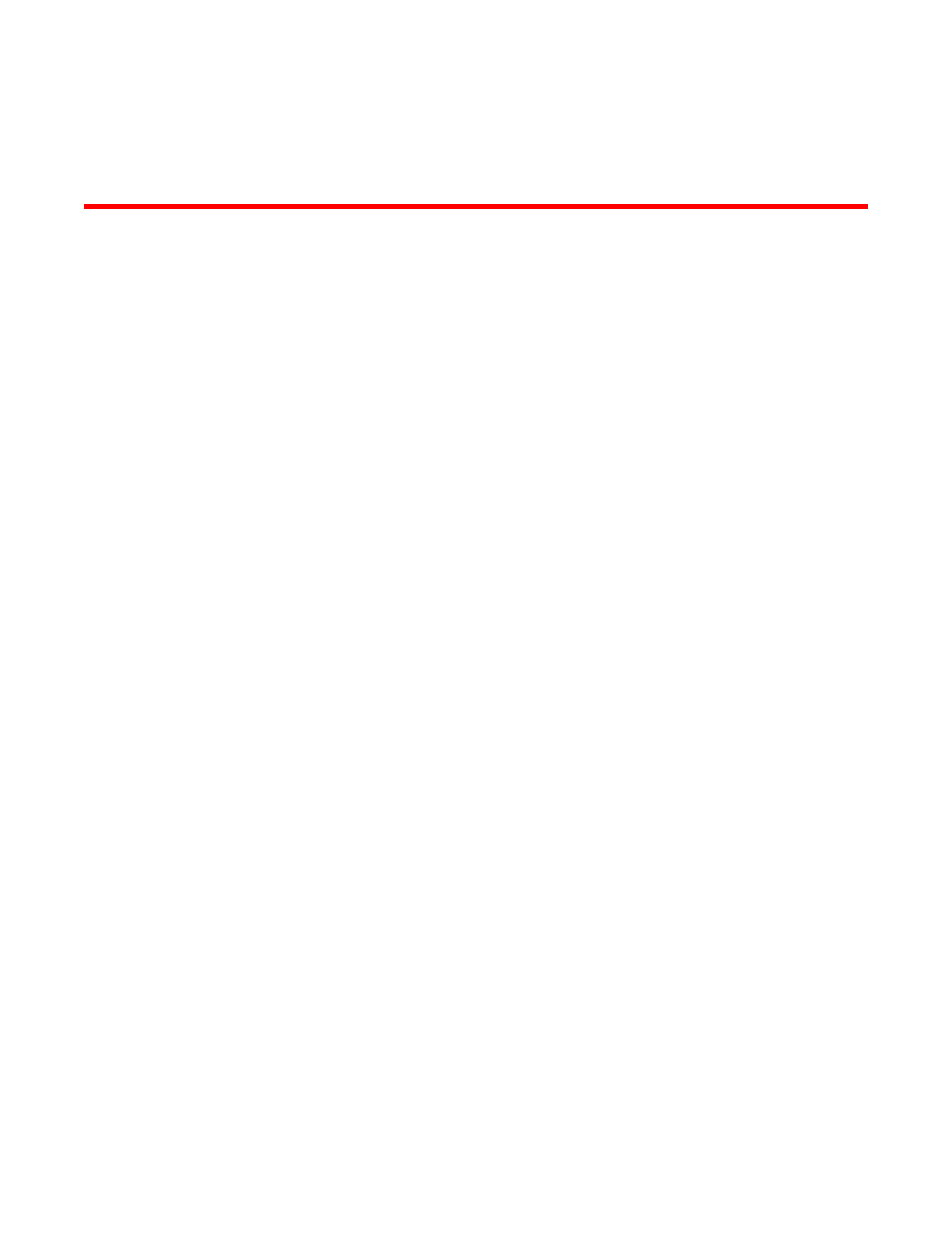
Contents
Text formatting conventions.................................................................. 7
Command syntax conventions.............................................................. 7
Notes, cautions, and warnings.............................................................. 8
Brocade resources............................................................................................ 9
Contacting Brocade Technical Support.............................................................9
Document feedback........................................................................................ 10
Brocade DCX 8510-8 features........................................................................ 13
Brocade DCX 8510-8 hardware components................................................. 14
Port side of the Brocade DCX 8510-8.................................................15
Nonport side of the Brocade DCX 8510-8...........................................16
Brocade DCX 8510-8 blades.......................................................................... 17
High availability............................................................................................... 19
Reliability.........................................................................................................19
Serviceability................................................................................................... 20
Software features............................................................................................ 20
Security........................................................................................................... 20
Network manageability....................................................................................21
Time and items required................................................................................. 23
Preparing for the Brocade DCX 8510-8 installation........................................ 24
Unpacking and installing the Brocade DCX 8510-8........................................ 25
Items included with the Brocade DCX 8510-8................................................ 26
Providing power to the Brocade DCX 8510-8 Backbone................................ 27
Port numbering................................................................................................27
Chassis slots................................................................................................... 29
Cable management.........................................................................................29
High-density cabling............................................................................30
Installing ICL cables............................................................................ 31
Configuring the Brocade DCX 8510-8.............................................................33
Establishing a serial connection to the Brocade DCX 8510-8.........................34
Logging in to the serial console port............................................................... 35
Configuring the IP addresses..........................................................................36
Logging off the serial console port and disconnecting the serial cable........... 37
Establishing an Ethernet connection to the Brocade DCX 8510-8..................37
Customizing a switch name............................................................................ 38
Brocade DCX 8510-8 Backbone Hardware Reference Manual
3
53-1002180-07
