Preparing for the brocade dcx 8510-8 installation – Brocade DCX 8510-8 Backbone Hardware Reference Manual User Manual
Page 24
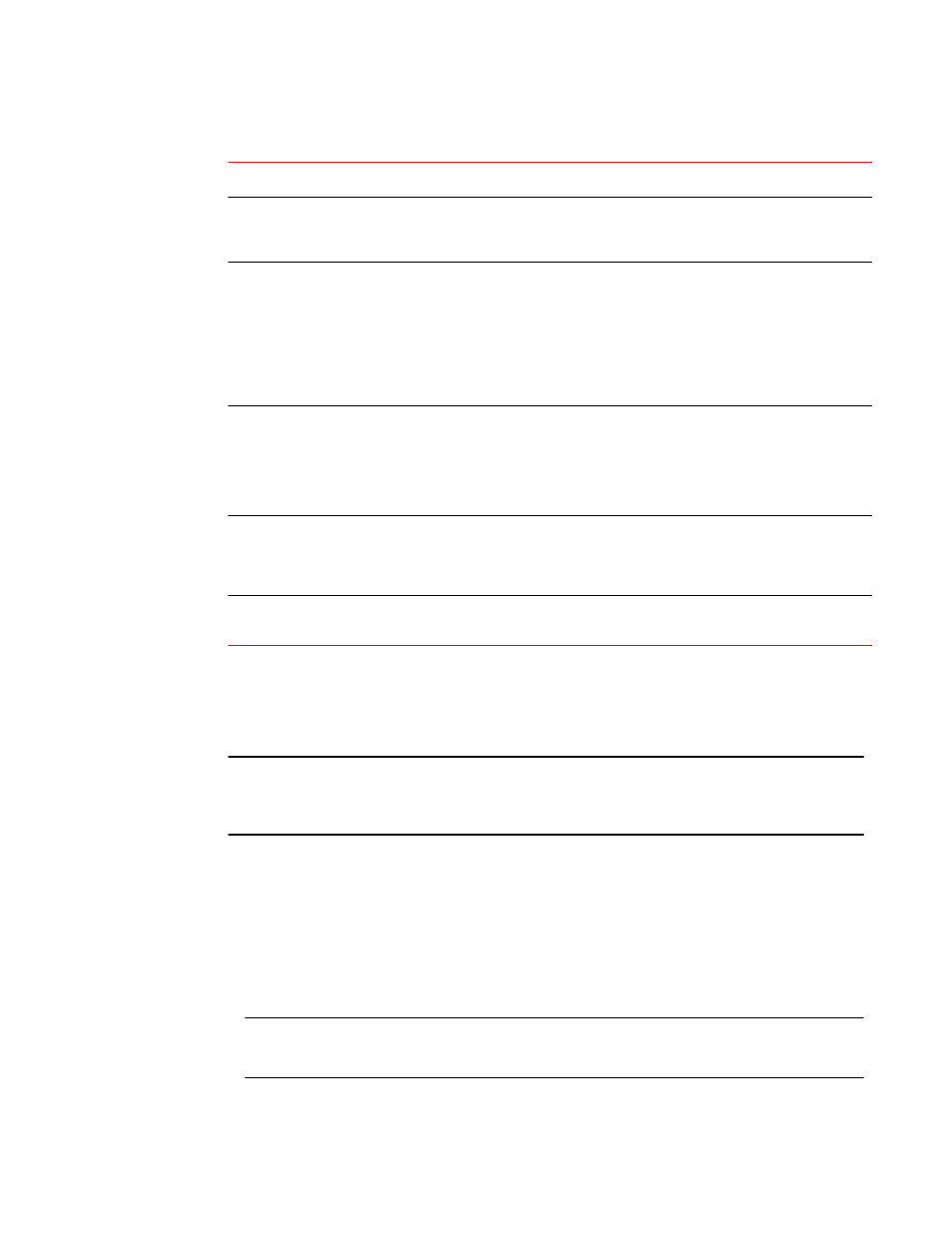
Installation tasks, time, and items required (Continued)
TABLE 2
Installation task
Time estimate
Items required
Installing power cables and
powering on the Brocade DCX
8510-8
20 minutes
Power cables (provided in the Brocade DCX 8510-8
accessory kit).
Establishing serial connection,
logging in to Brocade DCX 8510-8,
and configuring IP addresses
20 minutes
Serial cable (provided in the accessory kit).
Workstation computer with a serial port or terminal server
port and a terminal emulator application (such as
HyperTerminal).
Ethernet IP addresses for the Brocade DCX 8510-8
chassis and for both control processor blades: total three
addresses.
Installing an Ethernet cable,
opening a Telnet session, and
configuring the Brocade DCX
8510-8 domain ID, date and time,
and additional system parameters.
Verify and back up configuration.
20 minutes
Ethernet cabling (optional) for Telnet access.
Refer to the Fabric OS Administrator's Guide.
Installing transceivers as needed
30 minutes
(longer if using
high-density port
blades)
SFP+, mSFP, and QSFP optical transceivers as needed.
Attaching fiber-optic cables, cable
ties, and cable guides
2-3 hours
Fiber-optic cables, cable ties, and cable management
comb.
Preparing for the Brocade DCX 8510-8 installation
NOTE
Read the
Caution and Danger Notices
before installation. Read
on page 131 to
plan for meeting power supply standards before installing the chassis. Read
on
page 29 to plan for cable management.
The following steps are required to ensure correct installation and operation.
1. Provide a space that is 14 rack units (14U) high, 61.29 cm (24.09 in.) deep, and 43.74 cm (17.22
in.) wide. 1U is equal to 4.45 cm (1.75 in.).
Plan to install the Brocade DCX 8510-8 with the nonport side facing the air-intake aisle. The
Brocade DCX 8510-8 can be installed facing either direction, if serviceability and cooling
requirements are met.
2. Ensure that dedicated electrical branch circuits with the following characteristics are available:
NOTE
Refer to
on page 131 for specific requirements depending on your chassis
configuration.
Preparing for the Brocade DCX 8510-8 installation
24
Brocade DCX 8510-8 Backbone Hardware Reference Manual
53-1002180-07
