System configuration – Yokogawa Touch Screen GP20 User Manual
Page 12
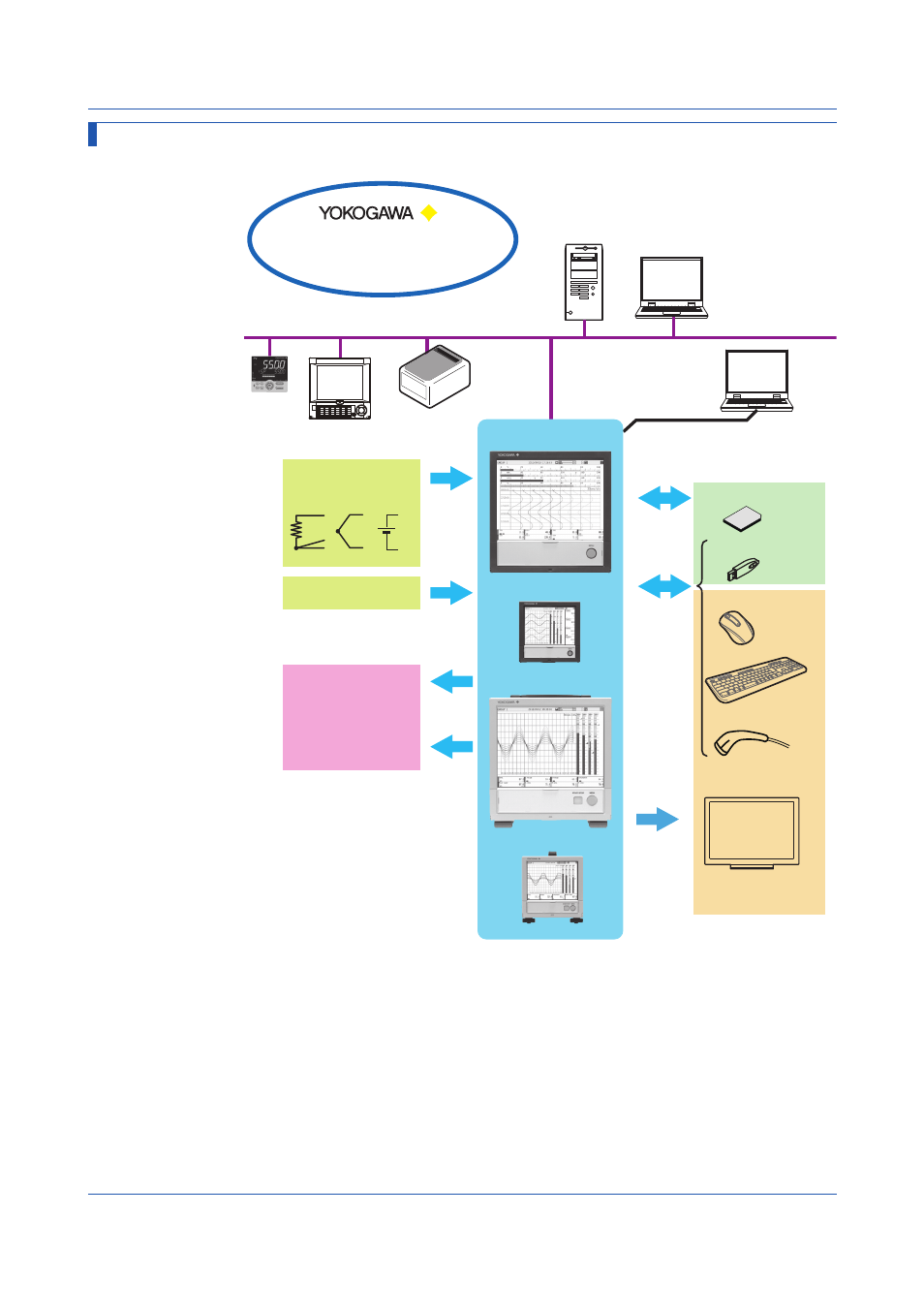
10
IM 04L51B01-02EN
System Configuration
You can configure a GX/GP system as shown below.
PC
PC
Recorder
Network
printer
Temperature
Controller
Monitor*
Ethernet
USB port*
Alarm output
Serial communication*
RS-232, RS-422/485
FAIL/status output
*
keyboard
Mouse
SD memory card
Bar code reader
(GX20/GP20 only)
USB memory
* Option
Signal input
DI
RTD TC/DCV
Remote input
GX10
GP20
GP10
• Download PC software
• Download user’s manuals
Web site
GX20
Functional Overview
This manual is related to the following products:
