2 ph electrode cleaning, 2 ph electrode cleaning -2, Caution – Yokogawa PH72 Personal pH/ORP Meter User Manual
Page 51
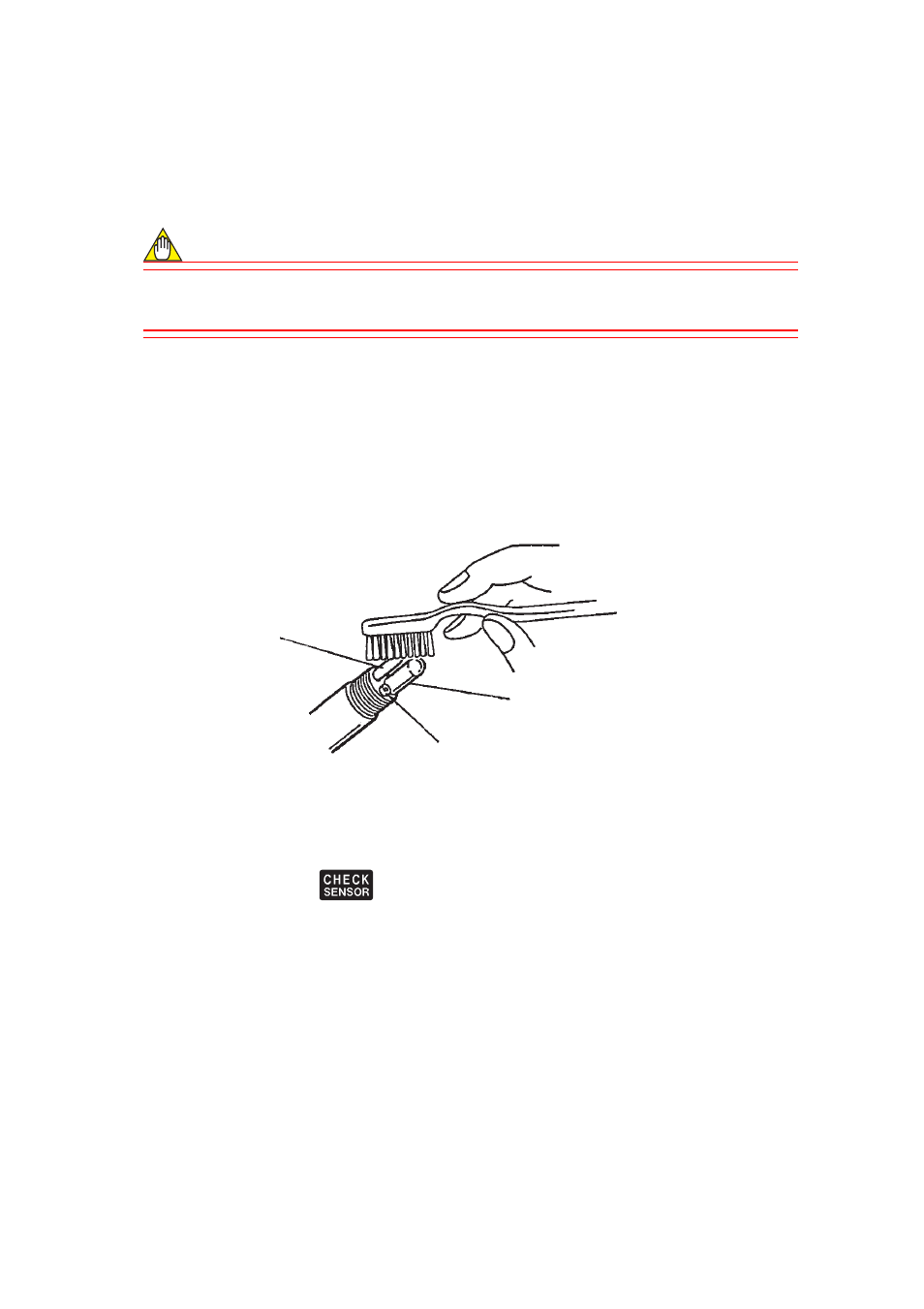
IM 12B03D02-01E
6-2
6. Maintenance
6.2 pH Electrode Cleaning
Dirt or deposits on the glass electrode or liquid junction can often interfere with accurate
measurement. Periodical cleaning is required depending on the nature of the solution
being measured.
CAUTION
Do not apply physical shock or excessive force to the glass sensor, or it may break. Do
not rub the glass membrane strongly, or it may be damaged or break.
• Suspended Solids, Adhesive Material, Microorganisms, Greasy Substances,
etc.
Dirt or deposits on the glass electrode, liquid junction or temperature element should be
removed. Clean using a cotton swab soaked with a neutral detergent, and rinse off with
water. If necessary, use a toothbrush to clean.
F0601.EPS
Glass electrode
Liquid junction
Temperature
element
Figure 6.1
How to Clean Using a Toothbrush
• Chemical Contaminants
Chemical contaminants can affect the electrode performance even though the electrode
appears to be clean. If
appears on the display, soak the electrode in dilute
hydrochloric acid (approximately 0.1 mo/l, 1 to 2 pH) for 10 to 20 minutes (this process
is called acid cleaning). Since an electrode deteriorates gradually in service, its
performance cannot be recovered completely even if acid cleaning is conducted. After
cleaning, rinse off cleaning solution from the electrode with water.
Note:
Dilute hydrochloric acid is commercially available at a pharmacy. Handle with
care.
