4 selecting ph or orp measurement, 5 wetting cap – Yokogawa PH72 Personal pH/ORP Meter User Manual
Page 21
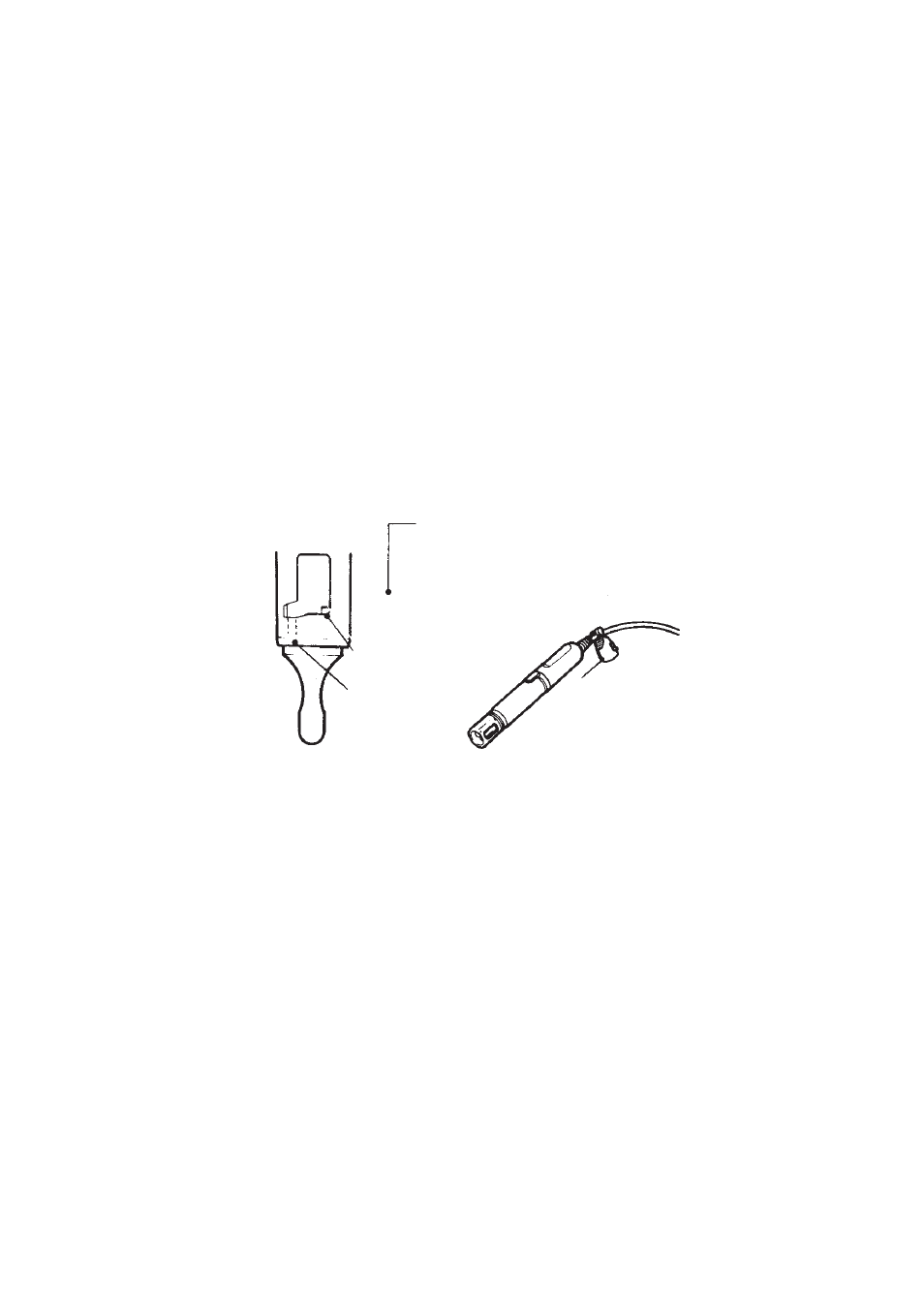
IM 12B03D02-01E
2-4
2. Preparation
2.4 Selecting pH or ORP Measurement
Upon completing the date and time setting, the meter is ready for pH measurement. The
display shows a pH value with a “pH” unit to the left of the value.
To use the meter for ORP measurement, make sure that an ORP sensor is connected to
the meter. Then, change the display for ORP measurement following the procedure
described in Section 5.3 (3), “Set measurement unit (PV.U) panel.” The display should
show a “mV” unit at the lower right beneath a value when the meter is ready for ORP
measurement.
2.5 Wetting Cap
The glass electrode should be kept wet during storage. If the glass electrode dries out, it
will take hours to rehydrate and in the meantime the meter may give erroneous readings.
The wetting cap is used to prevent the glass electrode from drying out. Sensors are
shipped with a wetting cap containing a cotton wad moistened with a few drops of water.
For storage replenish the cap with a few drops of water (tap water) and attach to the
sensor firmly.
F0201.EPS
Protective cover
Lug
Slot
To remove cap, rotate counterclockwise
and pull out until lugs on cap clear
protective cover through slots.
Removed cap can be
attached onto sensor cable
during measurement.
Figure 2.1
Wetting Cap
