2 connecting the sensor cable, 2 connecting the sensor cable -2, Caution – Yokogawa PH72 Personal pH/ORP Meter User Manual
Page 19
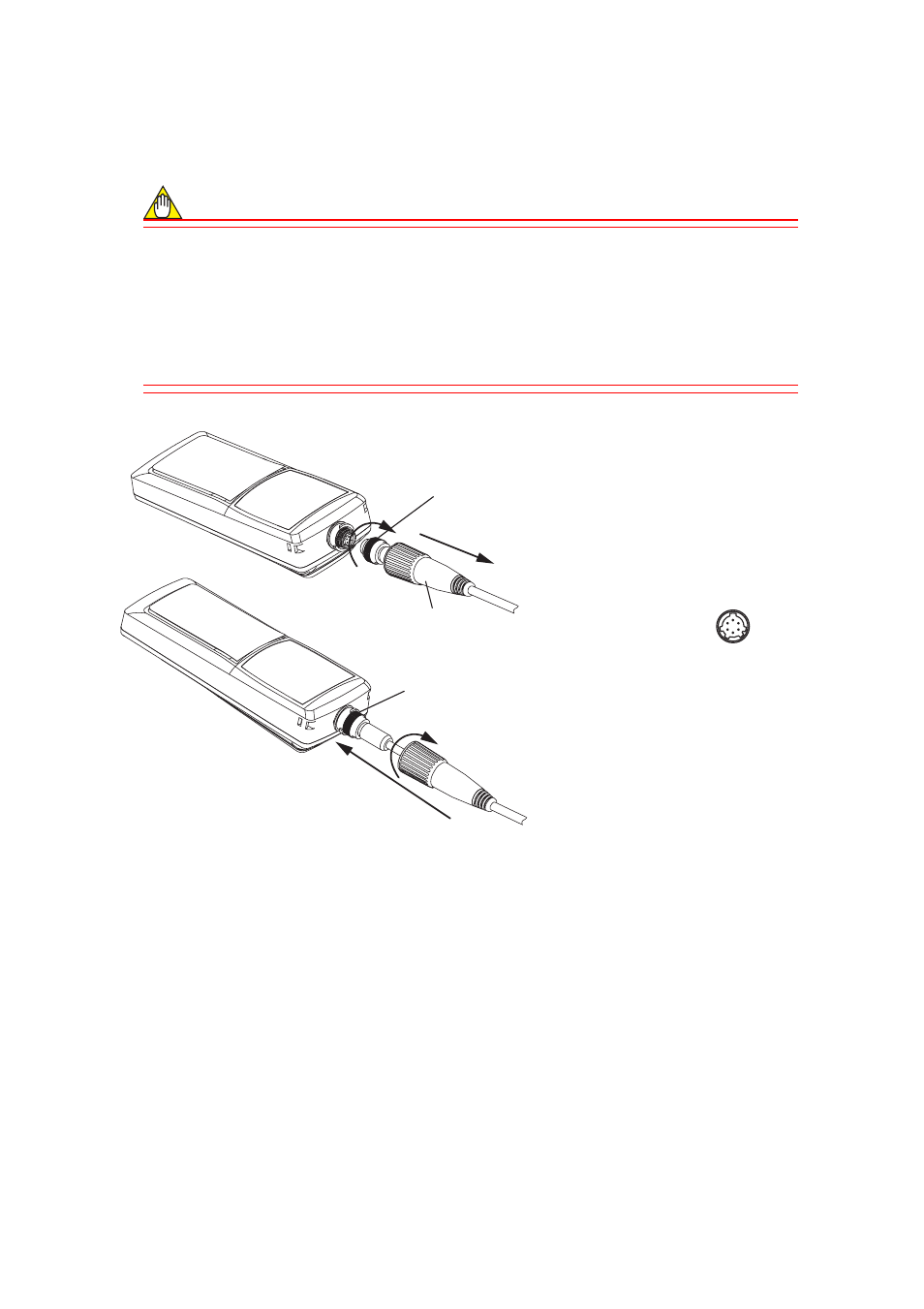
IM 12B03D02-01E
2-2
2. Preparation
2.2 Connecting the Sensor Cable
Connect the sensor cable.
CAUTION
Connect the sensor cable in a place free from moisture.
When connecting the sensor cable, tighten by turning only the silver locknut, do not turn
the cable or waterproof cover. Also take care not wet or contaminate the connector.
Sensors for the PH81 or PH82 meters can be connected. When used in conjunction with
the PH72 meter, however, water resistance is not guaranteed. This is due to the different
construction of the connector cover.
F020201.eps
O-ring
(1) Pull the waterproof cover along the
sensor cable away from the
connector to expose the locknut.
(2) Connect the connector to the meter
body*. Then tighten firmly by
turning only the locknut.
* Align the slots of the sensor cable
connector with the posts of the
connector on the meter.
(3) Move the waterproof cover toward
the connector until it contacts with
the O-ring* on the meter body.
* Make sure that the O-ring is free of
foreign material.
(4) Push and rotate the waterproof cover
1/4 turn (90 degrees) clockwise to
lock into place.
Locknut
(Silver)
Waterproof cover
(1)
(2)
(4)
(3)
Note:
It is recommended that the sensor be kept connected to the meter to avoid
contamination of the connectors.
