6 manual temperature setting, 7 ph calibration – Yokogawa PH72 Personal pH/ORP Meter User Manual
Page 22
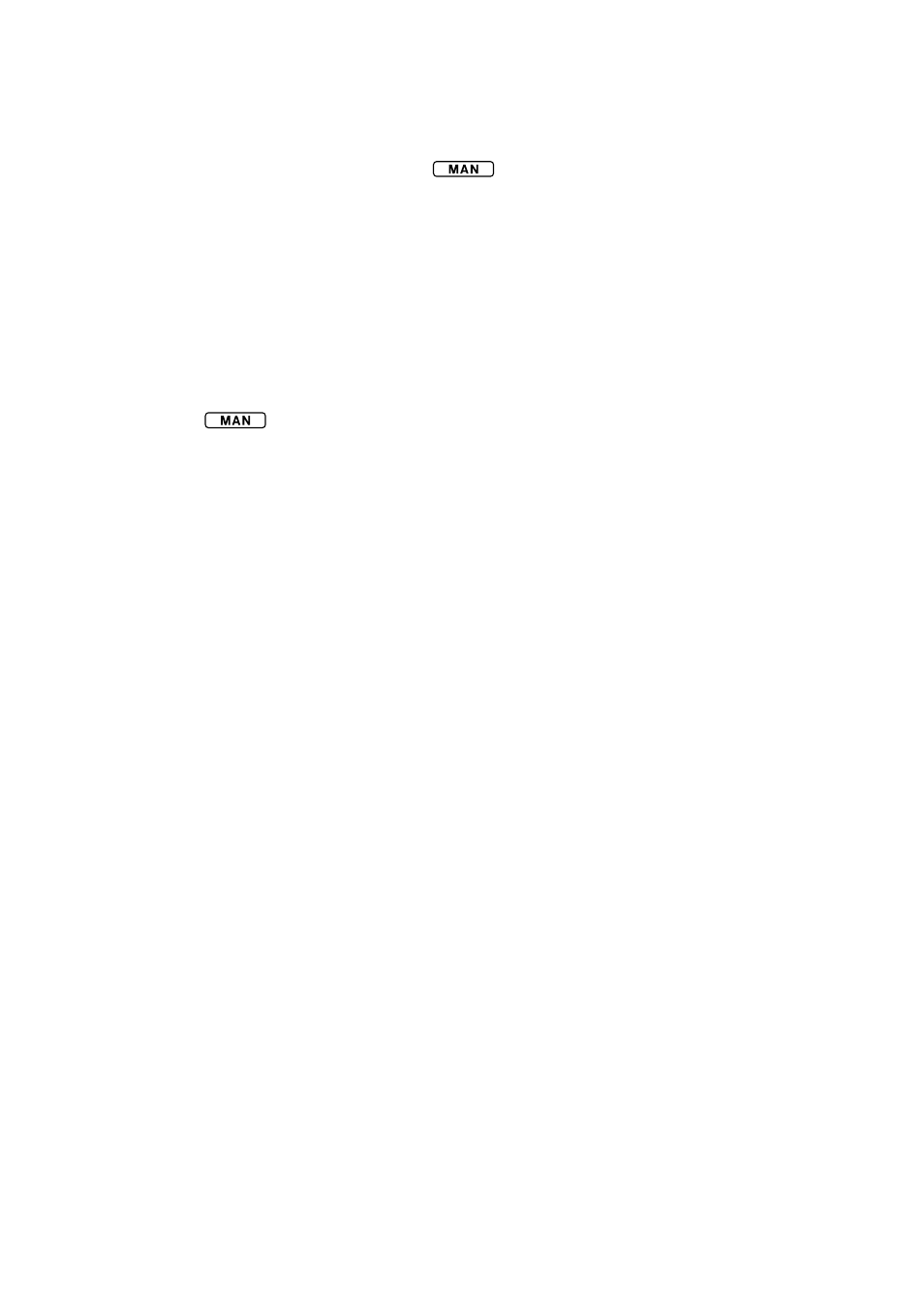
IM 12B03D02-01E
2-5
2. Preparation
2.6 Manual Temperature Setting
If a sensor without a built-in temperature element (needle type or test tube size pH
sensor) is connected to the meter,
mark will appear on the display. In this case,
measure the temperature of the solution being measured and manually set the measured
temperature into the PH72 meter for reliable measurement. The procedure is described in
Section 5.3 (2), “Manual temperature setting (M.tP) panel.”
Temperature compensation is performed based on a temperature shown on the display of
the PH72 meter. If a temperature shown on the display is different from the actual
temperature of the sample being measured, the displayed measured value may not be
true. The bigger the difference between the temperature displayed on the meter and the
actual temperature of the solution, the bigger the error between the displayed measured
value and the true value.
If
mark appears on the display even though a sensor with a built-in temperature
element is connected, refer to Section 7.4.
2.7 pH Calibration
The PH72 meter needs to be calibrated:
• when the sensor is connected for the first time;
• after the sensor is replaced;
• after the meter has been stored for a long period;
• after the electrode is cleaned; or
• when necessary.
The calibration procedure is described in Chapter 4, “Calibration.”
Note:
Calibration results are saved in the meter when the batteries are replaced.
