2 modification of serial port setting, 3 allocating do information, Modification of serial port setting -14 – Yokogawa GC1000 Mark II Process Gas Chromatograph User Manual
Page 27: Allocating do information -14
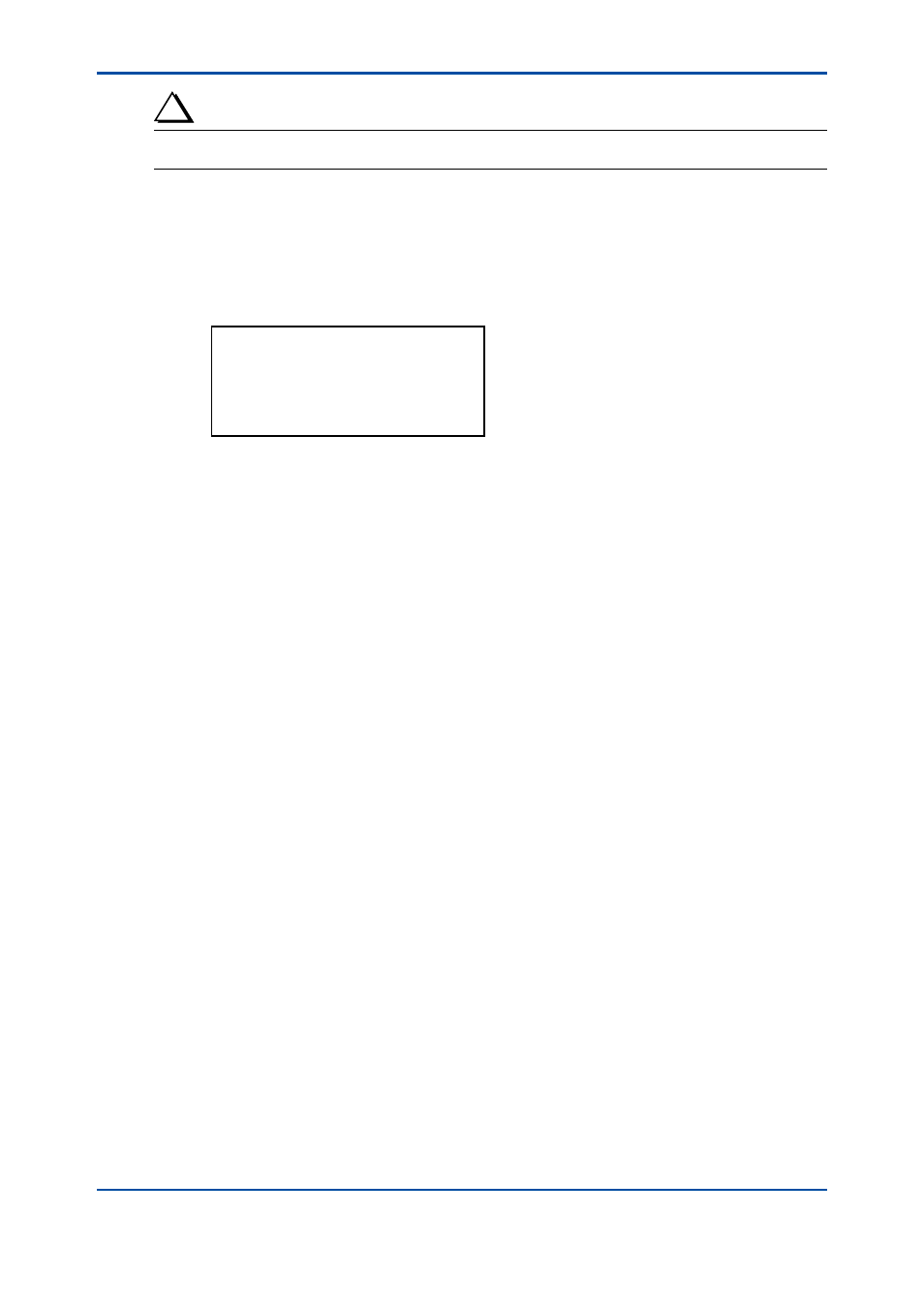
<4. Engineering>
4-14
IM 11B06E01-01E
4th Edition : Nov. 22, 2011-00
TIP
IP address of ASGW in the redundant network must be set up from 192.168.0.1 to 192.168.0.126.
4.3.2
Modification of serial port setting
In the case of using the Modbus RTU as external interface of ASIU/ASGW, this operation is
required.
ASGW has two communication ports and both initial setting data are as follows.
Baudrate =9600
DataBitLength =8
StopBitLength =1
Parity
=NONE
After ASIU/ASGW mode is changed to maintenance mode, the communication port is set with
the maintenance window on web browser.
Refer to the guide of STARDOM FCN/FCJ (IM 34P02Q01-01E) about the method of modifica-
tion.
Setting parameters are “COM1 Port Setting File” or “COM2 Port Setting File”.
4.3.3
Allocating DO information
Allocate the device label of ASGW to the DO terminal before outputting DO information of the
ASGW application to the terminal. The device label of ASGW is the default factory setting.
(1) Confirming the current state of the ASGW application
Confirm that the ASGW application has been successfully downloaded. After connecting by using
Resource Configurator, click the ControlApplication/DevLabelVar. Then, confirm that the value
of I/O Category is O_Sts and the value of Device Label is Q_D_17 to Q_D_32, as shown in the
following figure.
