Yokogawa EJX115A User Manual
Page 39
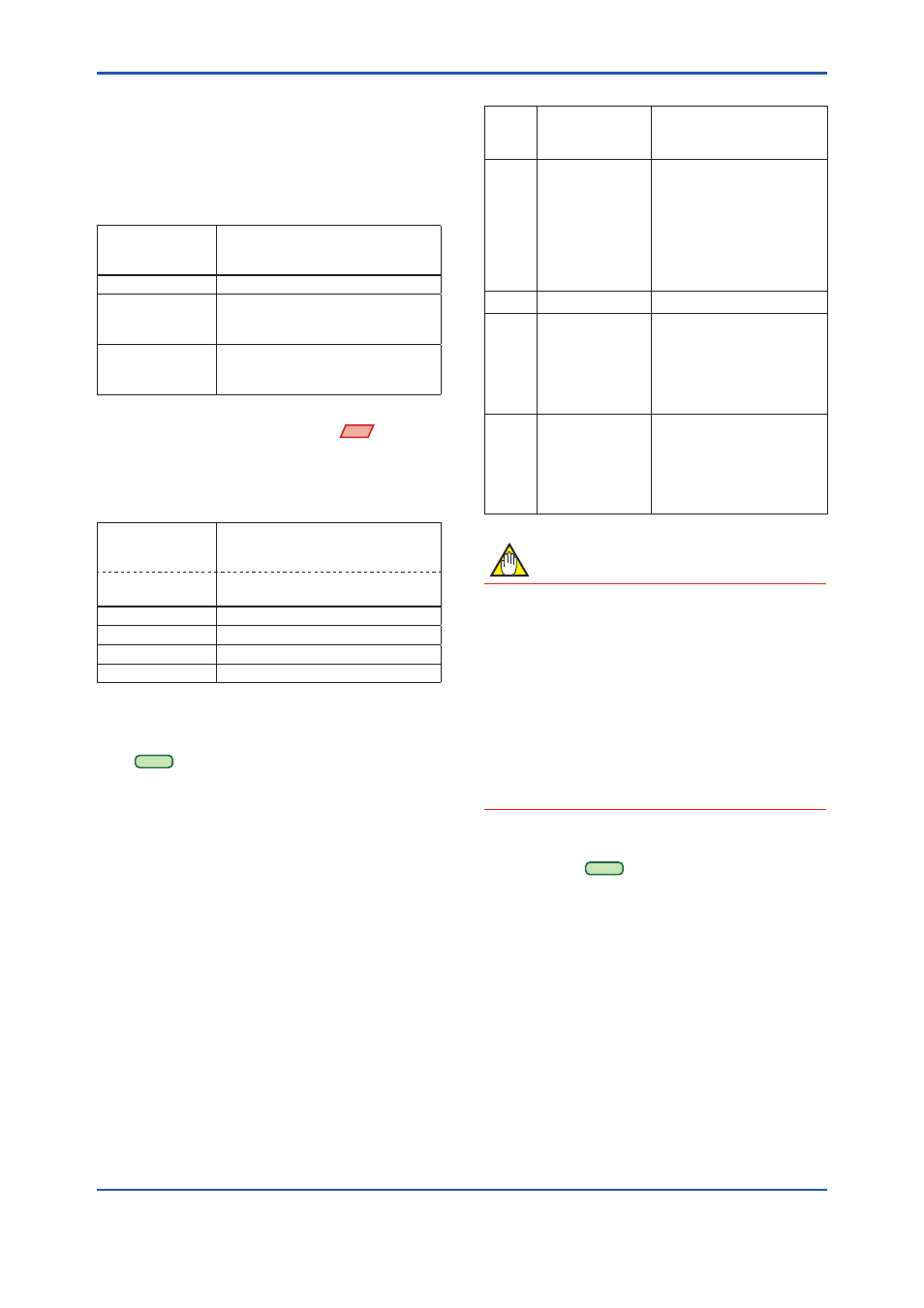
<3. Parameter Setting>
3-26
IM 01C25T01-06EN
Setting by EJX HART 5 DTM based on
FDT1.2
Call up the test output parameter (Loop test) and
select either manual test or auto test, and set the
current value.
• Procedure to call up the display
EJX HART 5
DTM based on
FDT1.2
Diag and Service → Service
→ Loop test →
Display Item
Contents
Manual Test
Set the current value or % value at
Test output value, then click the
Start button.
Auto Test
Set the interval and rate of change
of current output at
Auto Test
Setting, then click the Start button.
(2) DO Test (only for EJX series)
EJX
This function performs the contact output test.
(option code: /AL)
• Procedure to call up the display
DD and DTM
(excluding EJX_
HART 5[1.2])
[Root Menu] → Detailed setup
→Output condition → Process
Alerts → DO config → DO Test →
EJX_HART 5[1.2]
DTM
Diag and Service → Service → DO
test →
Display Item
Contents
Off
Contact output: OFF
On
Contact output: ON
Exit
Output test is canceled
(3) Device Variable Simulation Function
(Effective only when setting to HART 7)
HART 7
Using the simulation function, the output signal can
be confirmed by setting any value and status to the
selected device variable.
Call up the parameter and follow the message
shown.
After completing the step 5, the simulation starts.
Integral indicator shows output value and alarm
(AL.91) alternately.
• Procedure of device variable simulation
Step 1 Call up the
parameter
[Root Menu] → Diag/
Service → Test (DTM)/Test
device (DD) → Simulate
2
Selection of
Device Variable
Select one parameter from
the list below
Off
PV
SV
TV
Percent Range
Loop Current
3
Setting of Value
Input the simulate value
4
Setting of Data
quality
Select one parameter from
the list below
Bad
Poor accuracy
Manual / Fixed
Good
5
Setting of Limit
status
Select one parameter from
the list below
Not limited
Low limited
High limited
Constant
NOTE
• All the simulations for pressure, static
pressure, and capsule temperature are
reflected to the output. Accordingly, the loop
current, LCD display, and communication
output are directly corresponded to the
simulate value.
The alarm output is also available according
to the simulate value.
• Damping is applicable for pressure,
static pressure, and capsule temperature
simulation.
(4) Squawk (Effective only when setting to
HART 7)
HART 7
This feature can be used to identify the
communicating transmitter by remotely causing
LCD to display the particular pattern as shown in
the Figure 3.3.
“SQUAWK” continues for approximately 15
seconds, then is released automatically.
Enter the larger number to “Change number of
squawks to make” in order to prolong the duration
of squawk indication.
