Parameter setting, 1 menu tree, Parameter setting -1 – Yokogawa EJX115A User Manual
Page 14: Menu tree -1 3.1.1
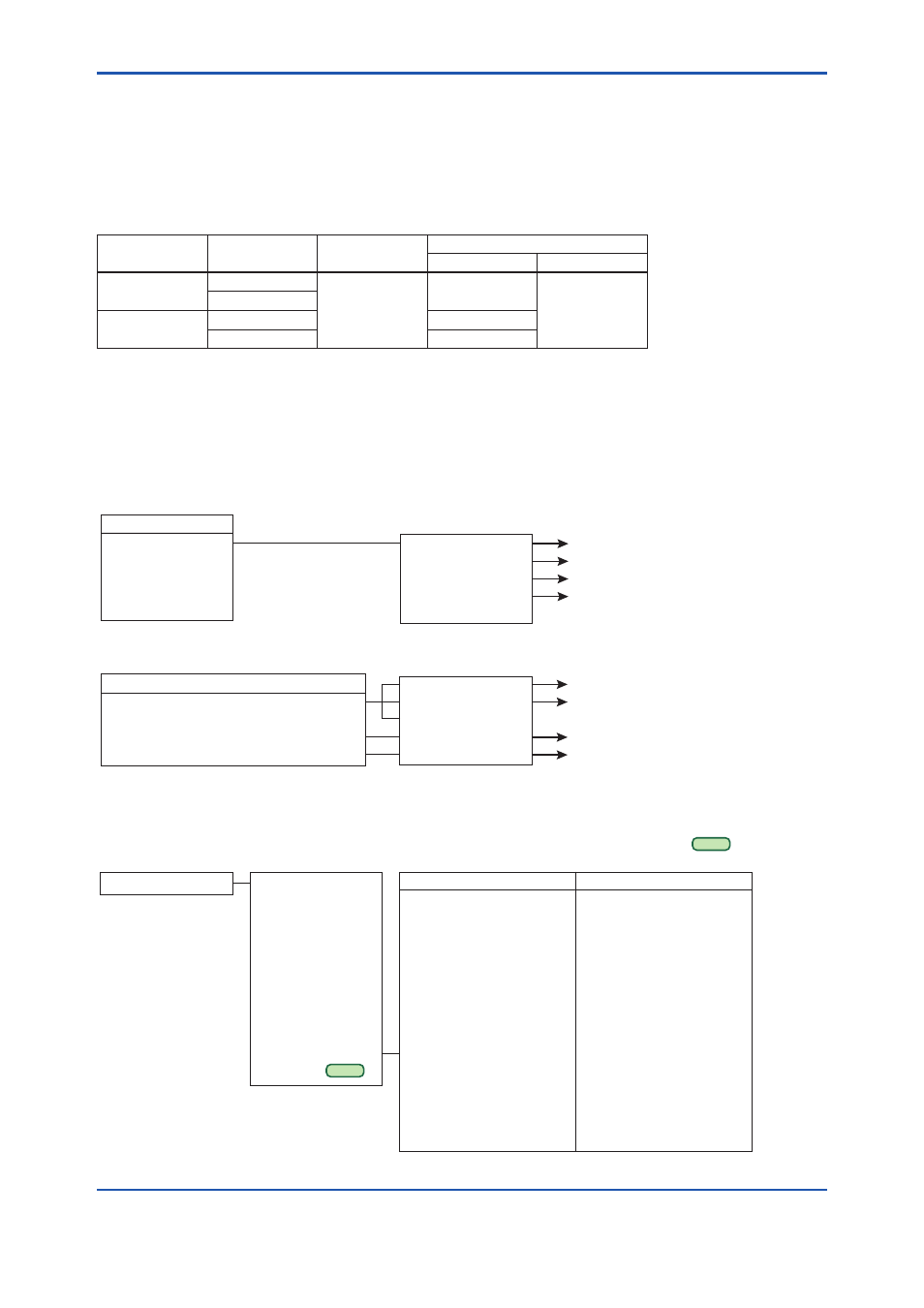
<3. Parameter Setting>
3-1
IM 01C25T01-06EN
3.1 Menu Tree
The structure of menu tree varies according to configuration tool based on DD or DTM. The difference is
classified into two groups (I and II) as shown in the below table.
Applied model
HART protocol
revision
DD
DTM
FDT1.2
FDT2.0
EJA series
HART 5
I-1
I-2
I-2
HART 7
EJX series
HART 5
II
HART 7
I-2
I:
DD and DTM (excluding EJX HART 5 DTM based on FDT1.2). . . . . Refer to section 3.1.1.
II:
EJX HART 5 DTM based on FDT1.2 . . . . . . . . . . . . . . . . . . . . . . . . . Refer to section 3.1.2.
3.1.1 Group I: DD and DTM (excluding EJX HART 5 DTM based on FDT1.2)
When FieldMate with DD and DTM (excluding EJX HART 5 DTM based on FDT1.2) is used in order to set or
refer to parameters, there is difference on the initial root menu as below.
A
B
C
D, E
F0301-01.ai
• Process variables
• Diag/Service
• Basic setup
• Detailed setup
• Review
I-1 DD
I-2 DTM
• Basic setup
• Detailed setup
• Review
• Diag/Service
• Process Variables
Root Menu
• Device setup
• Pres
• AO
• LRV
• URV
Root Menu
• Device Configuration* - Configure/Setup
• Diagnostic*
• Process Variable*
C
D, E
B
A
*: The next parameter is displayed on the top menu when using the DTM based or FDT2.0.
A
F0301-02.ai
• Process variables
• Pres
• Pres %
• AO
• SP
• SP %
• Snsr temp
• Engr Disp
• Engr exp
• Engr Unit
• Device Variables
and Status
• Pres
• Pres Data Quality
• Pres Limit Status
• SP
• SP Data Quality
• SP Limit Status
• Snsr temp
• Temp Data Quality
• Temp Limit Status
• Pres %
• Percent Range Data Quality
• Percent Range Limit Status
• AO
• Loop Current Data Quality
• Loop Current Limit Status
• PV
• PV Data Quality
• PV Limit Status
• SV
• SV Data Quality
• SV Limit Status
• TV
• TV Data Quality
• TV Limit Status
• % rnge
• % rnge Data Quality
• % rnge Limit Status
• Loop current
• Loop current Data Quality
• Loop current Limit Status
DTM
DD
HART 7
: HART 7 only
HART 7
3. Parameter Setting
