Yokogawa EJX115A User Manual
Page 30
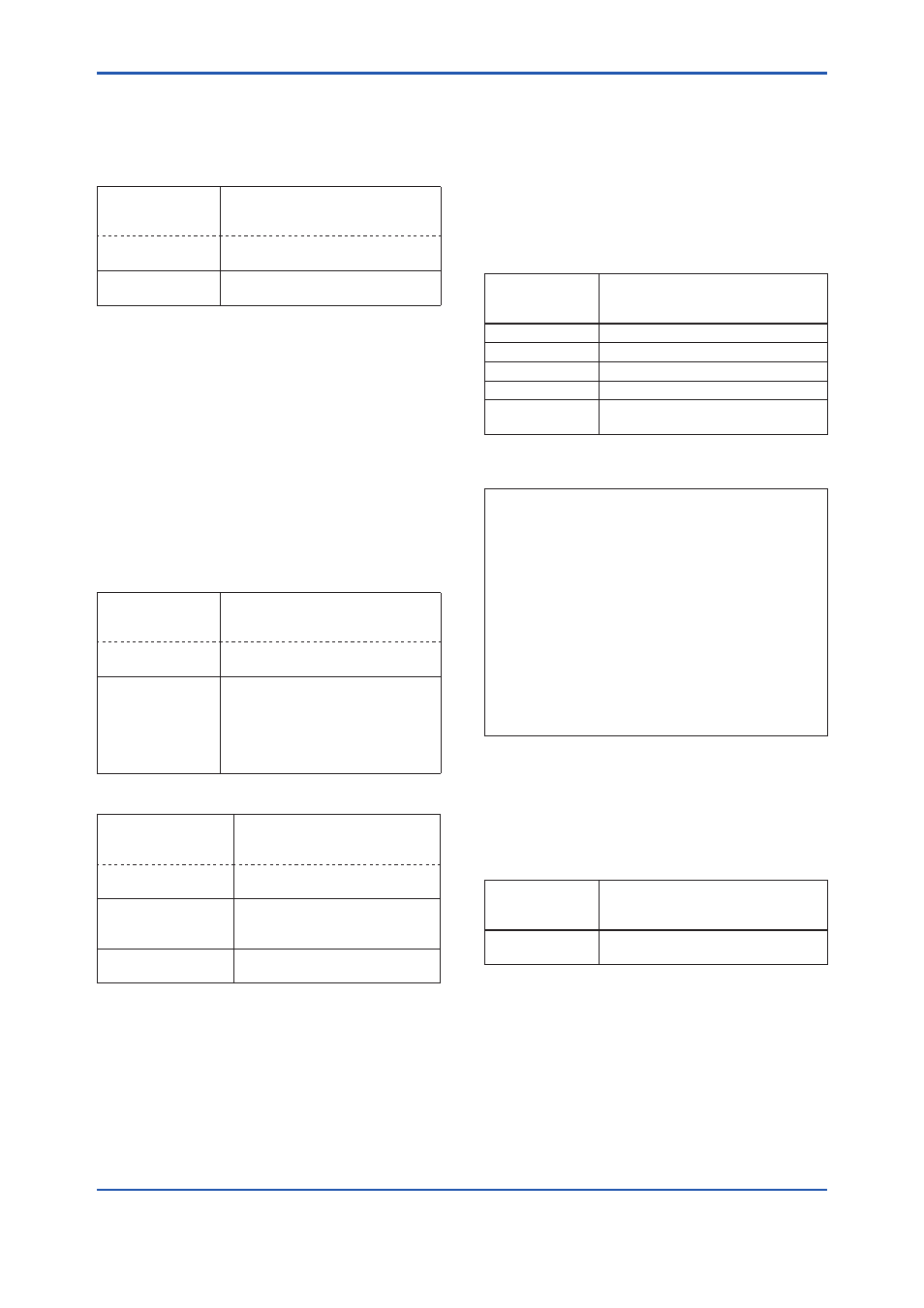
<3. Parameter Setting>
3-17
IM 01C25T01-06EN
a. Display Selection
At
Disp select, select the variable that the
parameter Disp Out 1 will display on the integral
indicator.
• Procedure to call up the display
DD and DTM
(excluding EJX_
HART 5[1.2])
[Root Menu] → Detailed setup →
Display condition → Disp select →
EJX_HART 5[1.2]
DTM
Configuration → Local Display →
→ Disp Out 1 to 4 Select desired display from five
kinds of display shown above.
Set Disp Out 2, Disp Out 3 and Disp Out 4 in the
same way if necessary.
In addition to the above item, “Not used” is also
displayed as a selection item.
b. Cyclic Display
Up to four displays can be displayed cyclically in the
order of the parameter number.
c. Display Resolution
User can change the position of decimal point
which is shown on the integral indicator.
• Procedure to call up the display for PV %
DD and DTM
(excluding EJX_
HART 5[1.2])
[Root Menu] → Detailed setup
→ Display condition → P disp
condition →
EJX_HART 5[1.2]
DTM
Configuration → Local Display →
→ Disp Pres %
Reso
Select the decimal point position of
pressure
Normal: Display one digit below
the decimal point
High Resolution: Display two digits
below the decimal point
• Procedure to call up the display for Pres and SP
DD and DTM
(excluding EJX_
HART 5[1.2])
[Root Menu] → Detailed setup
→ Display condition →
EJX_HART 5[1.2]
DTM
Configuration → Local Display
→
(→ P disp condition)
→ Pres disp point
Select the decimal point position
of differential pressure (0, 1, 2,
3 or 4)
(→ SP disp condition)
→ SP disp point
Select the decimal point position
of static pressure (0, 1, 2, 3 or 4)
d. User Setting of Engineering Unit and Scale
Setting by DD and DTM (EJX HART 5 DTM
based on FDT1.2)
Engr disp range parameters allow the engineering
unit and scale to be displayed. At
Set Engr Unit,
the following engineering units can be selected from
a list.
• Procedure to call up the display
DD and DTM
(excluding EJX_
HART 5[1.2])
[Root Menu] → Detailed setup
→ Display condition → Engr disp
range
→ Set Engr Unit Select the engineering unit
→ Engr LRV
Lower range value
→ Engr URV
Upper range value
→ Engr exp
Exponents for user scale display
→ Engr point
Decimal point position for user scale
display (0, 1, 2, 3 or 4)
Select the engineering unit from the list. Available
units are shown below
kPa
MPa
mbar
bar
psi
psia
mmH
2
O
mmHg
mmHgA
mmAq
mmWG
Torr
inH
2
O
inHg
inHgA
ftH
2
O
gf/cm
2
kgf/cm
2
kg/cm
2
G
kg/cm
2
A
atm
kg/h
t/h
m
3
/h
m
3
/min
l/h
l/min
kl/h
kl/min
Nl/h
Nl/min
Nm
3
/h
Nm
3
/min
ACFH
ACFM
SCFH
SCFM
GPH
GPM
m
mm
in
ft
kg/m
3
g/cm
3
At
Modify Engr Unit parameter, user can set your
own unit also.
Up to eight alphanumeric characters, spaces or one
slashe (/) can be input at
Modify Engr Unit; only
the first six are displayed on the integral indicator.
• Procedure to call up the display
DD and DTM
(excluding EJX_
HART 5[1.2])
[Root Menu] → Detailed setup
→ Display condition → Engr disp
range →
→ Modify Engr
Unit
Set your own unit
Note that following symbols are not available:
# % & < > . * : + - , ’ ( )
The integral indicator shows “-- -- -- -- -- --” when
these symbols or more than two slashes are
entered.
