Network services – Watlow Series PD Ethernet Enabled Temperature and Process Controller User Manual
Page 23
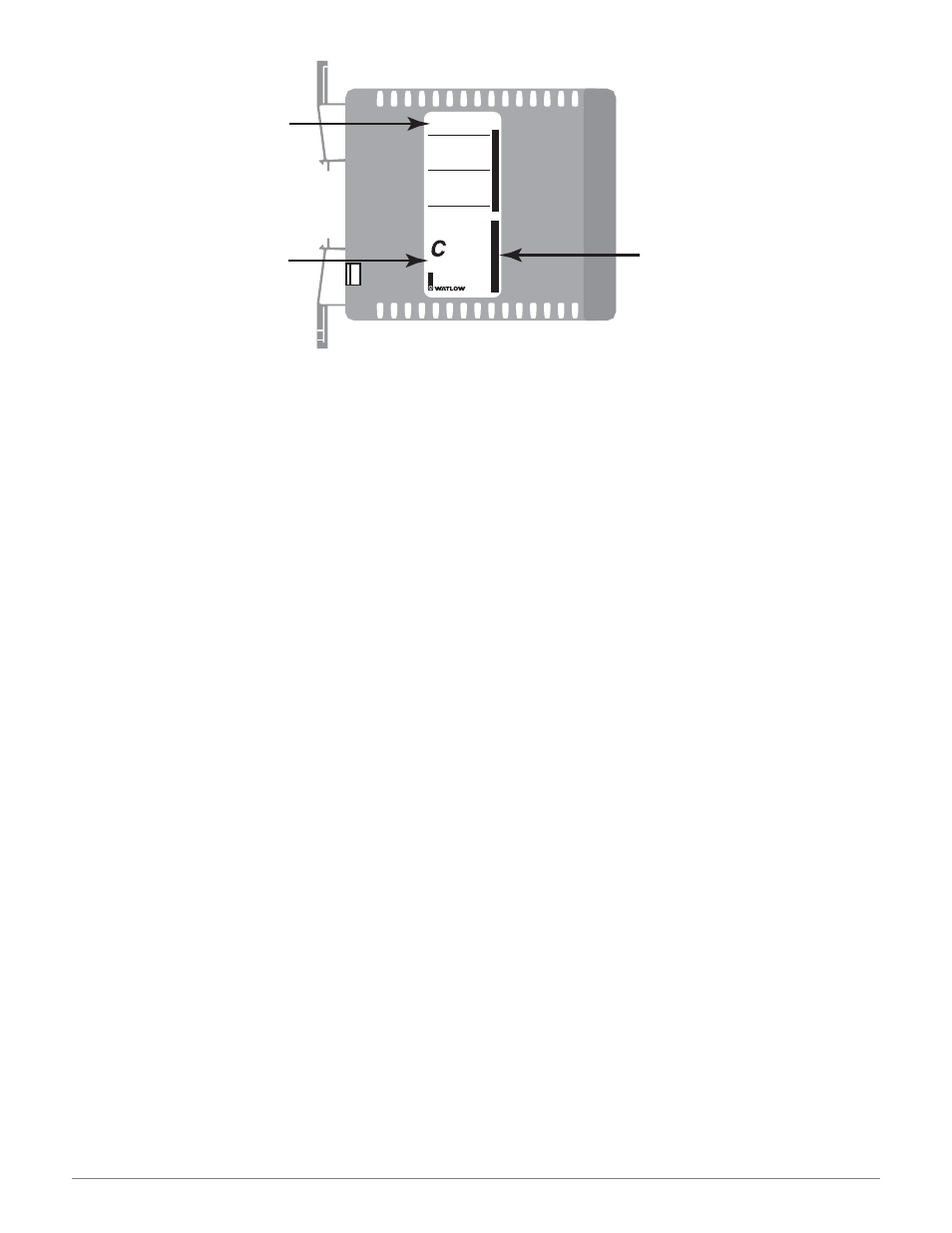
Figure 21 — Browse at address, MAC address, and Serial number locations
6.
When you select any page other than Monitor Page, you are prompted to enter a Network Security
user name and password. The defaults are:
user name - new
password - user
7.
Once you enter the user name and password you can access the other controller pages. If you browse
another address or close your browser, you will be required to enter this information again.
8.
To change security level passwords, go to the Configuration Page and click on Security.
9.
To configure the Series PD, go to the Configuration Page.
Note: The controller leaves the factory with all inputs, outputs and control loops set to off.
Go through each Configuration Page screen and make the appropriate selections for your application.
Click the Submit button at the bottom of each page.
Note: Be sure to click the Submit button at the bottom of any Configuration Page screen to send your changes to the
controller. Changes are not entered into the controller until you submit them.
9.
Select the Monitor Page. Your process values and set points will be displayed. You can change con-
troller set point and the mode of operation, auto or manual. Select the parameter value you want to
change by double clicking or highlighting it, enter the new parameter value and press the Enter key.
This will send the Series PD the new value and refresh the Monitor Page screen.
з
з
Caution: Information on the Monitor Page, including alarms and errors, is not automatically refreshed. You
must click the refresh link on the Monitor page to request the latest controller information. The Monitor Page is re-
freshed anytime you change set point or auto/manual mode.
Network Services
The Series PD supports DHCP client, autoIP, and static IP for address assignment. Normally you will
not need to make any changes. The user is able to configure preferences as to which services are used if
available. Intelligence is employed within the gateway to revert to backup IP assignment methods if the
primary method is unavailable.
When using autoIP, the Series PD starts with the IP address 169.254.10.10. If this address is already
in use, it will randomly attempt other addresses in the 169.254.XX.XX subnet. As with any IP networking
device, the IP address assigned to the Series PD must be compatible with the network it is physically con-
nected to.
Note: If you are using autoIP, it may take several minutes for both the Series PD and your computer to get their IP
addresses.
The Series PD does support DNS client and Netbios name resolution. Configuration information may
be entered at the Network Display Setup page.
Made In USA
00:01:23:45:67:89
MAC Address:
DC: YYWW
SN: 012345
PDxx-xxxx-xxxx
Auxiliary Inputs
1.
2.
3.
4.
Input 2
5.
6.
7.
8.
Input 1
9. TC-/S3/V-/I-
10. TC+/S1
11. I+/S2
12. V+/Info.Data
Browse at:
http://PD012345
-solutions
onnectivity
W
A
T
LO
W
Serial number
Type PD012345
MAC Address
Type WAT456789
Browse at address
Type PD012345
W a t l o w S e r i e s P D
■
21
■
C h a p t e r 4 E t h e r n e t C o m m u n i c a t i o n s
