User interface – Watlow Series TM User Manual
Page 12
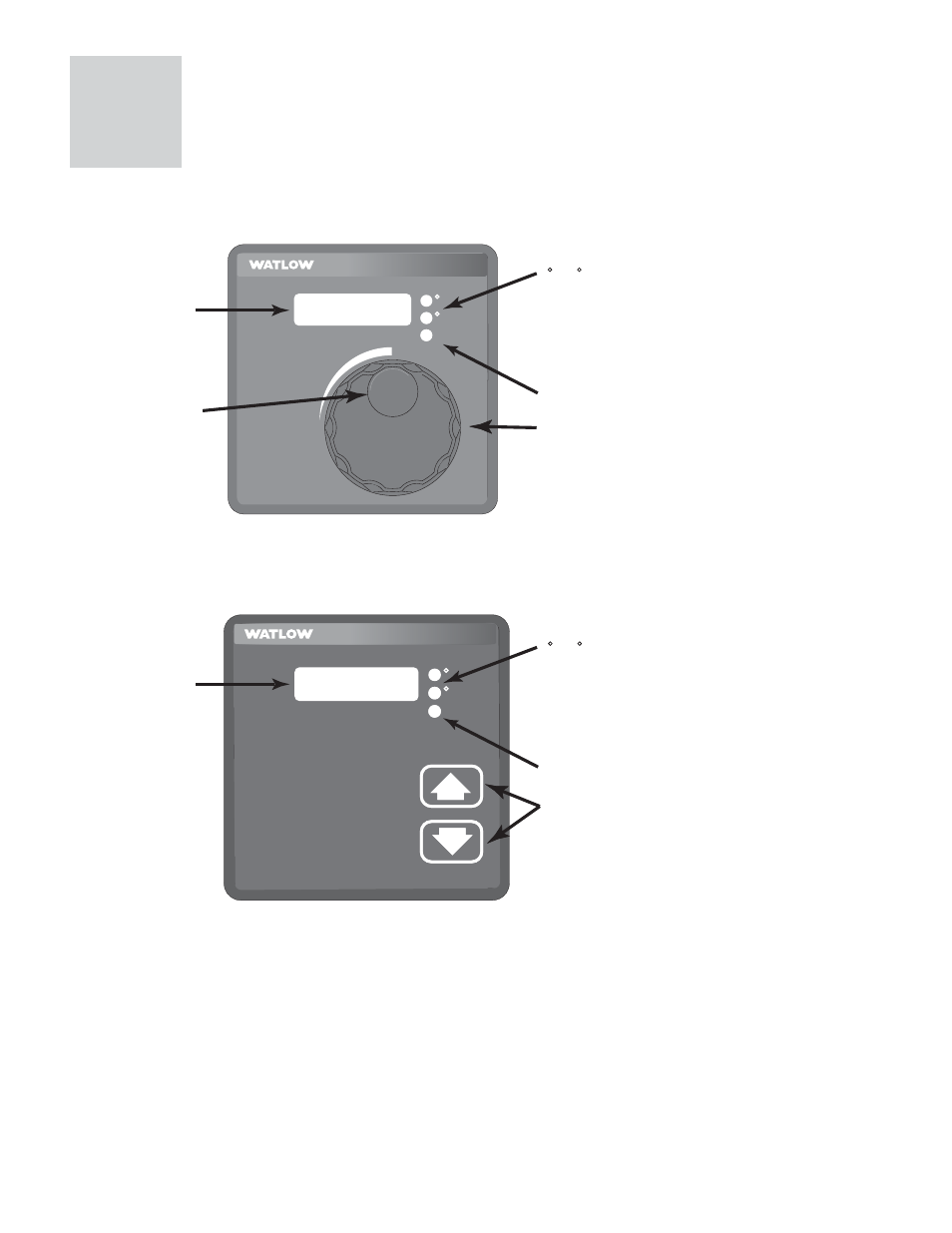
Wa t l o w S e r i e s C
• 1 0 •
C h a p t e r 4 U s e r I n t e r f a c e
User Interface
4
F
C
LOAD
C V
LED Display:
Indicates
the set point. Display
momentarily blinks when
new set point value is
entered.
LOAD Indicator Light:
Lit
when output is energized.
F or C Indicator Light:
Lit
to indicate if unit is configured
for degrees Fahrenheit or
degrees Celsius.
Set Point Knob:
To increase
set point, turn knob clockwise.
To decrease set point, turn
knob counterclockwise. Set
point can be changed at any
time. The new set point is
entered 3 seconds after the
knob stops moving.
Variable Set Point, Standard
CV _ _ (1, 2, 5 or 6) _ _ _ _ _ _ _ _ _ A
CV
Finger Tip Indent:
Insert
finger tip into indent for
quick and easy set point
changes.
Figure 10a — Vari-
able Set Point Standard
Interface
F
C
LOAD
CV
LED Display:
Indicates
the set point. Display
momentarily blinks when
new set point value is
entered.
LOAD Indicator Light:
Lit
when output is energized.
F or C Indicator Light:
Lit
to indicate if unit is configured
for degrees Fahrenheit or
degrees Celsius.
Increment and Decrement Keys:
Press the Up-Arrow key to
increase the set point.
Press the Down-Arrow key to
decrease the set point.
The new set point is entered 3
seconds after the last key stroke.
Variable Set Point, Standard
CV _ _ (A, B, C or D) _ _ _ _ _ _ _ _ _ A
Figure 10b — Variable
Set Point with Tactile
Keys
To adjust the Calibration Offset on models with tactile
keys, first hold down both the Increment and Decre-
ment keys for five seconds. The display will first show
[`CAL] for five seconds, then it will display the Cali-
bration Offset value. Adjust the value with the Incre-
ment and Decrement keys (range: -30 to 30°). The new
value will take effect three seconds after the last key
stroke. The display will blink, then return to the pri-
mary display after five seconds.
To change the temperature units on models with
tactile keys, first hold down both the Increment and
Decrement keys for ten seconds. The display will show
[F``C] for two seconds. Adjust the units with the In-
crement and Decrement keys. The new value will take
effect three seconds after the last key stroke. The dis-
play will blink, then return to the primary display after
five seconds. The set point value, process value and
offset will automatically adjust to the new temperature
scale.
