Part names and functions – Proface AGP3500 - 10.4 DIO HMI" User Manual
Page 2
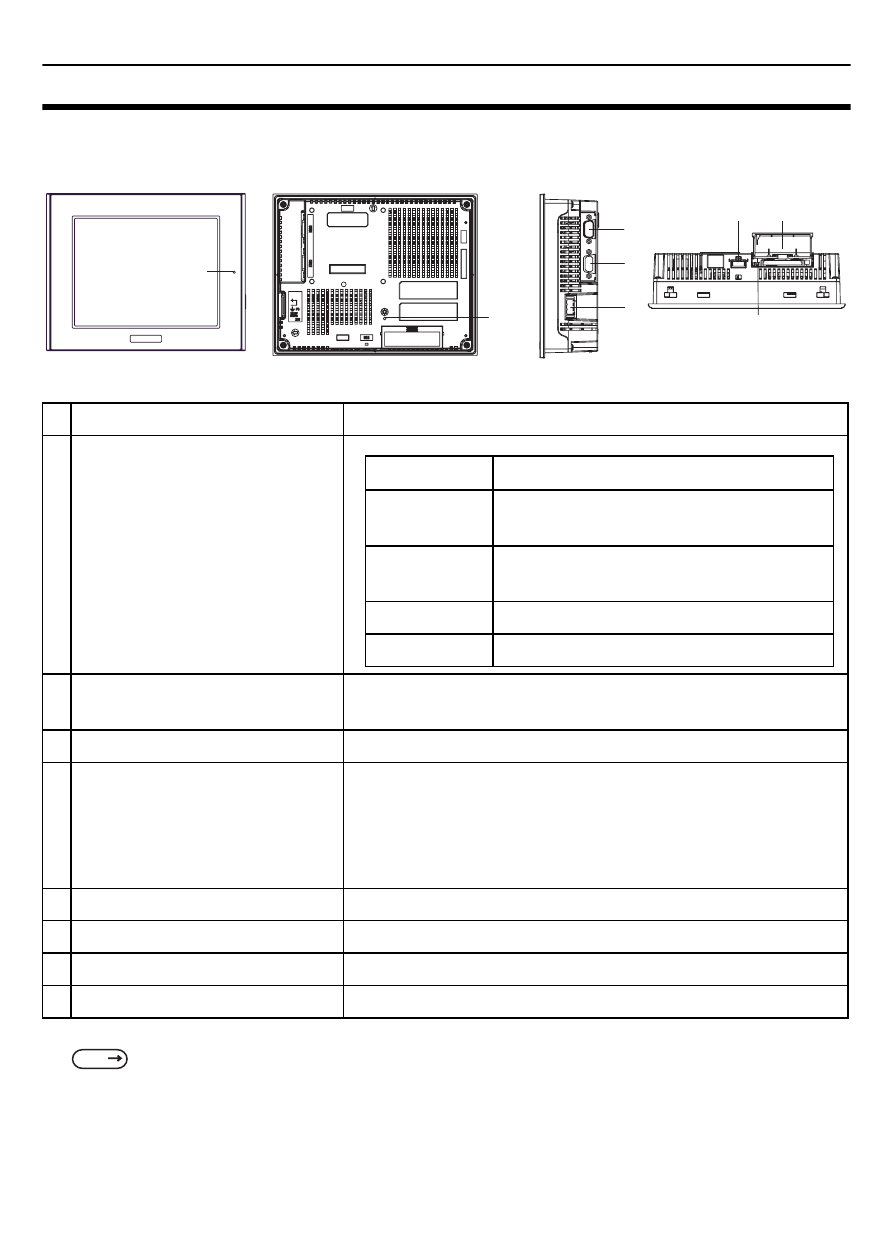
2
Part Names and Functions
Name
Description
A Status LED
B CF Card Access LED
Lit in green when the CF Card is inserted and the cover
is closed, or when the CF Card is being accessed.
C Power Connector (Socket)
-
D USB Host Interface (USB)
USB1.1 Host I/F
Connector: USB TYPE-A x 1
Power supply voltage: 5VDC±5%
Output current: 500mA (max.)
The maximum communication distance: 5m
E Serial Interface (COM1)
Dsub 9-pin plug type. RS232C is supported.
F Serial Interface (COM2)
Dsub 9-pin plug type. RS422/RS485
*1
is supported.
*1 RS485 is compliant with ST-3400 series units with revision code “A” or later.
G CF Card Cover
-
H Dip Switches
Located inside the CF Card Cover.
Front
Rear
Right Side
Bottom
(CF Card Cover Open)
A
B
E
F
C
D
G
H
LED
ST Status
Green (lit)
Normal operation (power is ON.) or
OFFLINE operation.
Orange
(blinking)
During software startup.
Red (lit)
When power is turned ON.
Not lit
Power is OFF.
SEE
- AGP3400 - 7.5 DIO HMI" AGP3300 - 5.7 DIO HMI" AGP3600 - 12.1 FLEX Network HMIs" AGP3500 - 10.4 FLEX Network HMI" AGP3400 - 7.5 FLEX Network HMI" AGP3600 - 12.1 CANopen HMI" AGP3500 - 10.4 CANopen HMI" AGP3400 - 7.5 CANOpen HMI" AGP3300 - 5.7 CANopen HMI" AGP3300H - 5.7 Handheld HMIs" AGP3750 - 15 Multi-Media HMI" AGP3650 - 12.1 Multi-Media HMIs" AGP3550 - 10.4 Multi-Media HMIs" AGP3450 - 7.5 Multi-Media HMI" AGP3360 - 5.7 Multi-Media HMI" AST3300 - 5.7 Basic HMI" AST3200 - 3.8 Basic HMI" AGP3600 - 12.1 Standard HMIs" AGP3500 - 10.4 Standard HMIs" AGP3400 - 7.5 Standard HMI" AGP3300 - 5.7 Standard HMI" AGP3200 - 3.8 Standard HMI"
