Ul/c-ul approval – Proface AGP3500 - 10.4 DIO HMI" User Manual
Page 10
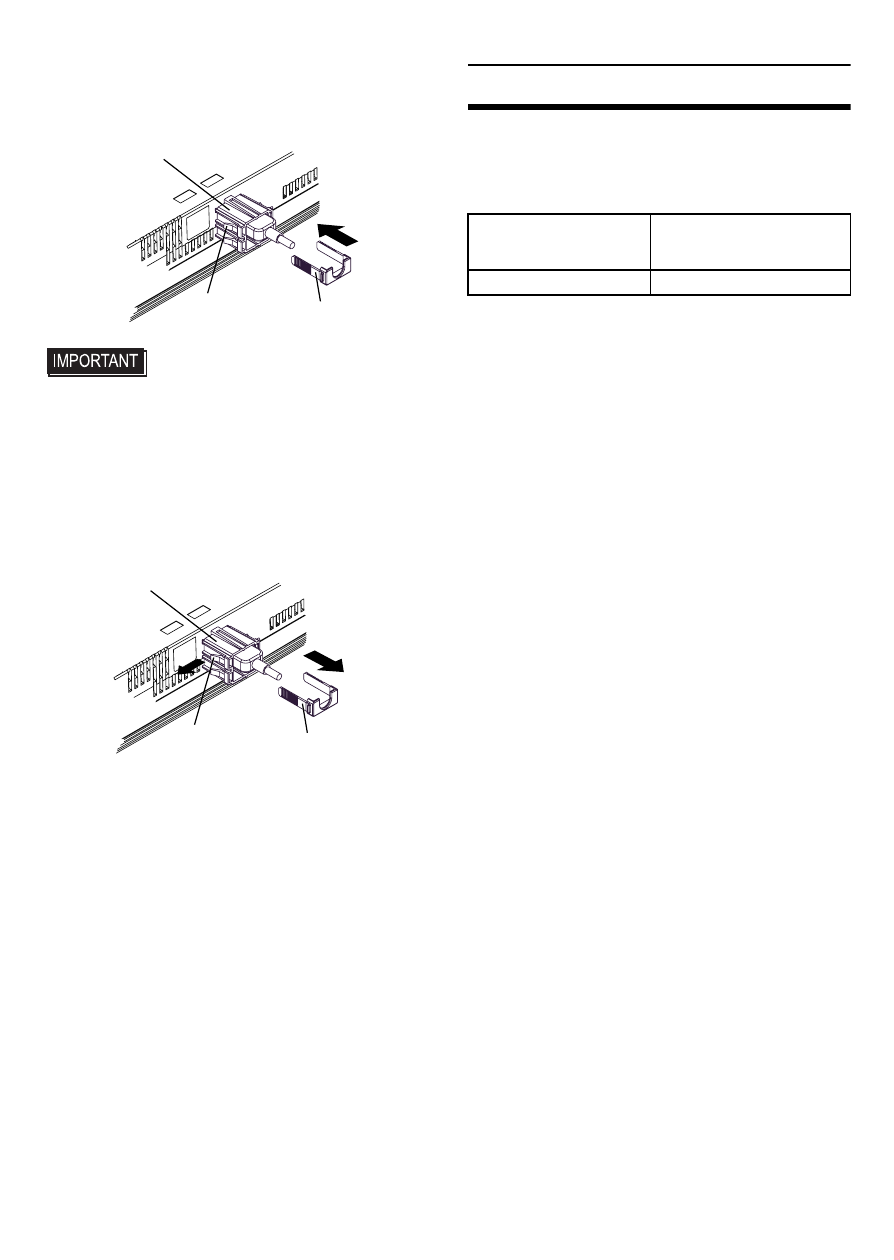
10
(4) Attach the USB cover to fix the USB
cable. Insert the USB cover into the tab
of the USB holder.
• Check the up/down orientation of the
USB cover to ensure that the USB
cable is secured properly.
Removing the USB Holder
(1) Lift up the tab of the USB holder and
then remove the USB cover as shown
below.
(2) After removing the USB cable, remove
the picks pushing the USB holder from
both top and bottom.
UL/c-UL Approval
The ST-3400 Series units are UL/c-UL listed
products.
(UL File No.E220851)
These products conform to the following
standards:
UL508
Industrial Control Equipment
CSA-C22.2 No.142-M1987
(c-UL Approval)
Process Control Equipment
Be aware of the following items when
building the ST into an end-use product:
• The ST unit’s rear face is not approved as
an enclosure. When building the ST unit
into an end-use product, be sure to use an
enclosure that satisfies standards as the
end-use product’s overall enclosure.
• The ST unit must be used indoors only.
• Install and operate the ST with its front
panel facing outwards.
• If the ST is mounted so as to cool itself
naturally, be sure to install it in a vertical
panel. Also, it’s recommended that the ST
should be mounted at least 100mm away
from any other adjacent structures or
machine parts. The temperature must be
checked on the final product in which the
ST is installed.
• For use on a flat surface of a Type 4X
(Indoor Use Only) and/or Type 13 Enclo-
sure.
USB Holder
Tab
USB Cover
USB Holder
Tab
USB Cover
Product Model No.
UL/c-UL
Registration Model No.
AST3401-T1-D24
3580206-01
- AGP3400 - 7.5 DIO HMI" AGP3300 - 5.7 DIO HMI" AGP3600 - 12.1 FLEX Network HMIs" AGP3500 - 10.4 FLEX Network HMI" AGP3400 - 7.5 FLEX Network HMI" AGP3600 - 12.1 CANopen HMI" AGP3500 - 10.4 CANopen HMI" AGP3400 - 7.5 CANOpen HMI" AGP3300 - 5.7 CANopen HMI" AGP3300H - 5.7 Handheld HMIs" AGP3750 - 15 Multi-Media HMI" AGP3650 - 12.1 Multi-Media HMIs" AGP3550 - 10.4 Multi-Media HMIs" AGP3450 - 7.5 Multi-Media HMI" AGP3360 - 5.7 Multi-Media HMI" AST3300 - 5.7 Basic HMI" AST3200 - 3.8 Basic HMI" AGP3600 - 12.1 Standard HMIs" AGP3500 - 10.4 Standard HMIs" AGP3400 - 7.5 Standard HMI" AGP3300 - 5.7 Standard HMI" AGP3200 - 3.8 Standard HMI"
