Proface AGP3300H - 5.7 Handheld HMIs" User Manual
Page 9
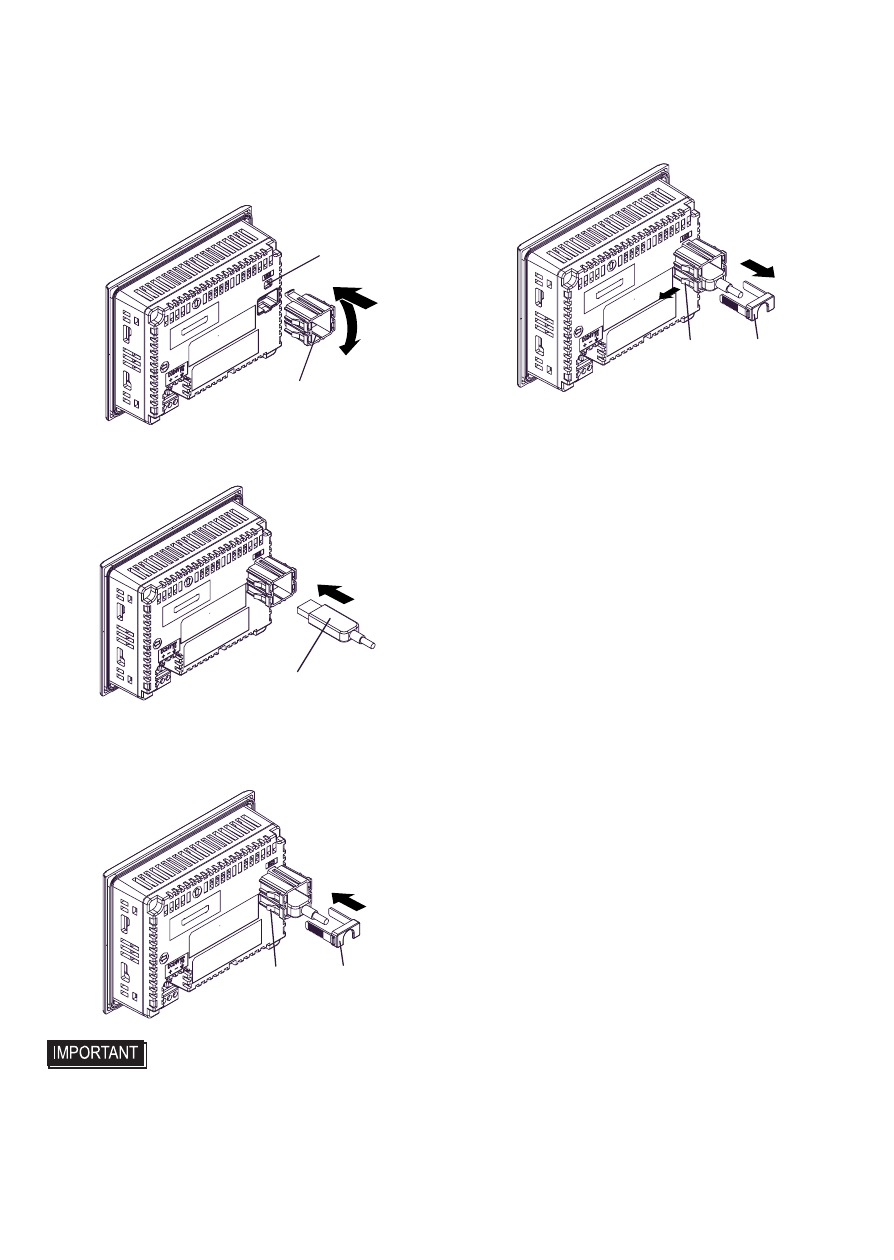
9
(2) Attach the USB holder to the USB Host
Interface part of the main unit. Hook the
upper pick of the USB holder to the
attachment hole of the main unit and
then insert the lower pick as shown
below to fix the USB holder.
(3) Insert the USB cable into the USB Host
Interface.
(4) Attach the USB cover to fix the USB
cable. Insert the USB cover into the tab
of the USB holder.
• Check the up/down orientation of the
USB cover to ensure that the USB
cable is secured properly.
Removing the USB Holder
(1) Lift up the tab of the USB holder and
then remove the USB cover as shown
below.
(2) After removing the USB cable, remove
the picks pushing the USB holder from
both top and bottom.
USB Holder
Attachment
Hole
USB Cable
Tab
USB Cover
Tab
USB Cover
This manual is related to the following products:
- AGP3750 - 15 Multi-Media HMI" AGP3650 - 12.1 Multi-Media HMIs" AGP3550 - 10.4 Multi-Media HMIs" AGP3450 - 7.5 Multi-Media HMI" AGP3360 - 5.7 Multi-Media HMI" AST3300 - 5.7 Basic HMI" AST3200 - 3.8 Basic HMI" AGP3600 - 12.1 Standard HMIs" AGP3500 - 10.4 Standard HMIs" AGP3400 - 7.5 Standard HMI" AGP3300 - 5.7 Standard HMI" AGP3200 - 3.8 Standard HMI"
