Grounding cautions, Input/output signal line cautions, Securing the usb cable connection – Proface AGP3500 - 10.4 DIO HMI" User Manual
Page 10
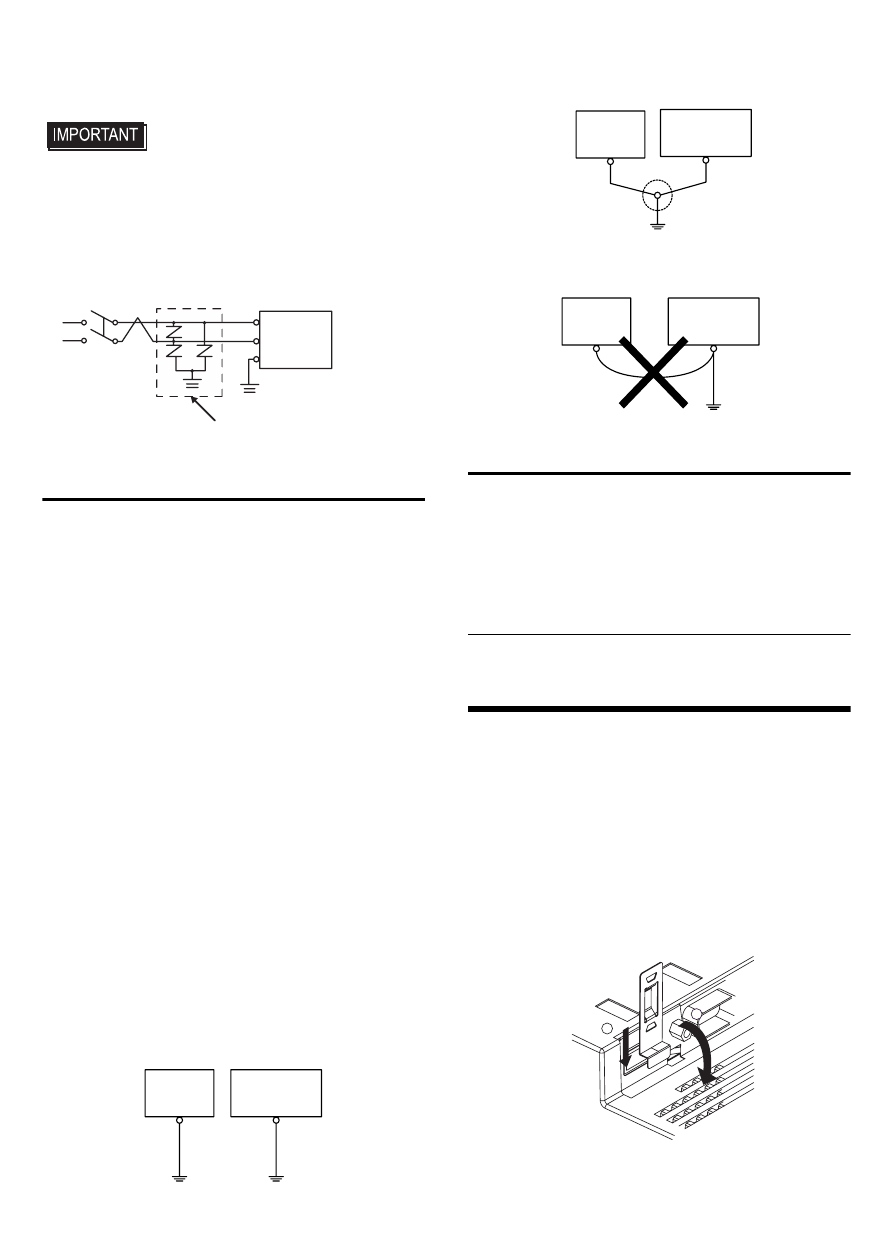
10
• Connect a surge absorber to handle
power surges.
• Be sure to ground the surge absorber
(E1) separately from the GP unit (E2).
Select a surge absorber that has a
maximum circuit voltage greater then
that of the peak voltage of the power
supply.
3.
Grounding Cautions
• Be sure to create an exclusive ground
for the Power Cord’s FG terminal. Use
a grounding resistance of 100
Ω , a wire
of 2mm
2
or thicker, or your country’s
applicable standard.
• The SG (signal ground) and FG (frame
ground) terminals are connected
internally in the GP unit.
When connecting the SG line to
another device, be sure that the design
of the system/connection does not
produce a shorting loop.
• The grounding wire should have a
cross sectional area greater then
2mm
2
. Create the connection point as
close to the GP unit as possible, and
make the wire as short as possible.
When using a long grounding wire,
replace the thin wire with a thicker
wire, and place it in a duct.
4.
Input/Output Signal Line Cautions
• All GP Input and Output signal lines
must be separated from all operating
circuit (power) cables.
• If this is not possible, use a shielded
cable and ground the shield.
Securing the USB cable
connection
When using a USB device, attaching the
USB holder to the USB Interface located
on the side of the GP unit prevents the
USB cable Interface from becoming
disconnected.
Attaching the USB Cable Clamp
(1) Insert the USB holder into the slot in
front of the GP unit’s USB port and
pull it down and forward.
Lightening Surge Absorber
E1
E2
FG
GP
GP unit
Other
Equipment
Exclusive Grounding
(BEST)
GP unit
Other
Equipment
Common Grounding (OK)
GP unit
Other
Equipment
Common Grounding
(Not OK)
1
2
- AGP3400 - 7.5 DIO HMI" AGP3300 - 5.7 DIO HMI" AGP3600 - 12.1 FLEX Network HMIs" AGP3500 - 10.4 FLEX Network HMI" AGP3400 - 7.5 FLEX Network HMI" AGP3600 - 12.1 CANopen HMI" AGP3500 - 10.4 CANopen HMI" AGP3400 - 7.5 CANOpen HMI" AGP3300 - 5.7 CANopen HMI" AGP3300H - 5.7 Handheld HMIs" AGP3750 - 15 Multi-Media HMI" AGP3650 - 12.1 Multi-Media HMIs" AGP3550 - 10.4 Multi-Media HMIs" AGP3450 - 7.5 Multi-Media HMI" AGP3360 - 5.7 Multi-Media HMI" AST3300 - 5.7 Basic HMI" AST3200 - 3.8 Basic HMI" AGP3600 - 12.1 Standard HMIs" AGP3500 - 10.4 Standard HMIs" AGP3400 - 7.5 Standard HMI" AGP3300 - 5.7 Standard HMI" AGP3200 - 3.8 Standard HMI"
