Wiring – Proface GP4600R - 12.1 Standard HMIs with Rear Mounting Options" User Manual
Page 3
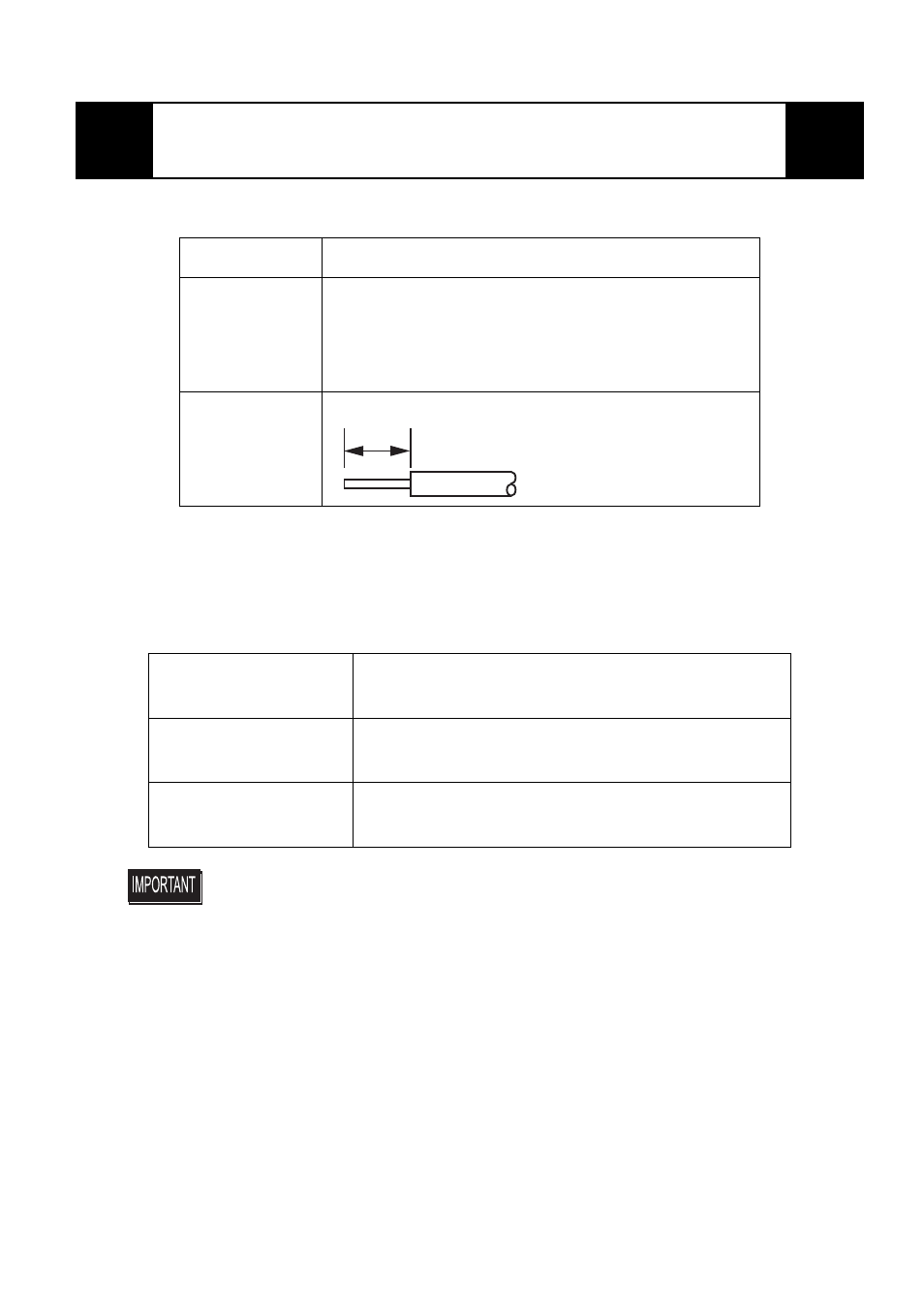
3
Wiring
Direct Connection Specifications
Pin Terminal Specifications when using Crimp Terminals
Please use the following items when creating a cable. All items listed below are made
by Phoenix Contact.
Wire Type
Simple wire or Lay wire
Cable
dimensions
(cross sec-
tion)
Simple wire:
0.14mm
2
to 1.5mm
2
Lay wire:
0.14mm
2
to 1.0mm
2
Cable size:
26AWG to 16AWG
Strip Length
Recommended
Driver
SZF 0-0,4X2,5
(1204504)
Recommended Pin
Terminals
A 0,34-7
(3009202)
A 0,5-6
(3200218)
Recommended
Crimping Tool
CRIMPFOX ZA 3
(1201882)
• When attaching terminal screws, be sure to use a standard (flat-
blade: 0.4 x 2.5) type screwdriver.
• The appropriate torque is 0.22N
y
m to 0.25N
y
m.
• Do not solder the cable's joined section.
• When attaching a cable that uses a lay wire, be sure to twist the
cable core's wires. Failure to do so can lead to a short circuit if
wire strands contact another strand or a nearby electrode.
• To prevent Terminal Block Conversion Adapter cables from being
pulled out, be sure to bundle the cables externally.
5mm
[0.2in.]
- GP4500R - 10.4 Standard HMIs with Rear Mounting Options" GP4400R - 7.5 Standard HMI with Rear Mounting Options" GP4300R - 5.7 Standard HMI with Rear Mount" GP4300M - 5.7 Modular HMI" GP4200M - 3.5 Modular HMI" GP4500 - 10.4 W Model HMI" GP4400 - 7.0 W Model HMI" GP4300 - 5.7 W Model HMI" GP4200 - 3.5 W Model HMI" GP4600 - 12.1 Standard HMIs" GP4500 - 10.4 Standard HMIs" GP4400 - 7.5 Standard HMI" GP4300 - 5.7 Standard HMI" GP4200 - 3.5 Standard HMIs"
