Package contents, Dimensions and cable diagram – Proface GP4600R - 12.1 Standard HMIs with Rear Mounting Options" User Manual
Page 2
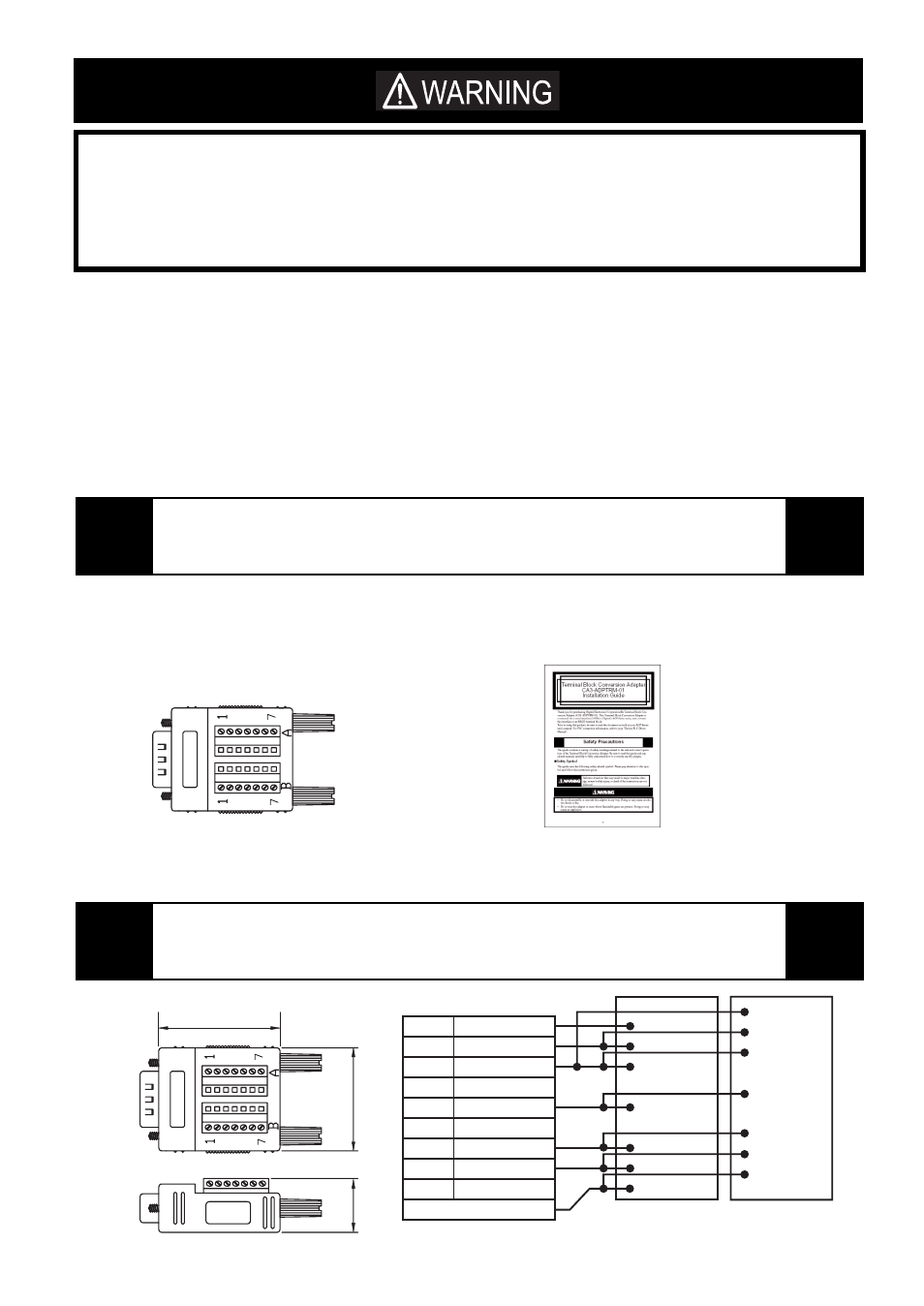
2
40mm [1.57in.]
34mm [1.34in.]
18.8mm [0.74in.]
1
1 TRM
2 RDA
3 RDB
4 GND
5 SDA
6 SDB
7 FG
1 RDB
2 RDA
3 RDB
4 GND
5 SDA
6 SDB
7 FG
TRM
RDA
RDB
NC
SG
NC
SDA
SDB
NC
Shell(FG)
2
7
4
5
6
3
8
9
Dsub 9-pin connector
Terminal Block
B
A
To Prevent Terminal Block Conversion Adapter Damage
•
Be sure not to connect a cable to the Terminal Block Conversion Adapter while it is attached
to Display. Doing so can damage the Terminal Block Conversion Adapter.
•
Do not allow water to enter the connector. Also, do not touch the connector if your hands are
wet. Doing so may cause an electric shock.
•
Do not connect or disconnect the Terminal Block Conversion Adapter during data transfer.
Doing so may cause a data communication error.
•
When attaching a cable that uses a lay wire, be sure to twist the cable core's wires. Failure to
do so can lead to a short circuit if wire strands contact another strand or a nearby electrode.
Package Contents
Terminal Block Conversion
Adapter (1)
(CA3-ADPTRM-01)
Installation Guide
(This Guide)
This unit has been carefully packed, with special
attention to quality. However, if for any reason you find any of the contents of this package
damaged or missing, please contact your local Pro-face representative immediately.
Dimensions and Cable Diagram
•
Do not disassemble or remodel this adapter in any way. Doing so may cause an electric shock
or fire.
•
Do not use this adapter in areas where flammable gases are present. Doing so may cause an
explosion.
•
When the product is disposed of, it should be done so according to your country's regulations
for similar types of industrial waste.
- GP4500R - 10.4 Standard HMIs with Rear Mounting Options" GP4400R - 7.5 Standard HMI with Rear Mounting Options" GP4300R - 5.7 Standard HMI with Rear Mount" GP4300M - 5.7 Modular HMI" GP4200M - 3.5 Modular HMI" GP4500 - 10.4 W Model HMI" GP4400 - 7.0 W Model HMI" GP4300 - 5.7 W Model HMI" GP4200 - 3.5 W Model HMI" GP4600 - 12.1 Standard HMIs" GP4500 - 10.4 Standard HMIs" GP4400 - 7.5 Standard HMI" GP4300 - 5.7 Standard HMI" GP4200 - 3.5 Standard HMIs"
