Ap pen dix b: con trol codes 36, Control codes 36, Bel 36 – Maple Systems MAP450D User Manual
Page 37: Bs 36, Can 36, Enq 36, Ff 36, Ht 36, Vt 36, Xoff 36
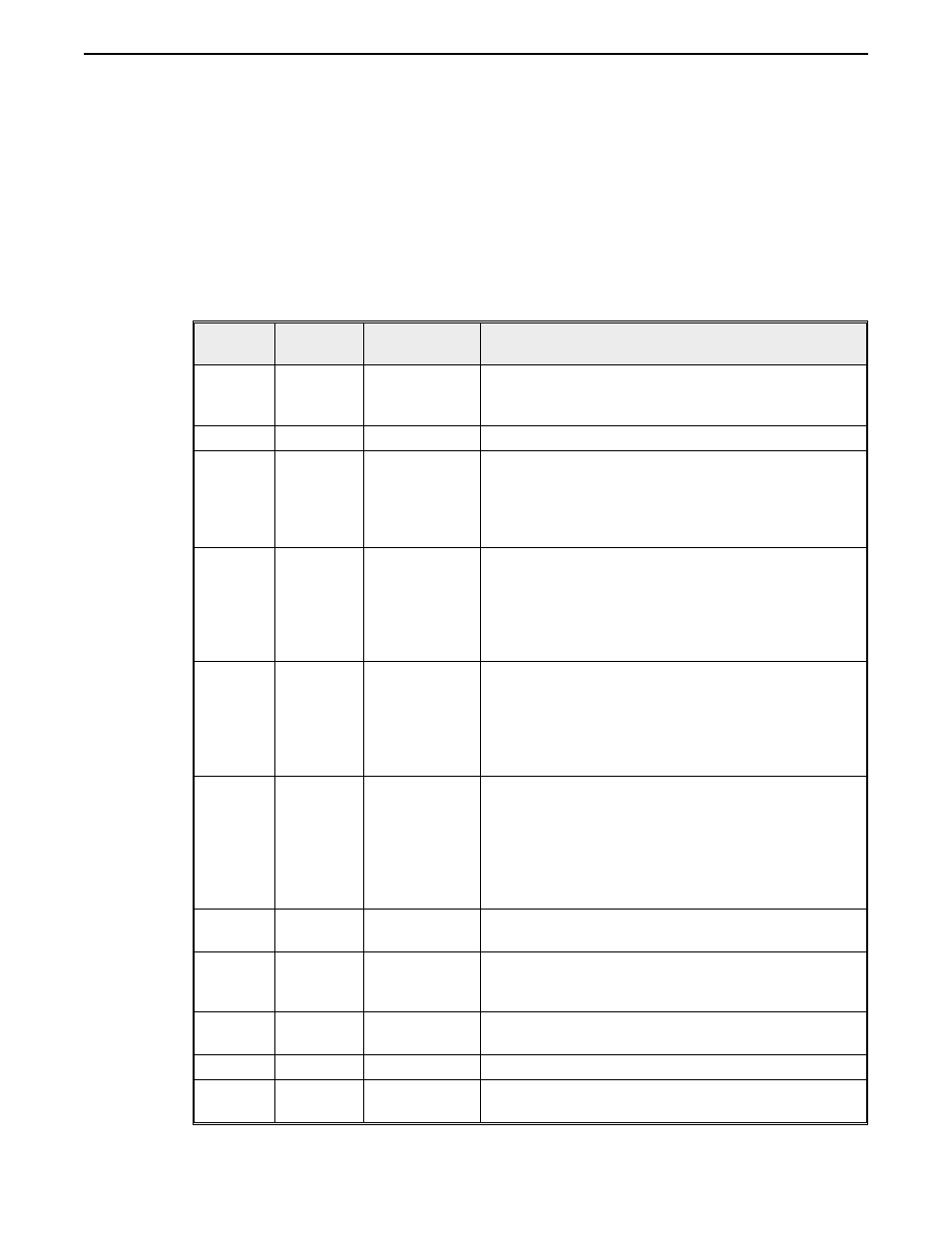
APPENDIX B
Control Codes
Control codes are non-printable ASCII control characters sent from the host controller to
the OIT which cause the OIT to perform specific functions.
Control
Codes
Decimal
Notation
Hexadecimal
Notation
Description
ENQ
5
05
Returns six ASCII digits representing the OIT’s
current product model, version, revision, and serial
interface type.
BEL
7
07
Sounds a ½ second warning beep.
BS
8
08
Moves the cursor one character position to the left on
the current display line. The BS is non-destructive
meaning that no characters are removed from the
display. If the cursor is at the beginning of the line,
the BS is ignored.
HT
9
09
Moves the cursor to the beginning of the next tab
field. If the cursor is at the end of the current display
line, the HT is ignored. The default tab width of 1 can
be changed using the STEPware-100 configuration
software or the Set Tab Character Width control
command.
LF
10
0A
Moves the cursor to the same column of the next display
line. If the cursor is on line #1, the cursor moves to line
#2 without disturbing the contents of either line. If the
cursor is on the last line, all lines move up one line
clearing the last line for new input. Display variables are
automatically scrolled as well.
VT
11
0B
Moves the cursor to the beginning of the previous
display line. If the cursor is on line #2 or lower, the
cursor moves to the beginning of the previous line
without disturbing the contents of any line. If the
cursor is on the top line, all lines scroll down one line
clearing the top line for new input. Display variables
are automatically scrolled as well.
FF
12
0C
Clears the entire display and moves the cursor to the
beginning of line #1.
CR
13
0D
Moves the cursor to the beginning of the current
display line without disturbing the contents of the
line.
XON
17
11
Resumes OIT transmission previously halted by an
XOFF.
XOFF
19
13
Halts OIT transmission.
CAN
24
18
Erases the characters from the cursor to the end of the
current display line.
Appendix B: Control Codes
36
1010-0101, Rev. 00
