Net work mode 20, Sending data to the oits 20, In network mode 20 – Maple Systems MAP450D User Manual
Page 21: Network mode 20, Network mode, Sending data to the oits
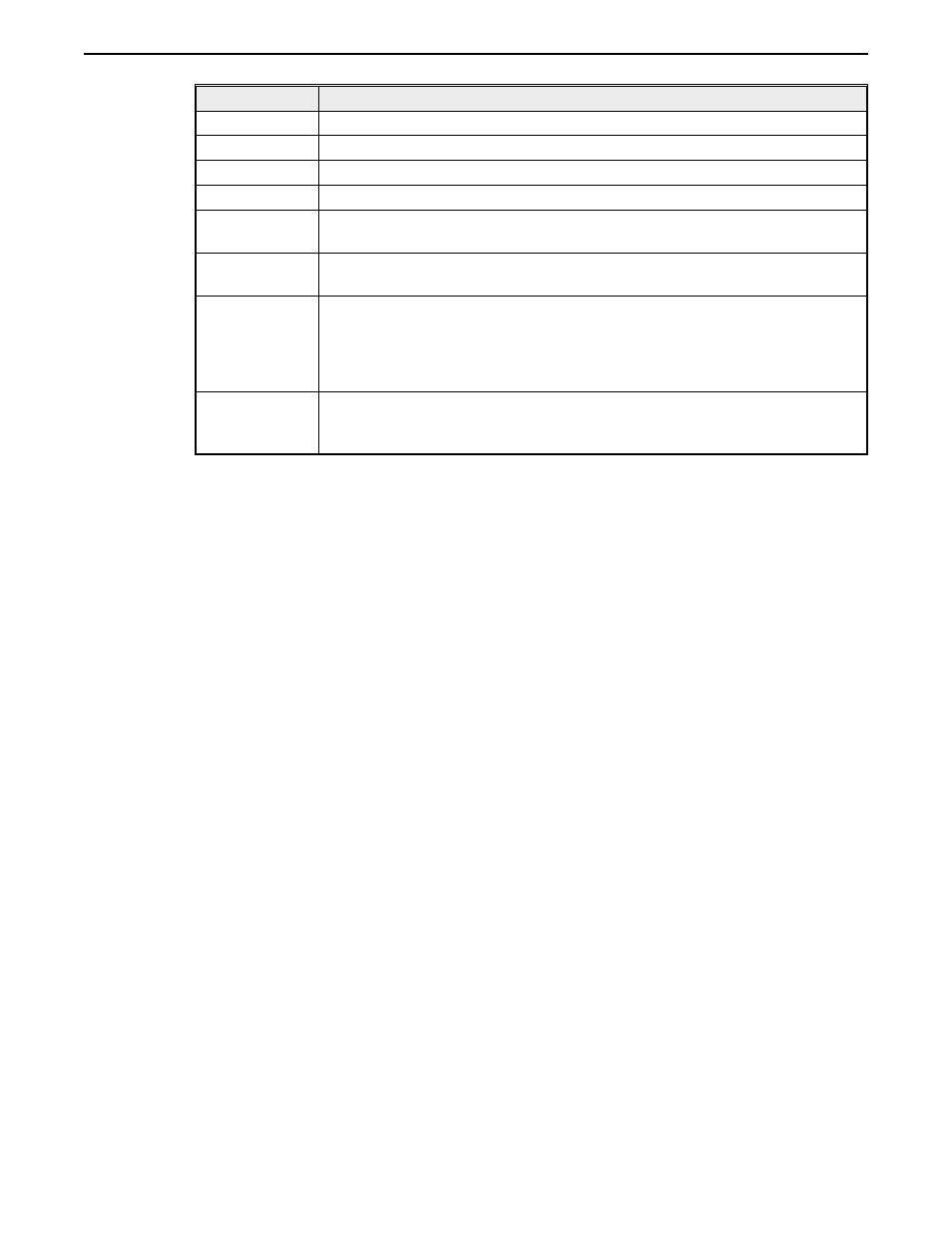
OIT Key
Operation
Shift + (8 $)
Sends dollar sign ($) to the Keyboard Input Buffer and the OIT’s display.
Shift + (9 +)
Sends plus sign (+) to the Keyboard Input Buffer and the OIT’s display.
Space
Sends space to the Keyboard Input Buffer and the OIT’s display.
. -
Sends period (.) to the Keyboard Input Buffer and the OIT’s display.
Shift + (. -)
Sends hyphen or minus sign (-) to the Keyboard Input Buffer and the OIT’s
display.
Clear
Clears the contents of the Keyboard Input Buffer, moves the cursor to the original
data entry starting position, and clears all characters to the right of the cursor.
Delete
Deletes the last character entered into the Keyboard Input Buffer, deletes the
character to the left of the cursor and moves the cursor one position left. If the
cursor is at the original data entry starting position, this key has no affect. If the
cursor is on the last position of a line and a character is displayed there, the
character is deleted and the cursor remains on the last position of the line.
Enter
Sends the contents of the Keyboard Input Buffer immediately to the host
controller along with the line terminator. Moves the cursor to the original data
entry starting position.
Network Mode
If multiple OITs are connected to one host controller, then the OITs must be configured
to operate in Network mode. The host controller, which operates as the network master
and polls the OITs for responses, must initiate all communications. To prevent all of the
OITs on the network from responding at the same time, an addressed message scheme is
used for the network protocol.
Sending Data to the OITs
To communicate with a particular OIT, the host controller sends that OIT’s network
address in hexadecimal as two ASCII characters. This is called “logging on” to the OIT.
The host controller can then communicate with that OIT, the same as in Block mode. The
host controller must send a line terminator to “log off” or close communications with that
OIT before addressing another OIT.
The line terminator alerts all OITs on the network that a new communication session is
about to begin, and that the next two characters sent will be an OIT’s network address.
Each OIT on the network compares the network address sent by the host controller with
its own network address. If they match, the OIT responds to any characters sent by the
host controller. If they do not match, the OIT monitors the data stream for the next line
terminator sent.
Since the line terminator is used by the host controller to “log off” or close
communications with one OIT before starting to talk to another, if the host controller
wants to remain logged on to the current OIT, the host controller must send the command
terminator (
STX
) with control commands, instead of the line terminator. After the host
controller sends a command that ends with the command terminator, further commands
or data sent to the current OIT do not have to include the OIT’s network address. It is
important to note that the OIT always includes its network address and a line terminator
when responding to the host controller.
Chapter 2: Operating Modes
20
1010-0101, Rev. 00
