Maple Systems HMC7000 Series User Manual
Page 5
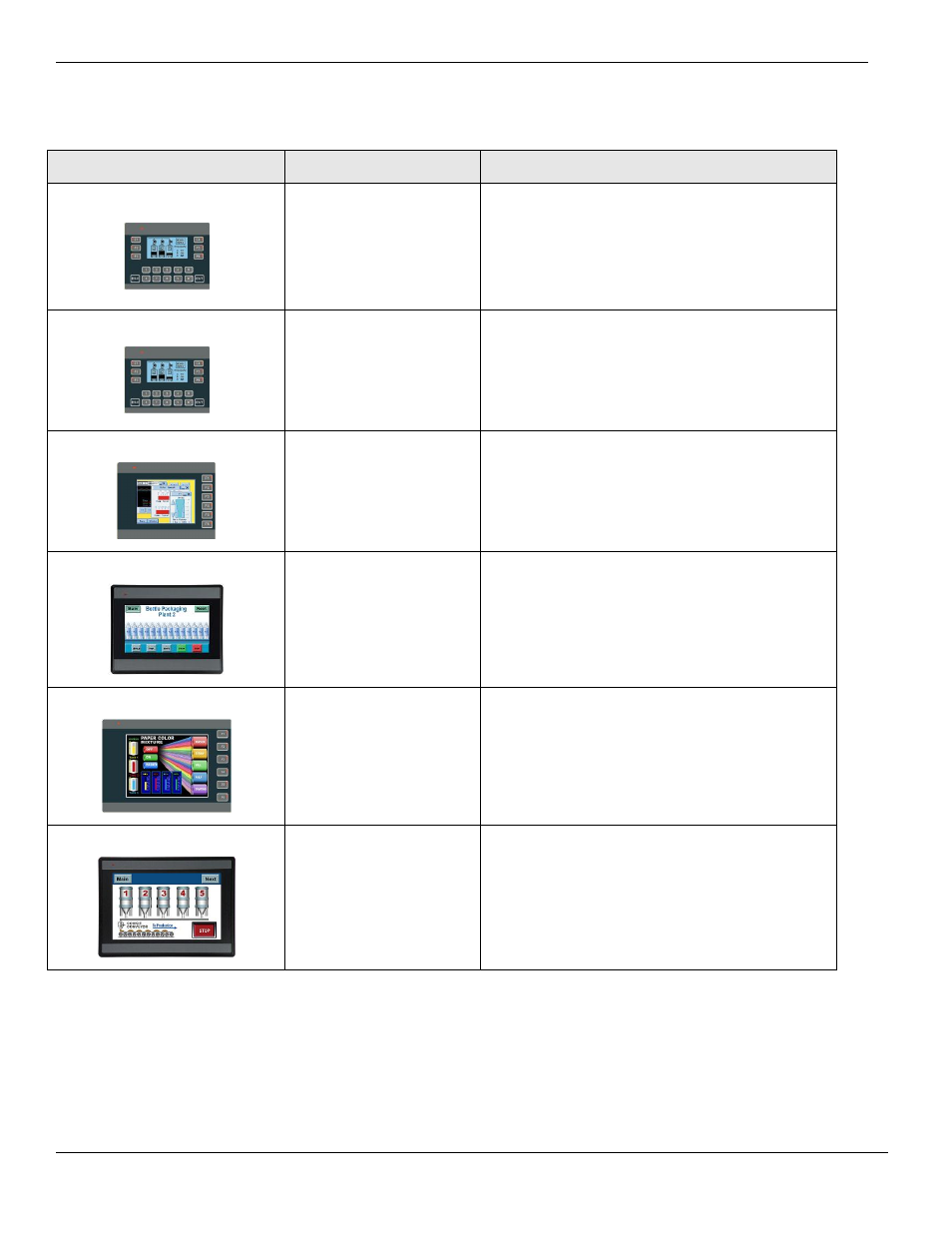
HMC7000 Series Installation Guide
Maple Systems Inc., 808 134th Street SW, Suite 120, Everett, WA 98204-7333 • www.maplesystems.com
.
1010-1042
Page 3 of 22
Rev. 02, 09/25/2013
Models Available
Below are the basic models currently available from Maple Systems.
Model
Display Size
Description
HMC7030A-L
3” LCD, 128x64 pixels,
with tri-color (Red,
Green, Blue) display
18 membrane-style keys (no touchscreen), 1
serial port, 1 USB slave port, 12 digital inputs
and 8 digital outputs built-in, no expansion slots
HMC7030A-M
3” LCD, 128x64 pixels,
with tri-color (Red,
Green, Blue) display
18 membrane-style keys (no touchscreen), 1
serial port, 1 USB slave port, no local
inputs/outputs, three expansion slots
HMC7035A-M
3.5” TFT 32K color
display, 320x240 pixels,
LED backlight
6 membrane-style keys, touchscreen, 1 serial
port, 1 USB slave port, 1 USB host port, no local
inputs/outputs, three expansion slots
HMC7043A-M
4.3” TFT 65K color
display, 480x272 pixels,
LED backlight
touchscreen, Ethernet, 2 serial ports, 1 USB slave
port, 1 USB host port, no local inputs/outputs,
three expansion slots
HMC7057A-M
5.7” TFT 32K color
display, 320x240 pixels,
LED backlight
6 membrane-style keys, touchscreen, 2 serial
ports, 1 USB slave port, 1 USB host port, no
local inputs/outputs, five expansion slots
HMC7070A-M
7” TFT 65K color
display, 800x480 pixels,
LED backlight
touchscreen, Ethernet, 2 serial ports, 1 USB slave
port, 1 USB host port, no local inputs/outputs,
five expansion slots
I/O expansion modules can be connected to the units. See The HMC7000 Series I/O Module Guide (P/N 1010-1043) for
more information.
