Connecting to peripherals, I/o expansion modules, Plcs/controllers – Maple Systems HMC7000 Series User Manual
Page 18
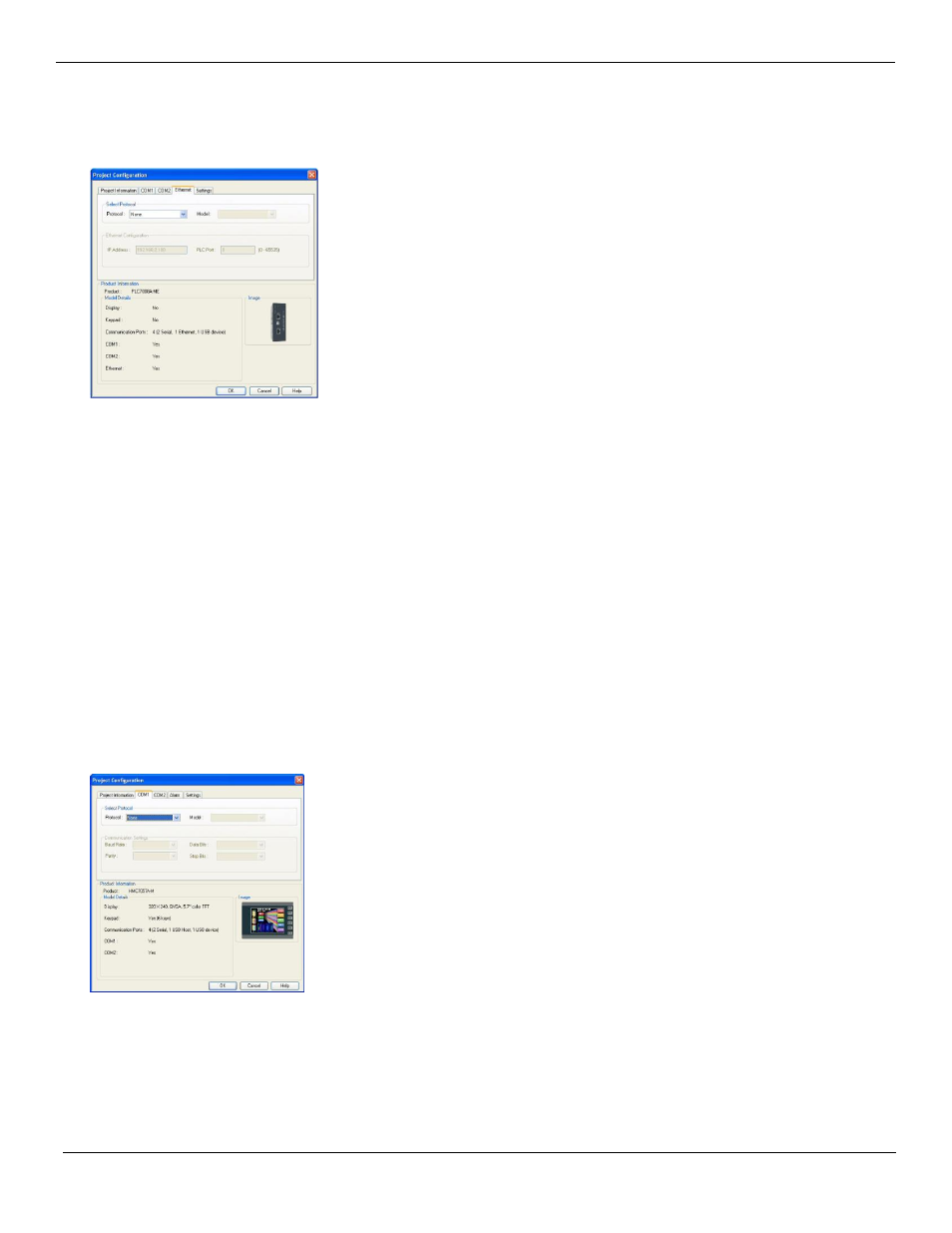
HMC7000 Series Installation Guide
Phone: 425/745-3229 • Fax: 425/745-3429 • Email: [email protected] • www.maplesystems.com
1010-1042
Page 16 of 22
Rev. 02, 09/25/2013
Connecting to Peripherals
I/O Expansion Modules
The HMC7000 Series (except for the HMC7030A-L) support I/O expansion
modules. These modules are used to connect directly to digital and analog inputs
and outputs for electrical control systems. For more information please see The
HMC7000 Series I/O Module Guide (P/N 1010-1043).
PLCs/Controllers
All of the HMC7000 Series have at least one serial port that can be used to connect to an external programmable logic
controller (PLC). The MAPware-7000 configuration software supports most major PLC manufacturers including PLCs
from Allen Bradley (Rockwell Automation), Schneider Electric (Modbus RTU), Siemens, Omron, and GE Fanuc.
Finally, many of the HMC7000 models have two serial ports which allow simultaneous connections to two PLCs. Each
serial port is individually configured so that you are not restricted to using only one PLC communications driver.
Connecting to a PLC
As mentioned above, an external PLC can be connected to the HMC7000 Series via a serial port using RS232, RS422 four
wire, or RS485 two wire connections. The HMC7043 and HMC7070 can also connect to certain PLCs by Ethernet.
In addition to making the physical connection to the external PLC, you must also configure the communications
parameters (i.e. communications driver, baud rate, etc.) using the MAPware-7000 software:
1. Open a new project and select which product you wish to use. Click OK.
2. On the Project Configuration dialog box, click on the COM1/COM2/Ethernet tabs to configure the HMC7000
communication port attached to the external PLC:
In the Select Protocol section, choose from the Protocol list box the appropriate protocol driver for your PLC. Click on
the Model list box to select the particular PLC model that most closely matches your PLC.
