Maple Systems HMC7000 Series User Manual
Page 11
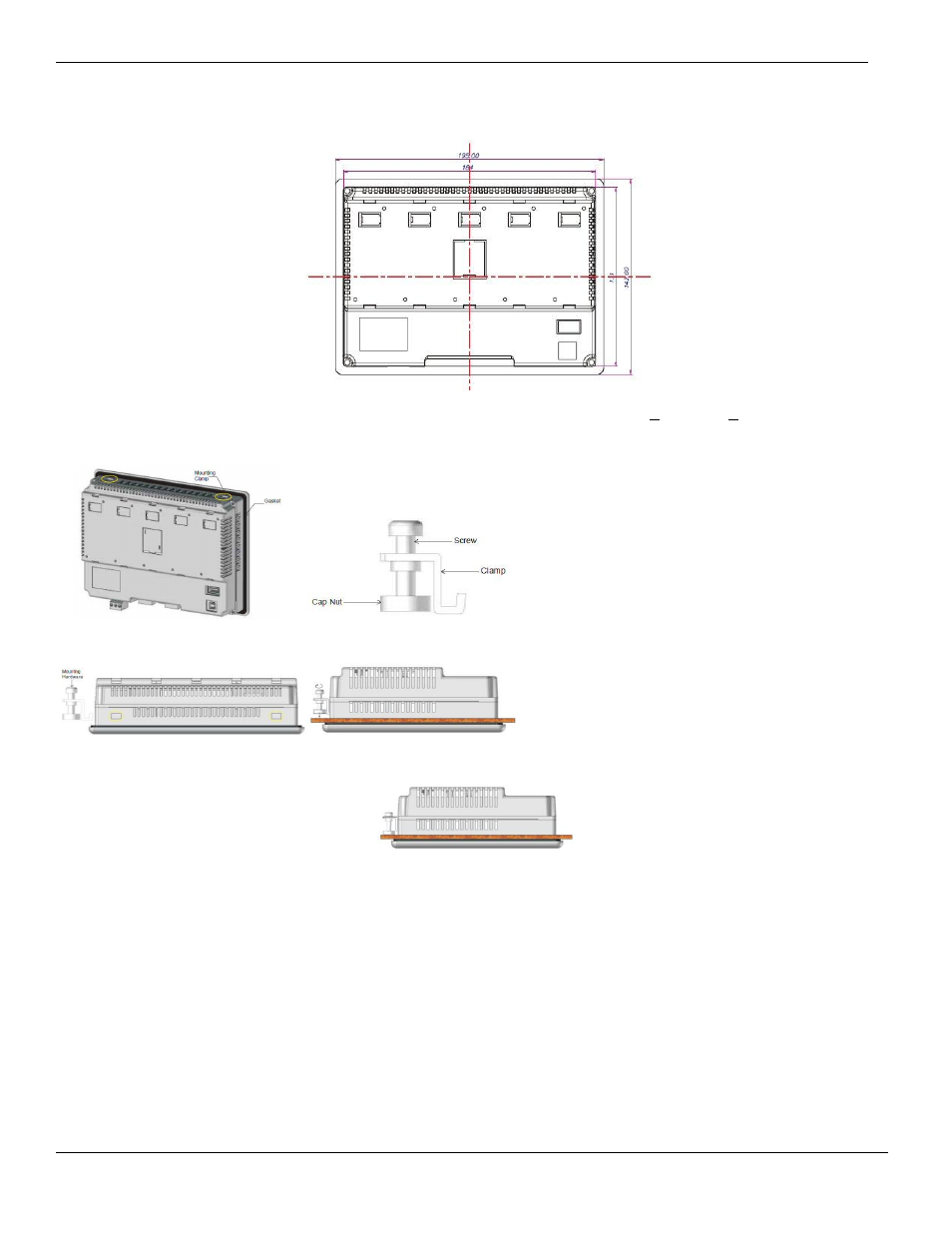
HMC7000 Series Installation Guide
Maple Systems Inc., 808 134th Street SW, Suite 120, Everett, WA 98204-7333 • www.maplesystems.com
.
1010-1042
Page 9 of 22
Rev. 02, 09/25/2013
Panel Cutout and Mounting for the HMC7070 models:
Below is the panel cutout (7.24”x5.16” [184x131 mm]) and mounting dimensions for all 7.0” LCD models:
Note: the maximum panel thickness should be no more than 0.26” [6.5mm] (tolerance + 0.0004” [+0.01mm])
►Procedure to mount the unit:
Figure 1
Figure 2
Figure 3
Figure 4
Figure 5: Make a cutout in the panel to the required size.
Place the unit into the panel. The sealing gasket is placed directly behind the HMC bezel. (Note: use a sealing
adhesive in installations in which the panel surface is rough or uneven).
On each HMC, there are four mounting slots. Four mounting clamps (with clamp, bolt, and cap nut) are included
with each HMC. Insert each clamp into the mounting slots. Hold the unit in place, while you tighten the
mounting bolts evenly (to about 0.5 lb-ft of torque).
Caution: Do not over-tighten the screws beyond snugness or you may damage the housing or warp the overlay.
REINSTALLATION: If, at any time, you are required to reinstall an HMC into a panel, be aware that the gasket will
take a ‘set’ to the panel and may no longer provide an adequate NEMA 4 seal. Therefore, for best results, we recommend
that you replace the gasket if reinstallation is required.
