Baud, Device base – AMX Wireless Touch Panels (Wave Server) User Manual
Page 81
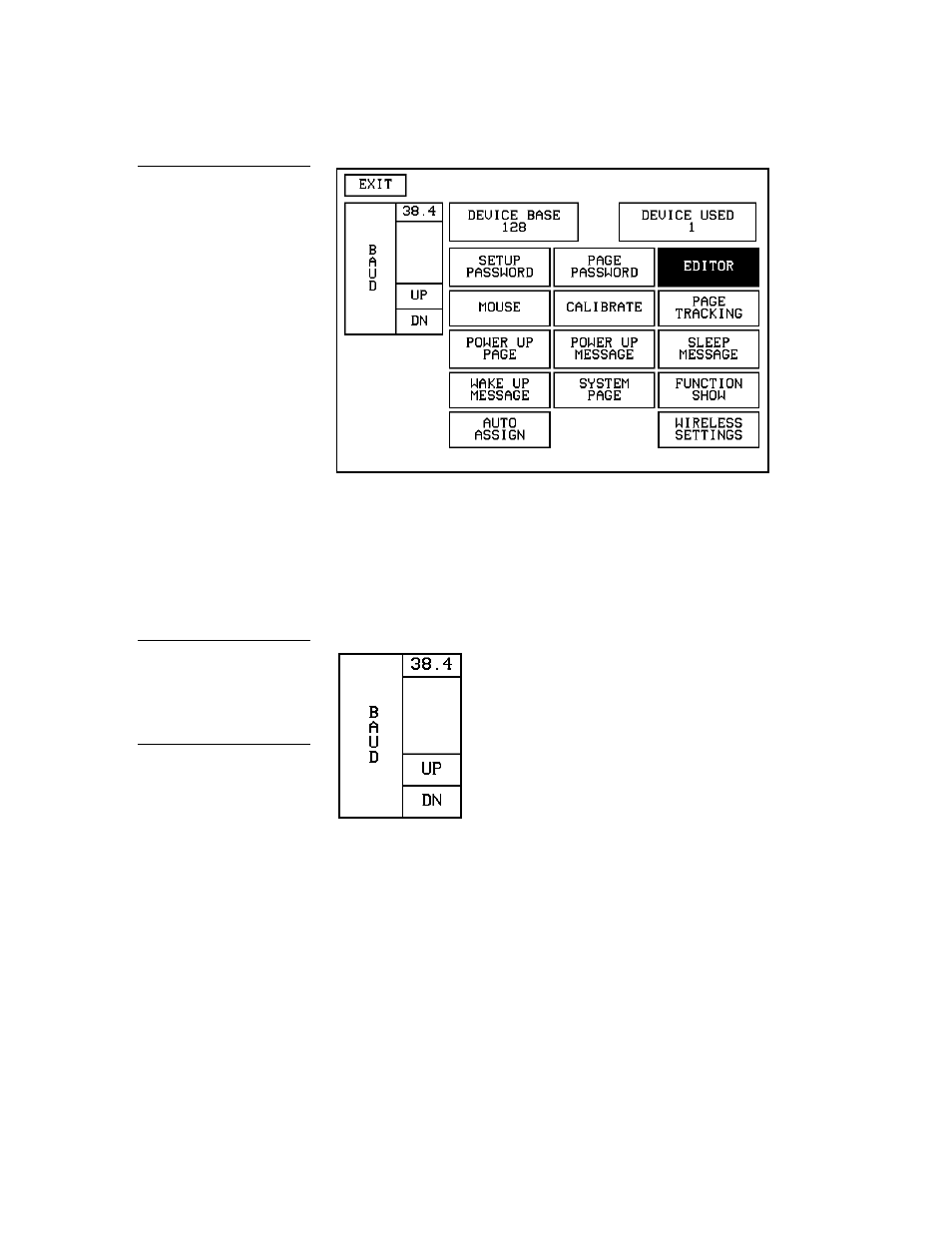
ViewPoint Wireless Touch Panels
Touch Panel Program Reference
71
Baud
The BAUD button (Figure 95) sets the baud rate. The baud rate is automatically set to
38.4. The BAUD rate is for communicating with your PC when downloading a
program or new firmware.
•
BAUD
Press the UP and DN buttons to set the data communication speed
with the . Available baud rates are 300, 600, 1200, 2400, 4800, 9600, 19.2, and
38.4.
Device base
Press the DEVICE BASE button (Figure 96) to open a keypad and set the base address
for the touch panel. The base address range is from 1 through 255.
Figure 94
Protected Setup page
Figure 95
BAUD button
Note
Make sure to match the baud
rate for communications with
TPDesign3.xx.
