AMX Wireless Touch Panels (Wave Server) User Manual
Page 147
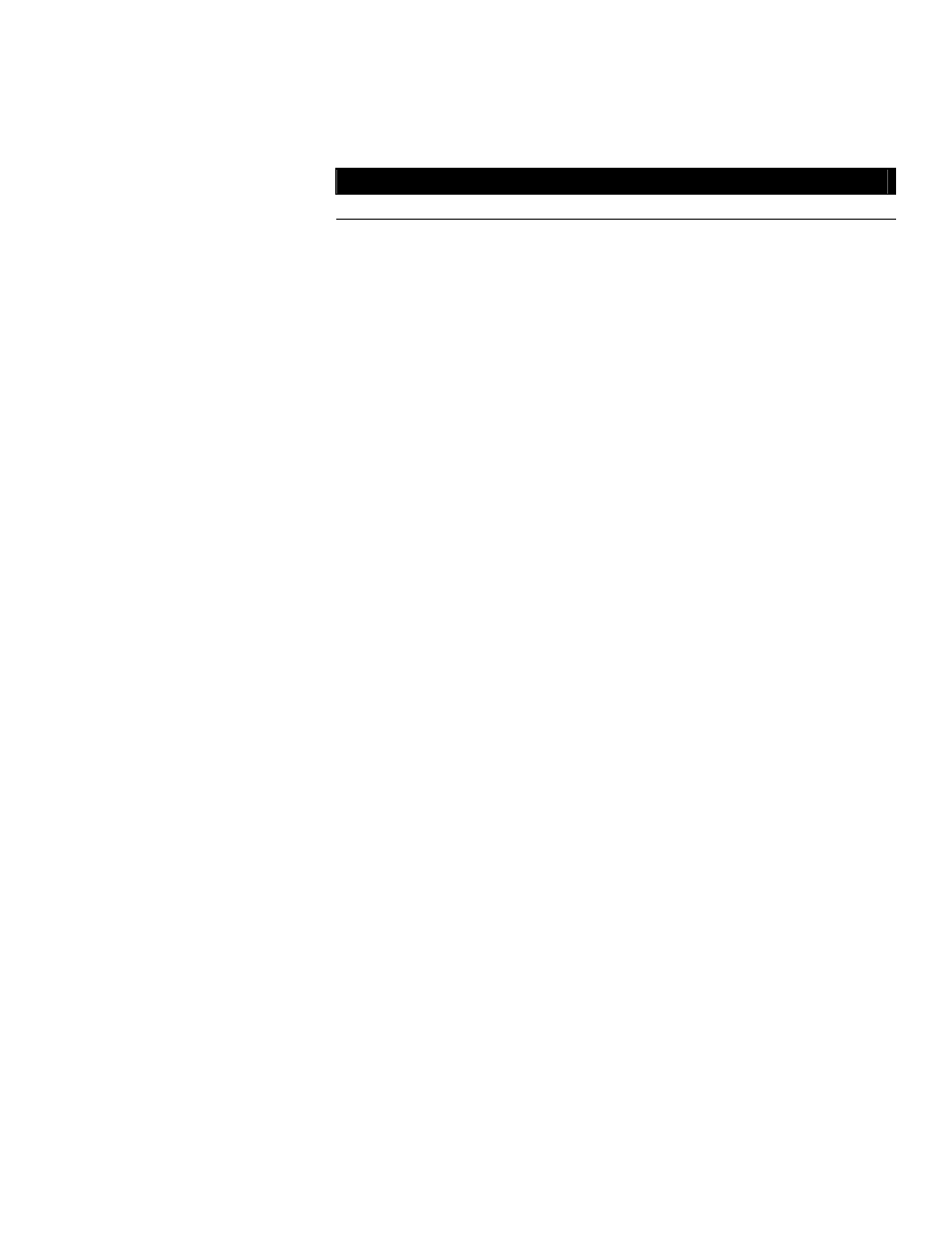
ViewPoint Wireless Touch Panels AXCESS
Programming
137
System Send_Commands (Cont.)
Command Description
"'CLOCK
Set the time and date.
hh = 00 - 23, mm = 00 - 59, ss = 00 - 59> Example: SEND_COMMAND TP,"'CLOCK 02-08-98 19:16:00' Sets the touch panel's date to February 8, 1998, and time to "'DBEEP'" Output a double-beep. This command works only if the Double Example: SEND_COMMAND TP,"'DBEEP'" Double-beeps the panel. "'PAGE- Flip to page with specified page name. Example: SEND_COMMAND TP,"'PAGE-MAIN PAGE'" Flips the touch panel to the page named MAIN PAGE. "'PKEYP- Display asterisks (*) for keypad entries. Example: SEND_COMMAND TP,"'PKEYP-1988'" Displays the touch panel keypad with **** instead of 1988.
7:16 p.m.
Beep value in the Protected Setup page is set to ON.
