AMX Wireless Touch Panels (Wave Server) User Manual
Page 66
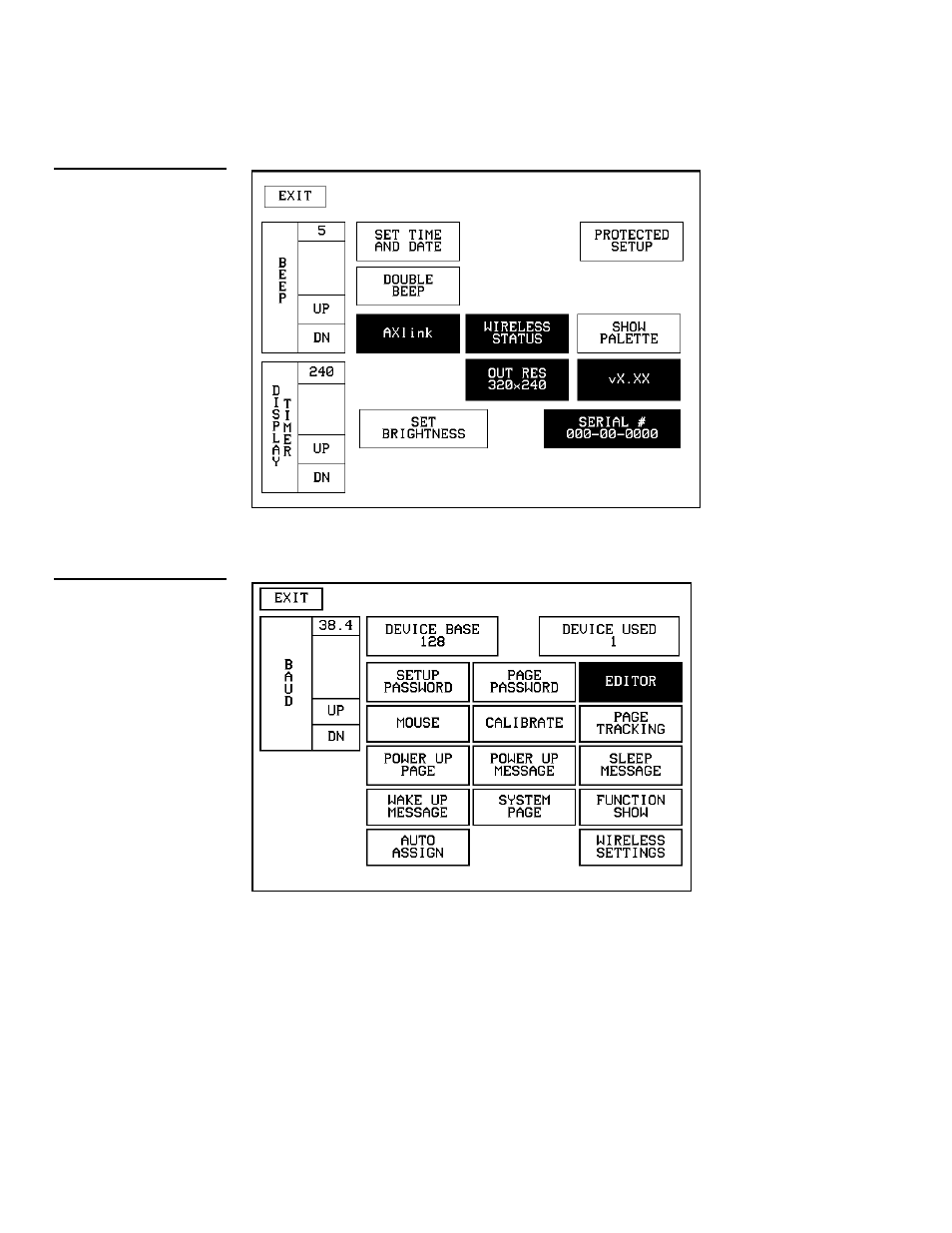
56
Designing Touch Panel Pages
ViewPoint Wireless Touch Panels
3.
Press PROTECTED SETUP to open the Protected Setup page shown in Figure 78.
4.
Press EDITOR to toggle EDIT mode Off.
5.
Press EXIT to close the Protected Setup page and return to the Setup page
(Figure 77).
6.
Press EXIT to close the Setup page and return to the Main page.
Figure 77
Setup page
Figure 78
Protected Setup page
