Variable text send commands – AMX Wireless Touch Panels (Wave Server) User Manual
Page 161
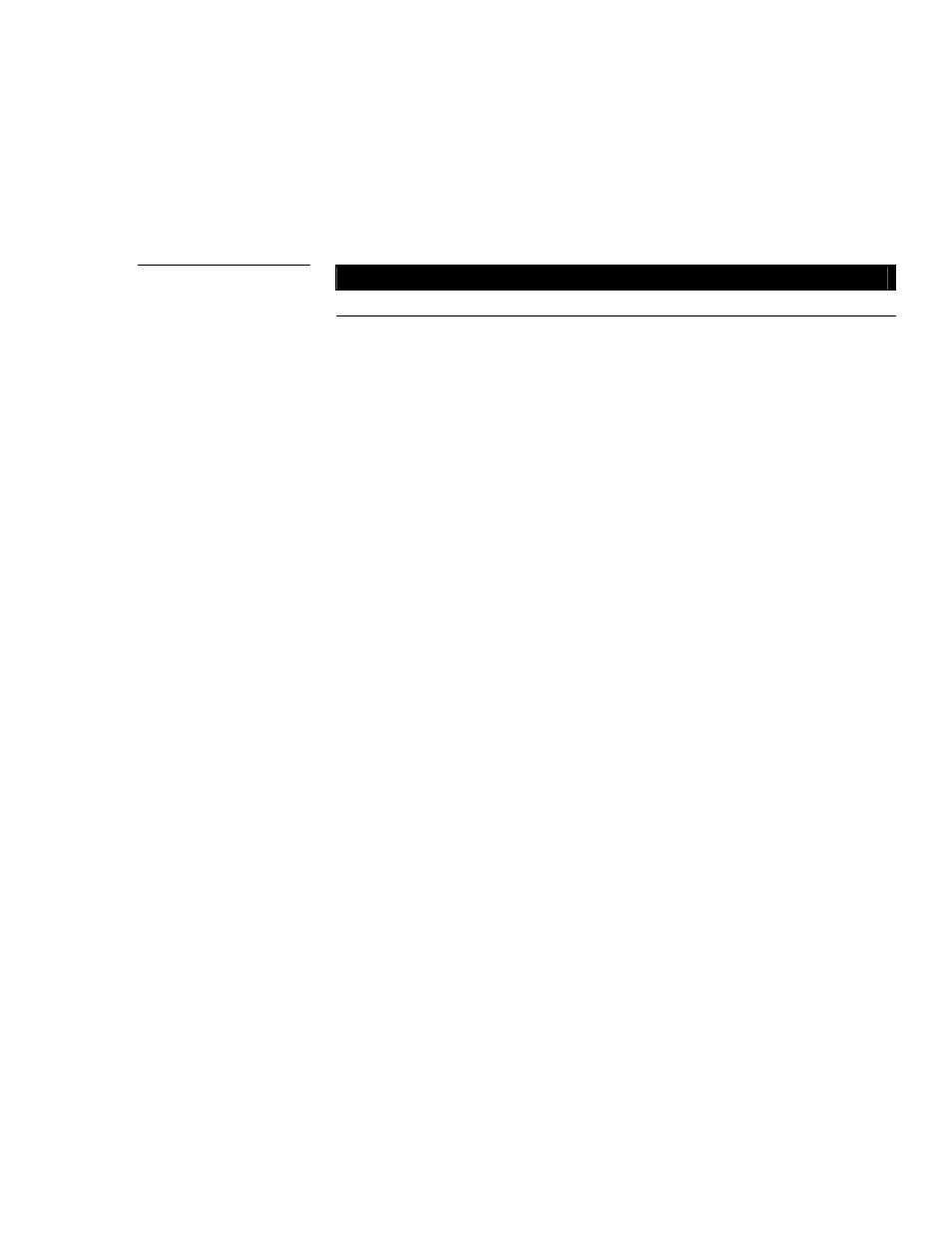
ViewPoint Wireless Touch Panels AXCESS
Programming
151
Variable Text Send Commands
Use variable text Send_Commands (Figure 207) to set the borders, fonts, and text.
Variable text Send_Commands
Command Description
"'!B',
Set a specific button to on or off.
Example:
SEND_COMMAND TP,"'!B',128, 1"
Sets button 128 off.
"'BTOF,
Set a specific button's active state to Off.
Example:
SEND_COMMAND TP,"'BTOF',255'"
Sets the state for button 255 to Off.
"'BTON',
Set a specific button's active state to On.
Example:
SEND_COMMAND TP,"'BTON',128"
Sets the state for button 128 to On.
Figure 207
Variable text
Send_Commands
