What happens when the example macro executes – AMX Wireless Touch Panels (Wave Server) User Manual
Page 53
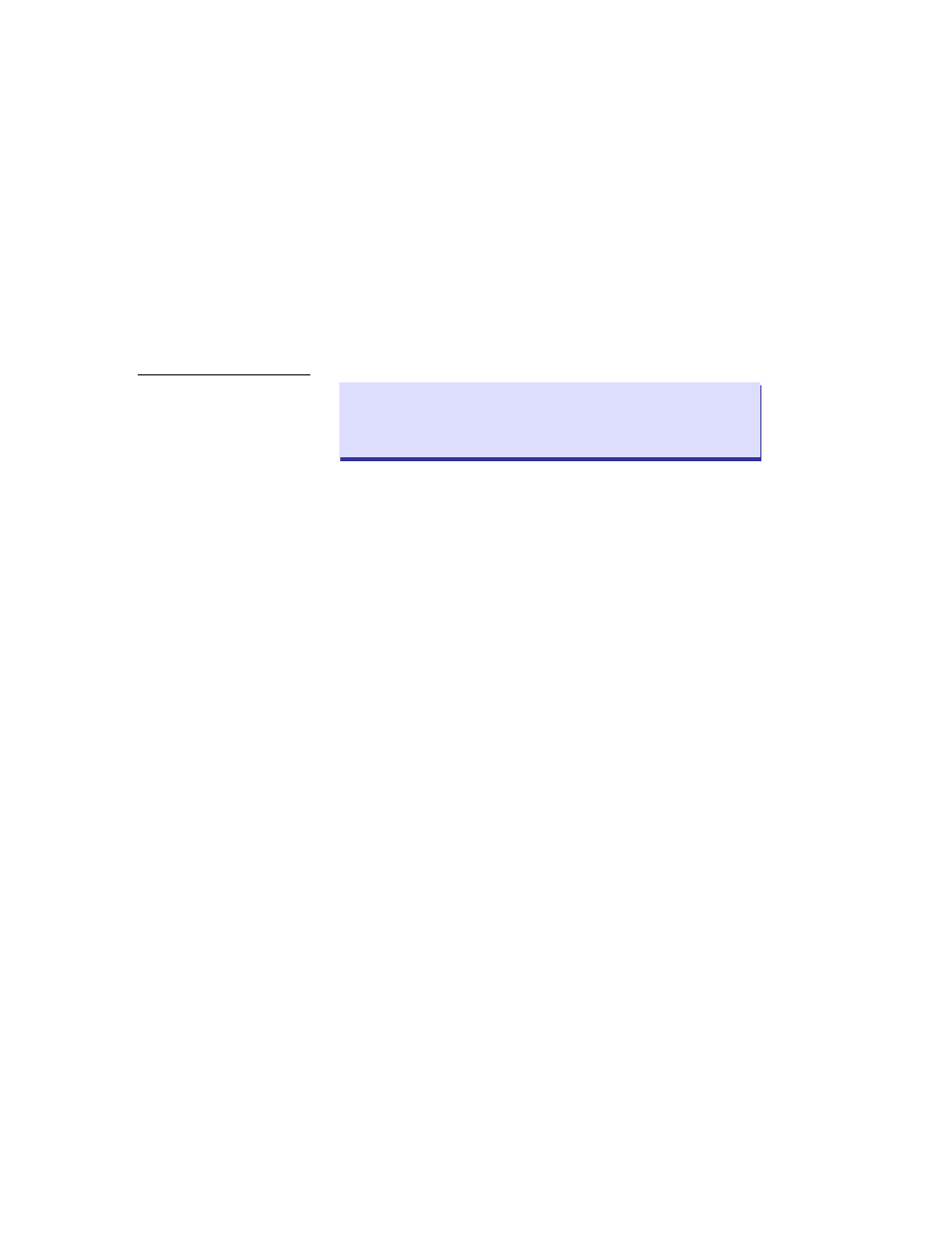
ViewPoint Wireless Touch Panels
Designing Touch Panel Pages
43
$P 2 9 5 1
$P 2 24 5 1
$P 3 27 5 1
$P 4 9 5 1
1.
Create a button and label it Video Start.
2.
Select EDIT, BUTTON, PROPERTIES.
3.
In the PROPERTIES dialog, select BUTTON TYPE, and then select GENERAL.
4.
In the BUTTON OPTIONS field, select NONE.
5.
I n the CHANNEL dialog, set DEV to 1 and CHAN to 0.
6.
In the STRING field enter the following using the keyboard:
7.
Press EXIT CHANGE, EXIT SAVE CHANGE, and then EXIT.
What happens when the example macro executes
Using the example in step 6, the following occurs when the macro is executed.
•
$P 2 9 5 1
An IR push is sent to device 2 (TV) on channel 9 (Power on)
for a period of 5 tenths of a second and a one tenth of a second pause. The
•
$P 2 24 5 1
An IR push is sent to device 2 (TV) on channel 24 (increase
volume) for a period of 5 tenths of a second and a one tenth of a second
pause. The
repeated for one more command string.
•
$P 3 27 5 1
An IR push is sent to device 3 (VCR) on channel 27 (Main
power on) for period of 5 tenths of a second and a one tenth of a second
pause. The
•
$P 4 9 5 1
An IR push is sent to device 4 (satellite receiver) on channel 9
(Power) for period of 5 tenths of a second and a one tenth of a second pause.
The
While the macro is executing, a touch to Continue button example (Figure 53) is
shown on the touch panel screen.
Note
You must select the CHAR
NUMS button on the
Keyboard in order to enter the
adjacent text. There is a
space between the different
sets of numbers and between
the last number and the
