Set time and date – AMX Wireless Touch Panels (Wave Server) User Manual
Page 71
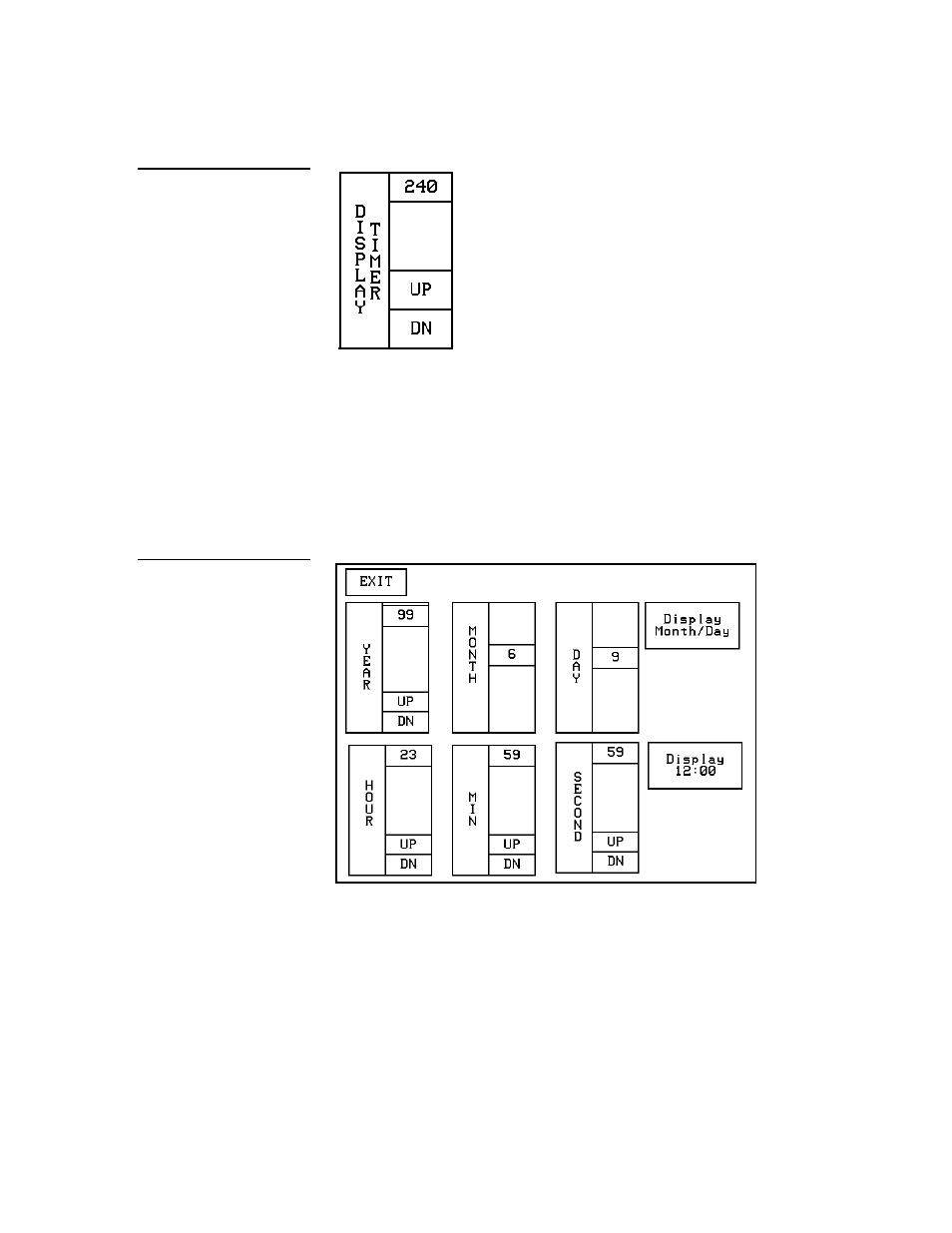
ViewPoint Wireless Touch Panels
Touch Panel Program Reference
61
When the touch panel goes into screen-saver mode, the LCD is powered-down. With
a setting of 5, the panel goes into screen-saver mode if there is no activity for 5
minutes. Press the UP and DN buttons to set the DISPLAY TIMER. The minimum
time is 1 minute and the maximum is 240 minutes.
Set time and date
Press SET TIME AND DATE to open the page shown in Figure 83.
Use this page to set the year, hour, month, minute, day, second, day/month, and
clock display.
•
YEAR
Press the UP and DN buttons to set the year.
•
HOUR
Press the UP and DN buttons to set the hour.
•
MONTH
Press the UP and DN buttons to set the month.
Figure 82
DISPLAY TIMER button
Figure 83
Set Time And Date page
