Gray scale and programming numbers – AMX Wireless Touch Panels (Wave Server) User Manual
Page 151
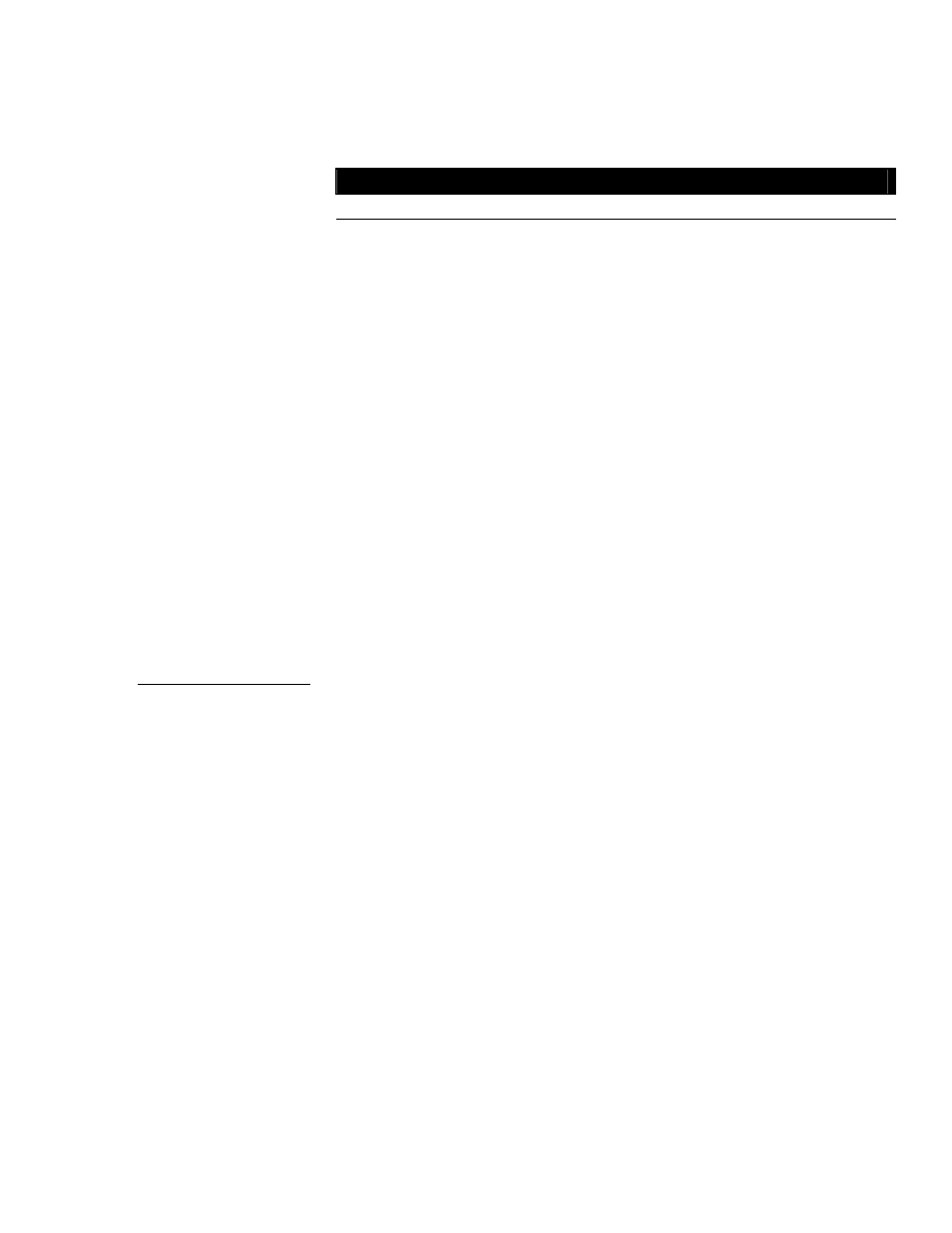
ViewPoint Wireless Touch Panels AXCESS
Programming
141
System Send_Commands (Cont.)
Command Description
"'WAKE'"
Deactivate screen-saver mode and reset sleep timer.
Example:
SEND_COMMAND TP,"'WAKE'"
Deactivates the touch panel screen-saver mode and resets the
sleep timer.
"'XMTO
Set the new network communication delay for the panel and
SOFTROM.
Example:
SEND_COMMAND TP,"'XMTO 5'"
Sets the new delay time to 5 seconds.
"'XMRT
Set the new network communication retry value for the panel
and SOFTROM.
Example:
SEND_COMMAND TP,"'XMRT 9'"
Sets the number of retries to 9.
"'ZAP!'"
Clear all memory and erase buttons, pages, drawings, and
symbols.
Example:
SEND_COMMAND TP,"'ZAP!'"
Clears all memory and erases all buttons, pages, drawings,
and symbols.
Gray Scale and Programming Numbers
Gray scale shades for the VPT-GS are obtained by using color programming numbers
72-86. These numbers correspond to the basic 16 shades of gray.
Warning
You should only use the ZAP!
command to erase all the
stored data in the touch panel.
The data cannot be recovered
after it is erased.
