Popup off, Figure 192. press a popup – AMX Wireless Touch Panels (Wave Server) User Manual
Page 138
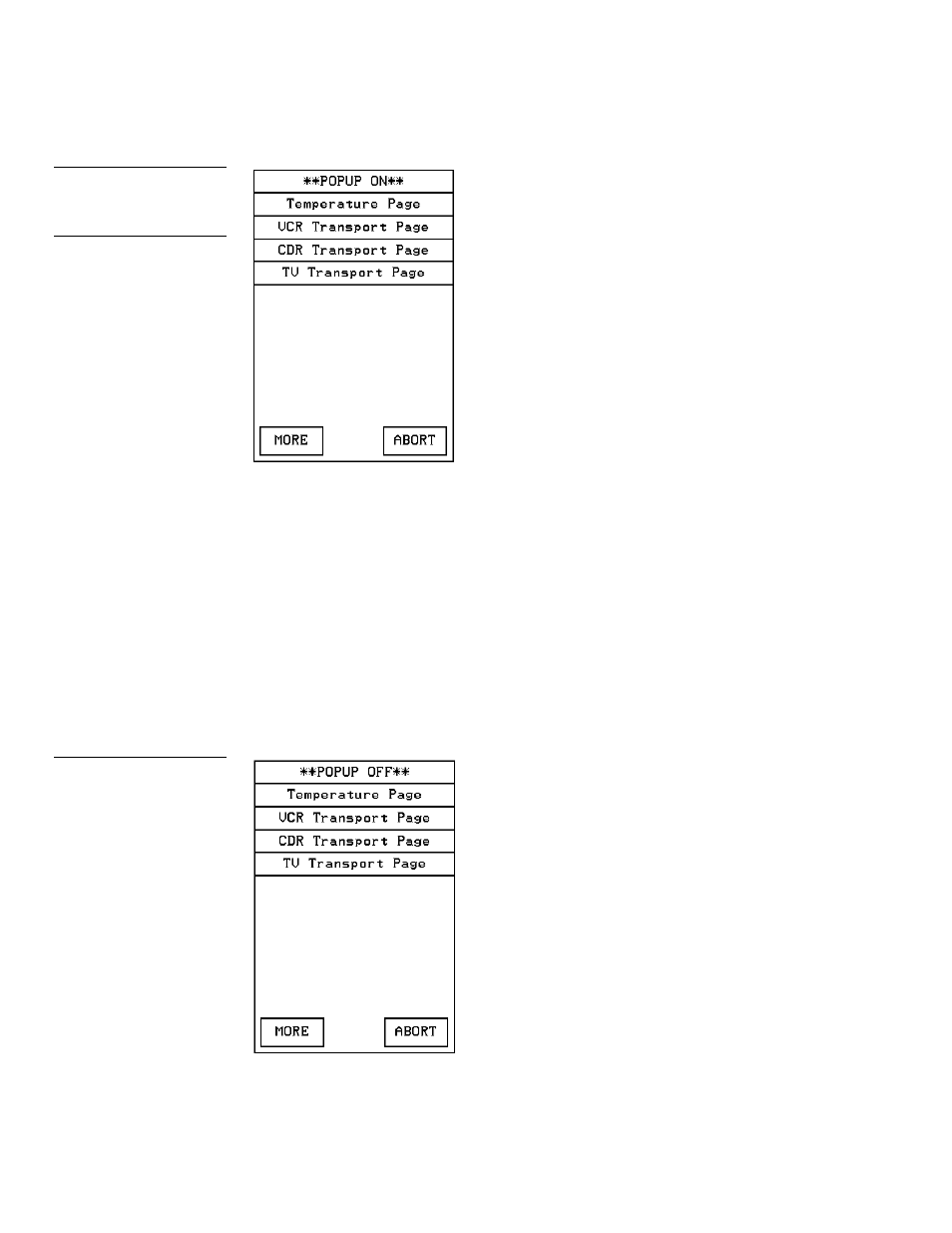
128
Touch Panel Program Reference
ViewPoint Wireless Touch Panels
•
MORE
Provides more Popup On page choices.
•
ABORT
Cancels the POPUP ON process and returns to the current page.
Popup off
Press POPUP OFF to open the POPUP OFF menu shown in Figure 193.
Press a popup page in the menu to close the selected Popup page and return to the
current page.
•
MORE
Provides more Popup Off page choices.
•
ABORT
Cancels the POPUP OFF process and returns to the current page.
Figure 192
POPUP ON menu
Note
Popup pages are created in
TPDesign3 then downloaded
into the touch panel. For de-
tailed information on popup
pages, refer to the TPDesign3
Touch Panel Program
instruction manual.
Figure 193
POPUP OFF menu
