AMX Wireless Touch Panels (Wave Server) User Manual
Page 165
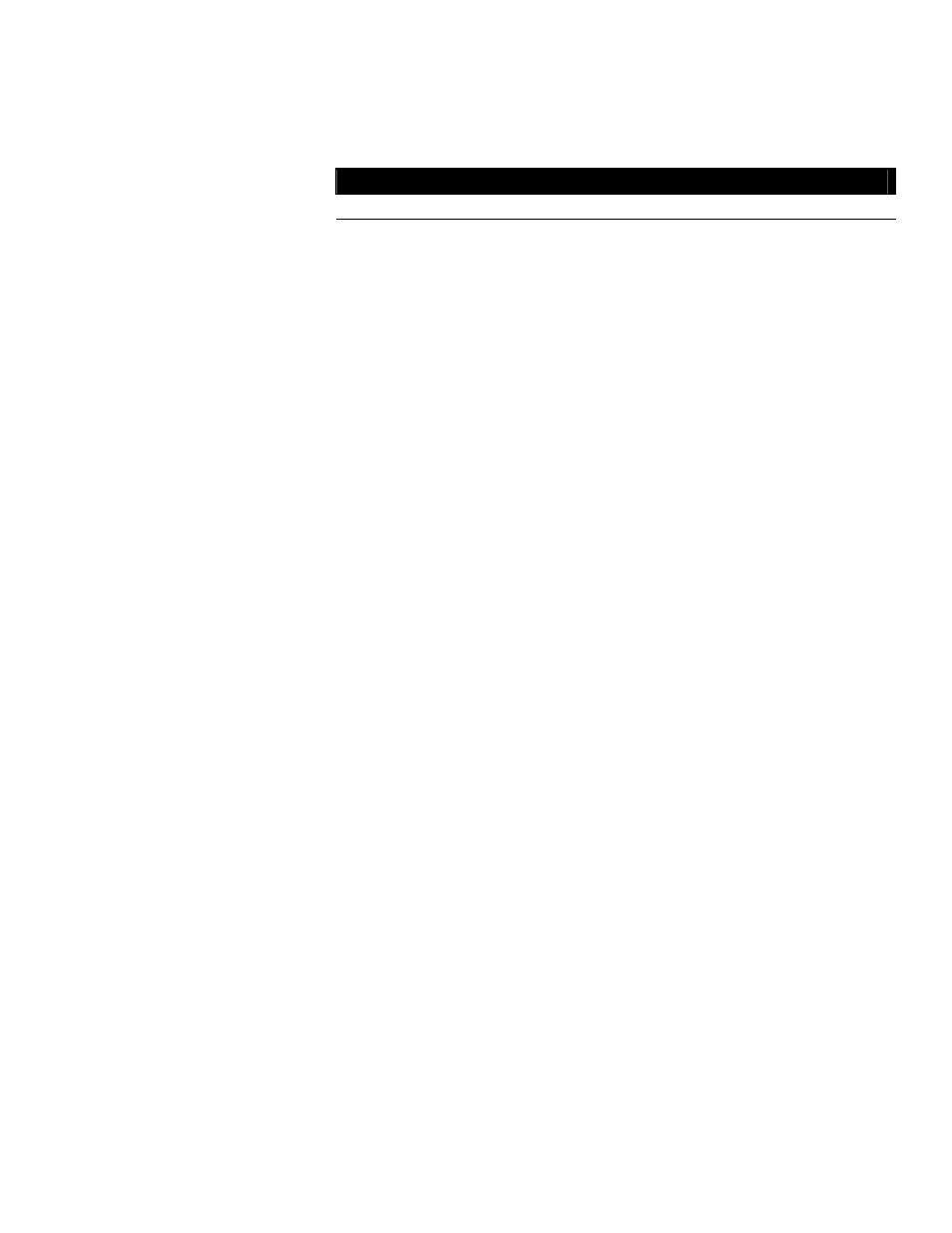
ViewPoint Wireless Touch Panels AXCESS
Programming
155
System Send_Commands (Cont.)
Command Description
"'@BMP',
Add a bitmap file to a button. The bitmap files are imported into
the TPDesign3 software program, and their numbers are
assigned by the touch panel during the download process.
Example:
SEND_COMMAND TP, "'@BMP',85,'Bitmap1'"
Adds the Bitmap1 file to button 85.
"'@BOR',
Set the border style on a button.
Example:
SEND_COMMAND TP, "'@BOR',65 ,11"
Sets the border style to Double shadow on button 65.
"'@ENA',
Set a specific button's active state to On or Off.
<1> = button off and <0> = button on
Example:
SEND_COMMAND TP,"'@ENA',128,1"
Sets the state for button 128 on.
"'@FON',
Set the text font on a button.
e> = See Figure 203
Example:
SEND_COMMAND TP, "'@FON',56,32"
Sets the text on button 56 to variable font style 32.
