Progressive International Electronics PIcon II Console User Manual
Page 39
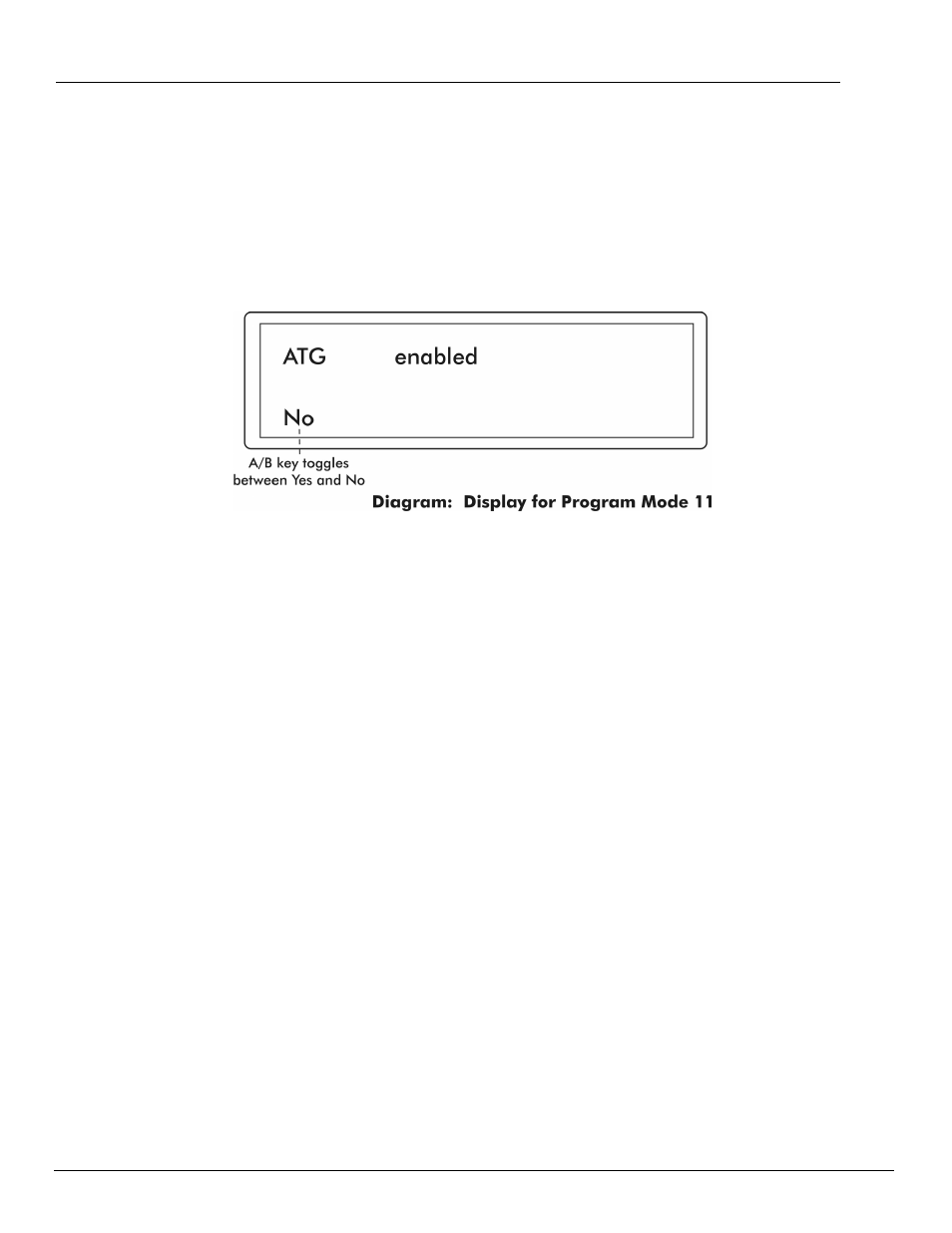
PIcon II
Programming
Rev 1.0
January 2014
34
Program Mode PGM 11 — ATG Activation (PIcon II default — No)
Program Mode 11 enables or disables the connection between the PIcon II and an auto tank
guage (ATG), if one is available. When enabled, sales information will be transferred to the
ATG in EMC/BIR G-site format. To enter this mode from the PGM 0 mode number prompt,
press <11> on the numeric keypad and then press
between Yes and No.
To exit Program Mode 11, press the
will appear on the display. To return to operator mode, press the
Program Mode PGM 60 — Pump Specific Settings (Not available for all dispenser brands.)
Allows configuration of advanced brand-specific options. For assistance with this program
mode, contact Dealer.
Note: Program Mode 1, Pump Type, must be set before continuing with this program mode.
Program Mode 60 allows the configuring of advanced brand-specific options of the PIcon II.
Options will vary among the different dispenser brands. To enter this mode, press <60> on
the numeric keypad and then press
dispenser type, the options will be displayed. Some dispensers have “global” settings which
affect all 16 dispensers controlled by the PIcon II. If this option is available, the display will
show ALL. Using the key, toggle among the choices for each option. Press
