Progressive International Electronics PIcon II Console User Manual
Page 37
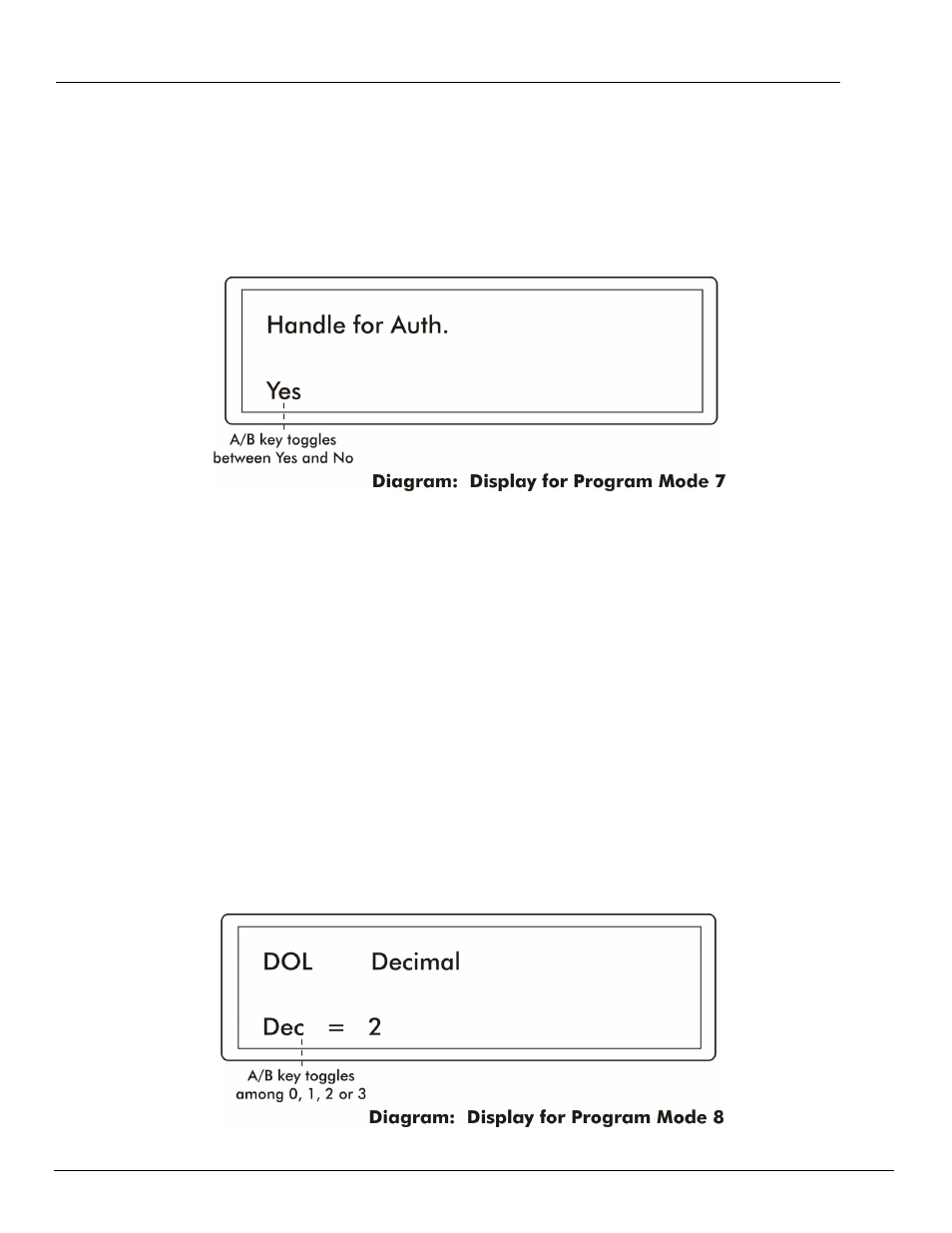
PIcon II
Programming
Rev 1.0
January 2014
32
Program Mode PGM 7 — Handle for Authorization (PIcon II default — Yes)
PGM 7 determines whether the PIcon II must acknowledge the handle request before
authorization is sent to the pump. To enter this mode from the PGM 0 mode number prompt,
press <7> on the numeric keypad and then press
between Yes and No.
To exit Program Mode 7, press the
appear on the display. To return to operator mode, press the
Program Mode PGM 8 — Set Dollar/Volume/PPU Decimals (PIcon II default for Dollar —
2; default for Volume – 3; default for PPU – 3)
Program Mode 8 selection determines the number of decimals to be used in the Dollar,
Volume and Price Per Unit (PPU) that will be shown on the PIcon II display and receipts. To
enter this mode from the PGM 0 mode number prompt, press <8> on the numeric keypad and
then press
among 0, 1, 2 or 3. After selection is made, press
and PPU in the same manner until programming of decimals is complete.
