Progressive International Electronics PIcon II Console User Manual
Page 35
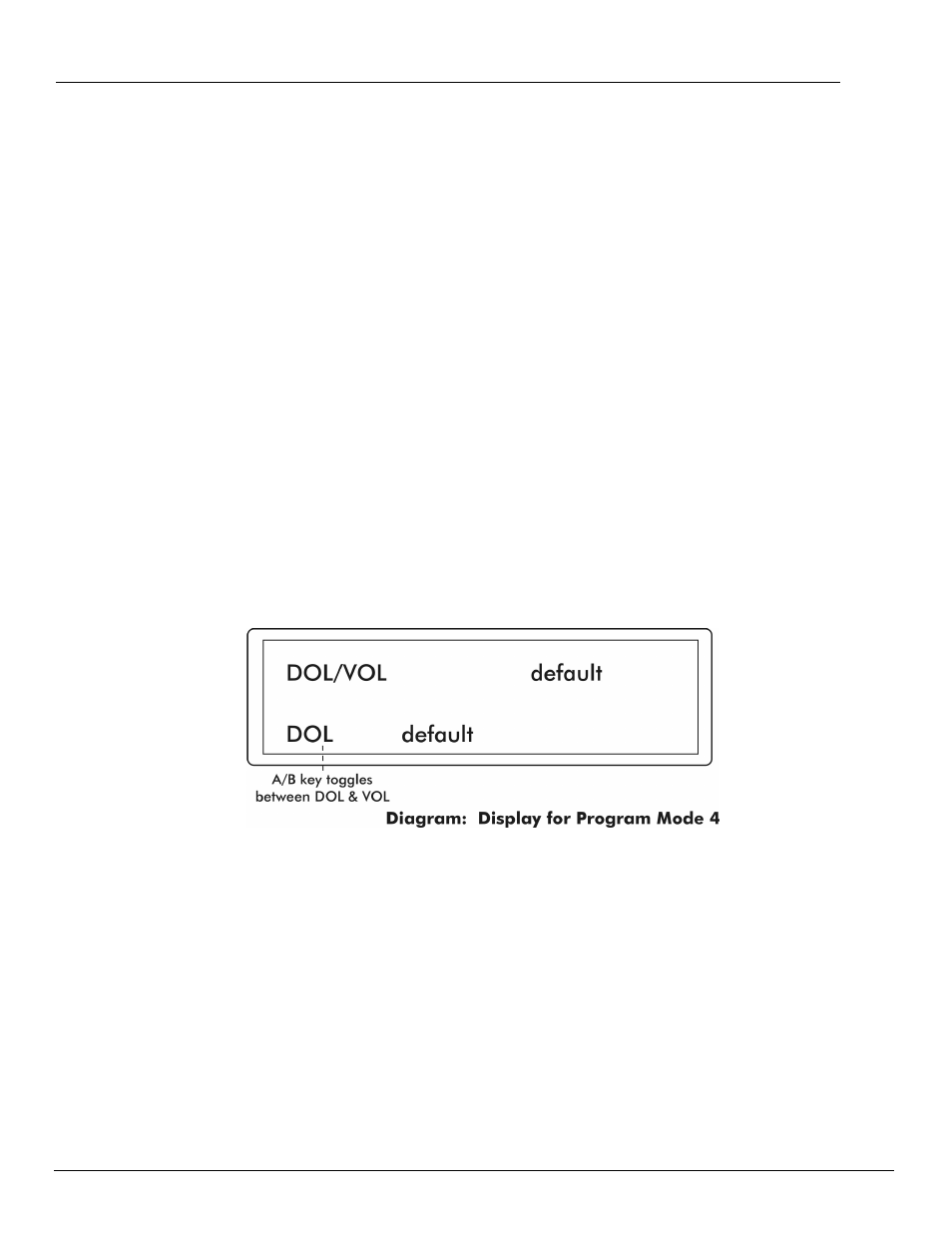
PIcon II
Programming
Rev 1.0
January 2014
30
Product Name — the display now prompts for information about Product #1. To assign a
product name, such as Unleaded, Regular or Plus to this product, press the
until the product name is presented in the display. The product name already assigned may
be viewed by pressing the key, at which time the product name will be
displayed. Pressing the
To proceed to the next product number to be programmed, press the
the same procedure for each product type at the site.
To exit PGM 3, press the
the display. To return to operator mode, press the
Program Mode PGM 4 — Set Dollar/Volume Default (PIcon II default — DOL/VOL)
In this mode, the default to be displayed on the PIcon II, Dollar or Volume, is selected. To
enter this mode from the PGM 0 mode number prompt, press <4> on the numeric keypad and
then press
amount or volume to be displayed.
To exit PGM 4, press the
the display. To return to operator mode, press the
