Progressive International Electronics PIcon II Console User Manual
Page 38
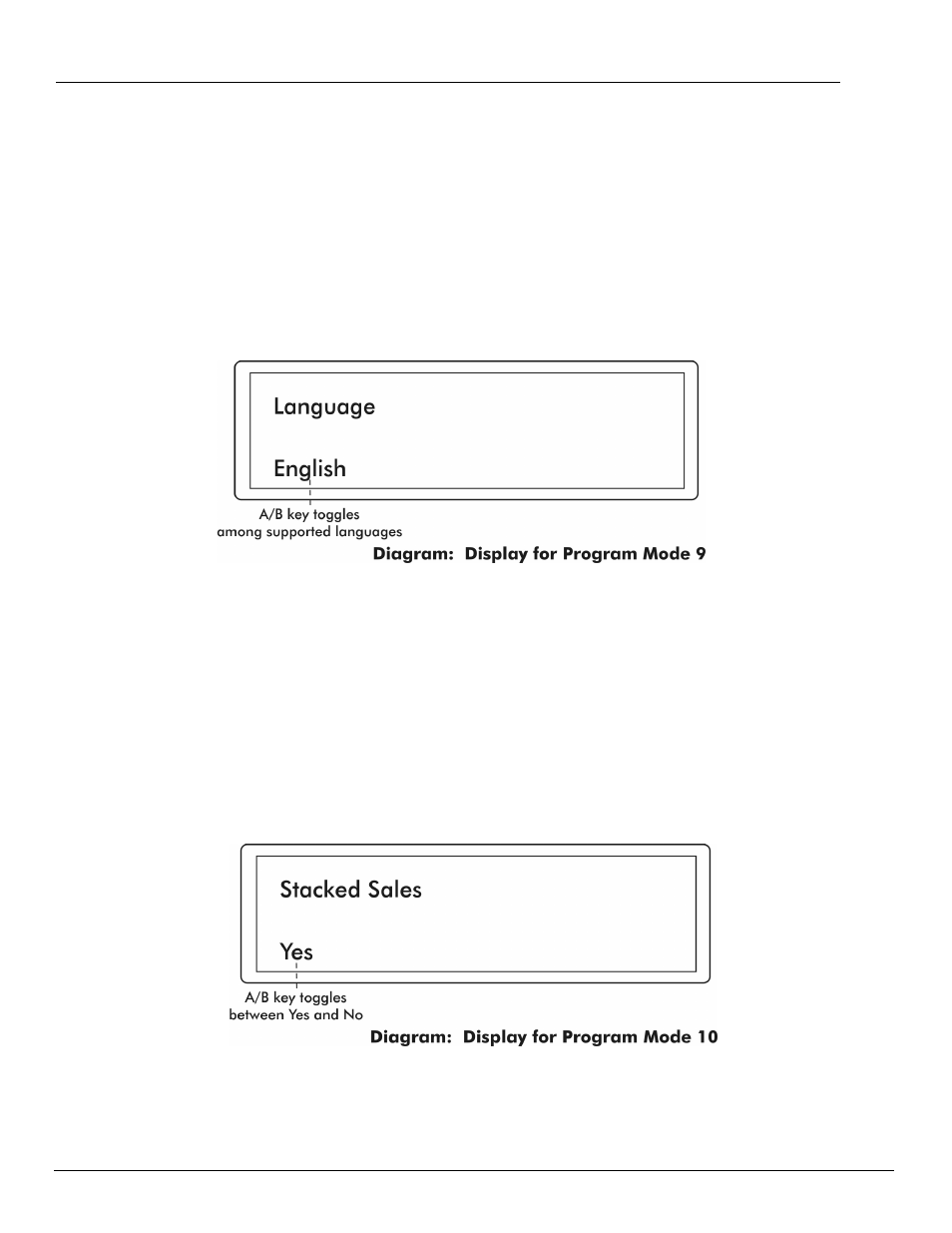
PIcon II
Programming
Rev 1.0
January 2014
33
To exit Program Mode 8, press the
appear on the display. To return to operator mode, press the
Program Mode PGM 9 — Set Language (PIcon II default – English)
PGM 9 is used to select the language to appear on display and printed reports. To enter this
mode from the PGM 0 mode number prompt, press <9> on the numeric keypad and then
press
To exit Program Mode 9, press the
appear on the display. To return to operator mode, press the
Program Mode PGM 10 — Stacked Sales (Yes/No) (PIcon II default — Yes)
Program Mode 10 enables or disables stacked sales. To enter this mode from the PGM 0
mode number prompt, press <10> on the numeric keypad and then press
key to toggle between Yes and No.
To exit Program Mode 10, press the
will appear on the display. To return to operator mode, press the
