IEI Integration AFL2-W21-H61 User Manual
Page 15
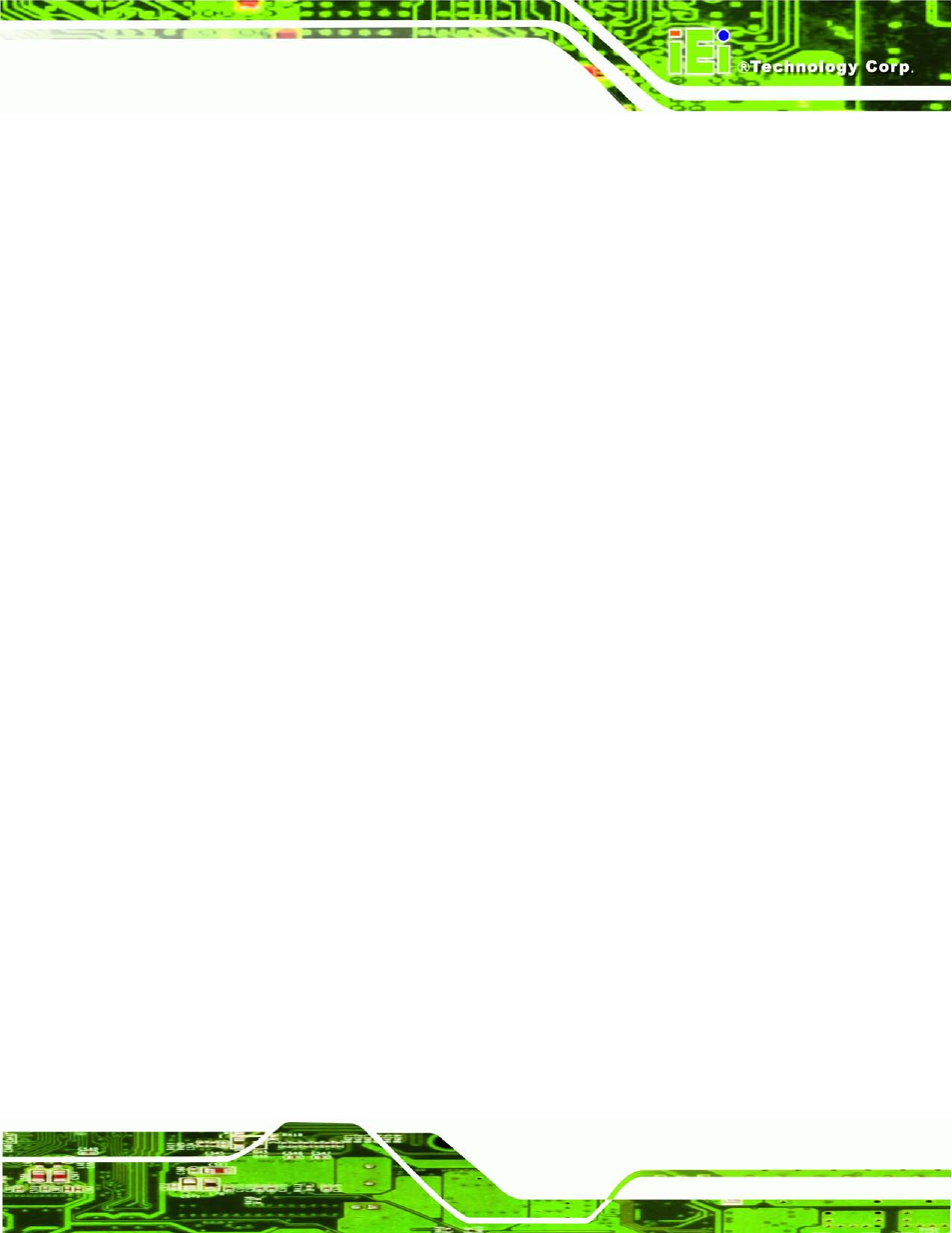
AFL2-W21A/AB-H61
Page XV
Figure 8-41: Installation Complete
............................................................................................179
Figure 8-42: AMCap Driver Welcome Screen
..........................................................................180
Figure 8-43: AMCap Driver Choose Install Location
...............................................................181
Figure 8-44: AMCap Driver Installation Complete
...................................................................181
Figure 9-1: Cooling Management Console Setup Wizard
.......................................................183
Figure 9-2: Select Installation Folder
........................................................................................184
Figure 9-3: Confirm Installation
................................................................................................184
Figure 9-4: Installation Complete
..............................................................................................185
Figure 9-5: Restart the System
Figure 9-6: Cooling Management Console Icon
......................................................................186
Figure 9-8: iCMC Information Panel
..........................................................................................187
Figure 9-9: iCMC – Chart Panel
.................................................................................................189
Figure 9-10: iCMC – Time Interval Adjustment
........................................................................190
Figure C-1: IEI One Key Recovery Tool Menu
.........................................................................200
Figure C-2: Launching the Recovery Tool
...............................................................................205
Figure C-3: Recovery Tool Setup Menu
...................................................................................205
Figure C-5: Partition Creation Commands
...............................................................................207
Figure C-6: Launching the Recovery Tool
...............................................................................209
Figure C-7: Manual Recovery Environment for Windows
......................................................209
Figure C-8: Building the Recovery Partition
............................................................................210
Figure C-9: Press Any Key to Continue
...................................................................................210
Figure C-10: Press F3 to Boot into Recovery Mode
................................................................211
Figure C-11: Recovery Tool Menu
............................................................................................211
Figure C-12: About Symantec Ghost Window
.........................................................................212
Figure C-13: Symantec Ghost Path
..........................................................................................212
Figure C-14: Select a Local Source Drive
................................................................................213
Figure C-15: Select a Source Partition from Basic Drive
.......................................................213
Figure C-16: File Name to Copy Image to
................................................................................214
Figure C-18: Image Creation Confirmation
..............................................................................215
Figure C-19: Image Creation Complete
....................................................................................215
Figure C-20: Image Creation Complete
....................................................................................215
Figure C-21: Press Any Key to Continue
.................................................................................216
