IEI Integration UPC-12AH_GM45 v2.00 User Manual
Page 73
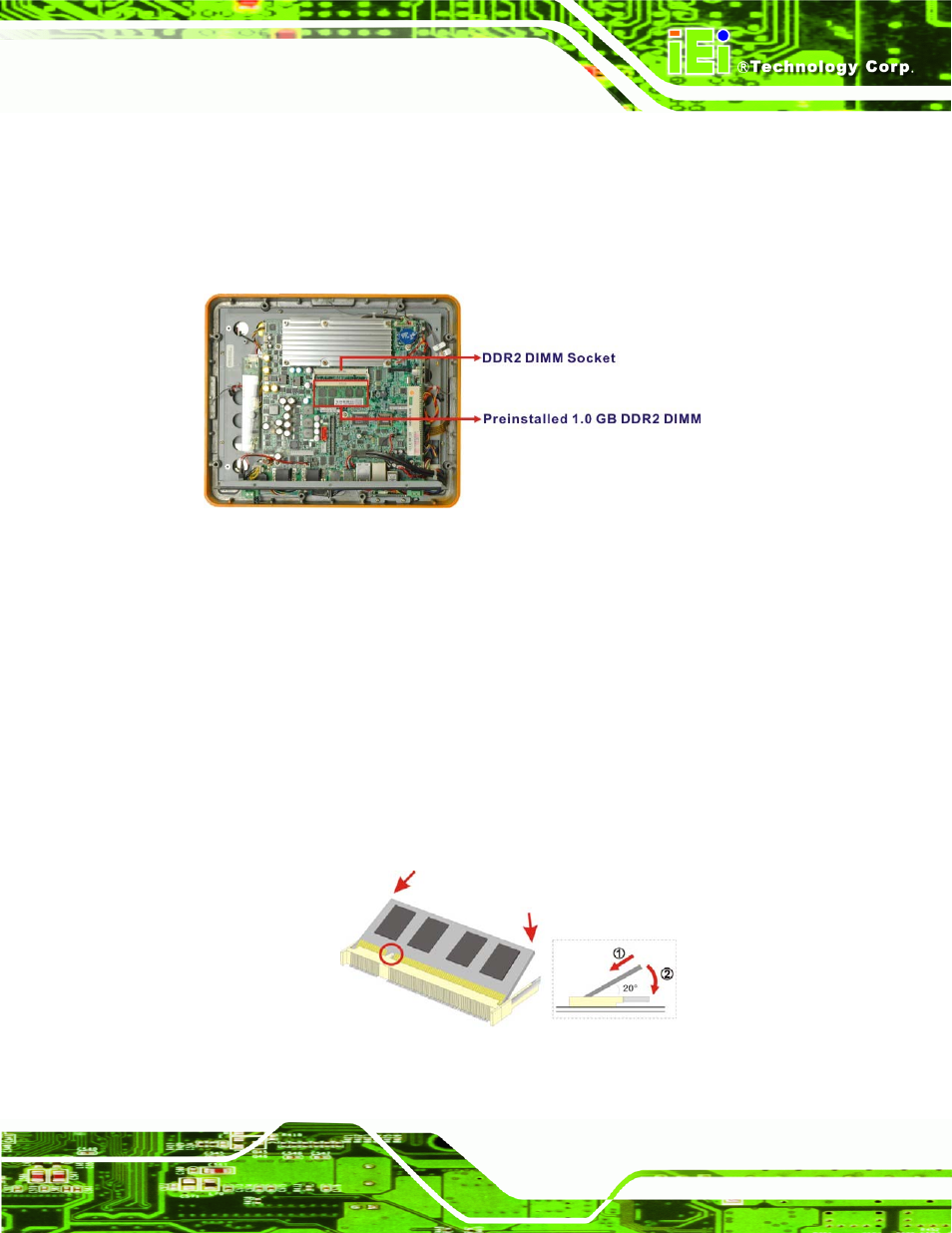
UPC-12A/GM45 Panel PC
Page 61
Step 2:
Turn off the power
. See Section
585H585H585H585H584H584H
5.3
.
Step 3:
Remove the internal aluminum chassis
. See Section
585H585H
5.4.3
.
Step 4:
Locate the SO-DIMM module
. The SO-DIMM module is located below the CPU
heat sink. See
587H587H587H587H586H586H
Figure 5-3
.
Figure 5-3: SO-DIMM Socket Location
Step 5:
Open the SO-DIMM socket handles
. The SO-DIMM socket has two handles
that secure the SO-DIMM into the socket. Before the SO-DIMM can be removed
from the socket, the handles must be opened.
Step 6:
Align the SO-DIMM with the socket
. Align the notch on the memory with the
notch on the memory socket.
Step 7:
Insert the SO-DIMM
. Push the memory in at a 20º angle.
Step 8:
Seat the SO-DIMM
. Gently push downwards and the arms clip into place.
Step 0:
Figure 5-4: Installing a SO-DIMM
