Warner Electric MCS2000-PSDRV2 User Manual
Page 20
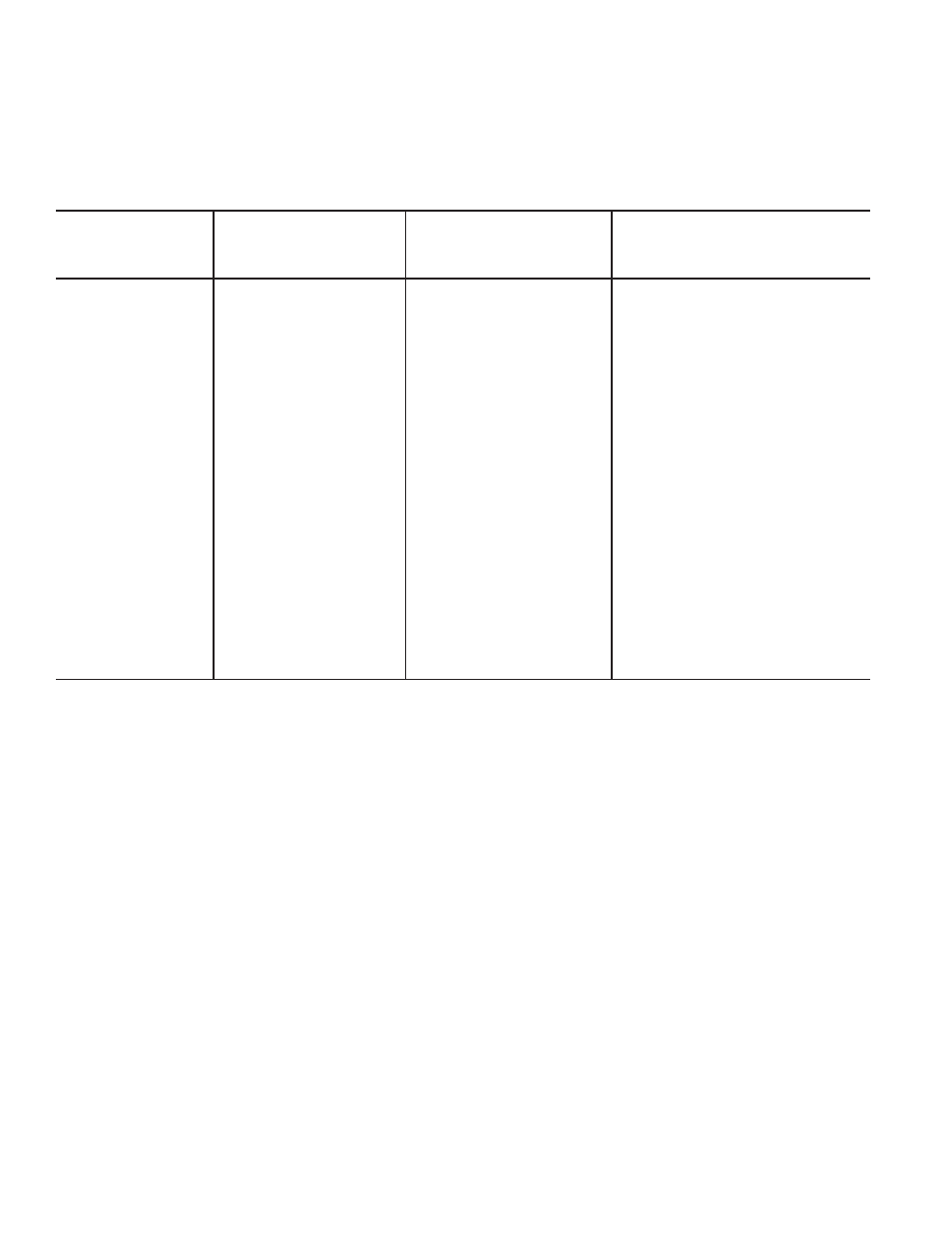
20
Warner Electric • 800-825-9050
P-2010-7 • 819-0525
MCS2000-DRV
MCS2000-PSDRV2
MCS2000-DRVH
MCS2000-PSDRV2
REF 10 V
0 V
In BxV
In B 0 – 10 V
0 V
In AxV
In A 0 – 10 V
0 V
BRK COM
BRK B +
BRK COM
BRK A +
+ 24 V
0 V
Not Available
Not Available
Not Available
Terminal #3
Terminal #4
Not Available
Terminal #1
Terminal #2
Terminal #8
Terminal #7
Terminal #6
Terminal #5
Terminal #10
Terminal #9
Ref 10 V
0 V
In BxV
In B 0 – 10 V
In B 0 – 20 ma
Out BxV
0 V
In AxV
In A 0 – 10 V
In A 0 – 20 ma
Out AxV
0 V
BRK B +
BRK COM
BRK A +
BRK COM
+ 48 V
0 V
Not Available
Not Available
Not Available
Terminal #3
Not Available
Not Available
Terminal #4
Not Available
Terminal #1
Not Available
Not Available
Terminal #2
Terminal #7
Terminal #8
Terminal #5
Terminal #6
Terminal #10
Terminal #9
The following chart shows a comparison of the MCS2000-PSDRV, MSC2000-PSDRVH and the
MCS2000-PSDRV2 terminal connections.
These only apply to the Driver portion of the pluggable terminal block. The Power Supply section
between the three versions are the same and did not change.
If problems arise that are not covered in the above troubleshooting section, then either the local
Warner Electric Representative or Warner Electric Distributor should be contacted for additional
assistance.
This completes the installation of the MCS2000-PSDRV2 Driver. This manual covers only the
Driver and does not cover the controller part of the system. Refer to the appropriate manual for
set-up and operation of the controller. Failure to do so could result in damage to the controller
and/or driver and possibly void the warranty.
