Vanguard ATRT-03_03B User Manual
Page 85
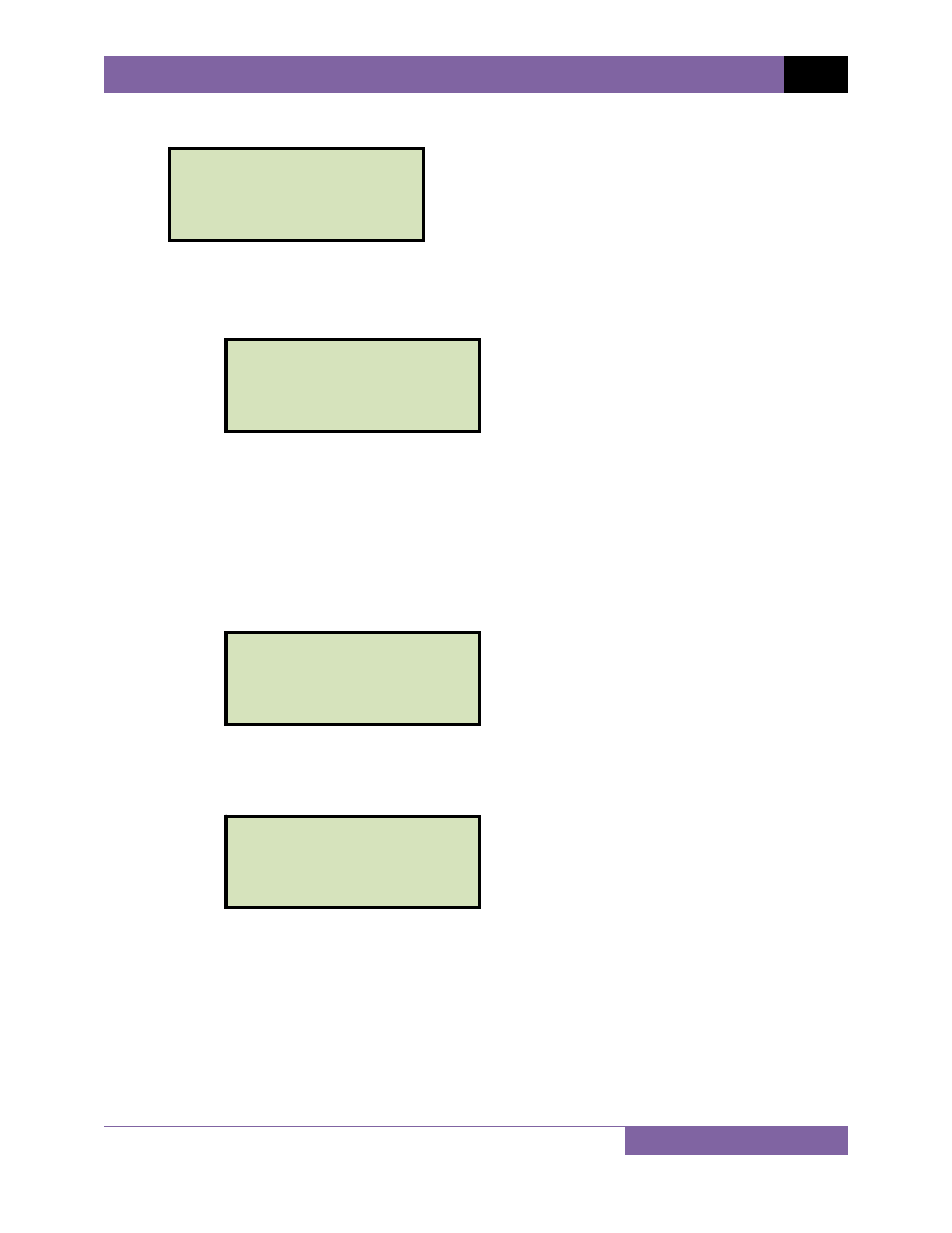
ATRT-03, ATRT-03A, AND ATRT-03B USER’S MANUAL
REV 7
79
e. The following screen will be displayed:
1. ENTER PLAN NUMBER
Press the
[1]
key (ENTER PLAN NUMBER) if you know the test plan number that
you would like to print. The following screen will be displayed:
Type the test plan number using the alpha-numeric keypad and then press the
[ENTER]
key. The test plan will be printed on the built-in thermal printer and
you will be returned to the “START-UP” menu. Please see Figure 23 for a sample
test plan printout.
2. SCROLL TO SELECT
Press the
[2]
key (SCROLL TO SELECT) to select a test plan by scrolling through
the test plan directory. The following screen will be displayed:
Press either the
[PAPER ∧ Contrast]
or
[PAPER ∨ Contrast]
key to scroll
forward or reverse through the test plan directory. The test plan header will be
displayed:
Continue to press the
[PAPER ∧ Contrast]
or
[PAPER ∨ Contrast]
key
until you have located the test plan you would like to print, and then press the
[ENTER]
key. The selected test plan will be printed and you will be returned to
the “START-UP” menu. Please see Figure 23 for a sample test plan printout.
1 Y-DELTA TAPS:20
Siemens
TEST PLAN DIRECTORY
“UP” TO SCROLL FWD
“DWN” TO SCROLL RVS
PRINT TEST PLAN
NUMBER:
PRINT TEST PLAN
1.ENTER PLAN NUMBER
2.SCROLL TO SELECT
