Vanguard ATRT-03_03B User Manual
Page 82
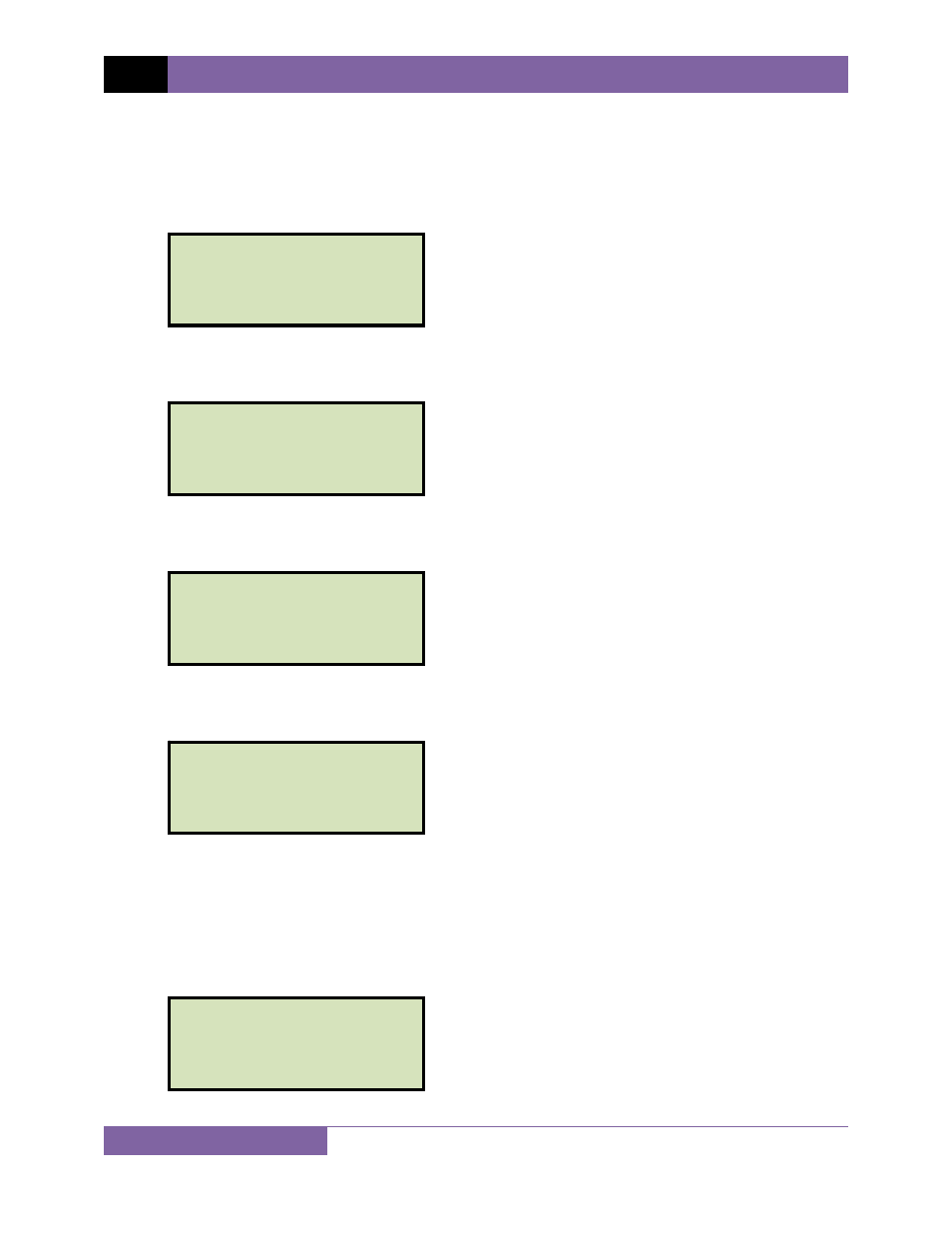
REV 7 ATRT-03, ATRT-03A, AND ATRT-03B USER’S MANUAL
76
3.8.3. Printing or Viewing the Test Plan Directory
Follow the steps below to print a directory of the test plans stored in the unit’s Flash EEPROM
(ATRT-03 and ATRT-03A only) or to view the test plan directory on the LCD screen (ATRT-03B):
a. Start from the “START-UP” menu:
Press the
[2]
key (SETUP).
b. The following screen will be displayed:
Press the
[4]
key (NEXT PAGE).
c. The following screen will be displayed:
Press the
[4]
key (TEST PLANS).
d. The following screen will be displayed:
Press the
[3]
key (PLAN DIRECTORY).
If using an ATRT-03 or ATRT-03A, the test plan directory will be printed on the built-in
thermal printer and you will be returned to the “START-UP” menu.
If using an ATRT-03B, continue to step e.
e. The following screen will be displayed:
TEST PLAN DIRECTORY
“UP” TO SCROLL FWD
“DWN” TO SCROLL RVS
1.LOAD TEST PLAN
2.UNLOAD TEST PLAN
3.PLAN DIRECTORY
4.PRINT TEST PLAN
1.COMPUTER CONTROL
2.SET TIME
3.SET TEST VOLTAGE
4.TEST PLANS
1.ENTER XFMR ID
2.REVIEW RECORD
3.RESTORE RECORD
4.NEXT PAGE
1.TEST XFMR 08/23/10
2.SETUP 08:25:15
3.CALCULATOR
4.DIAG 5.QUICK TST
