0 pre-test setup – Vanguard ATRT-03_03B User Manual
Page 19
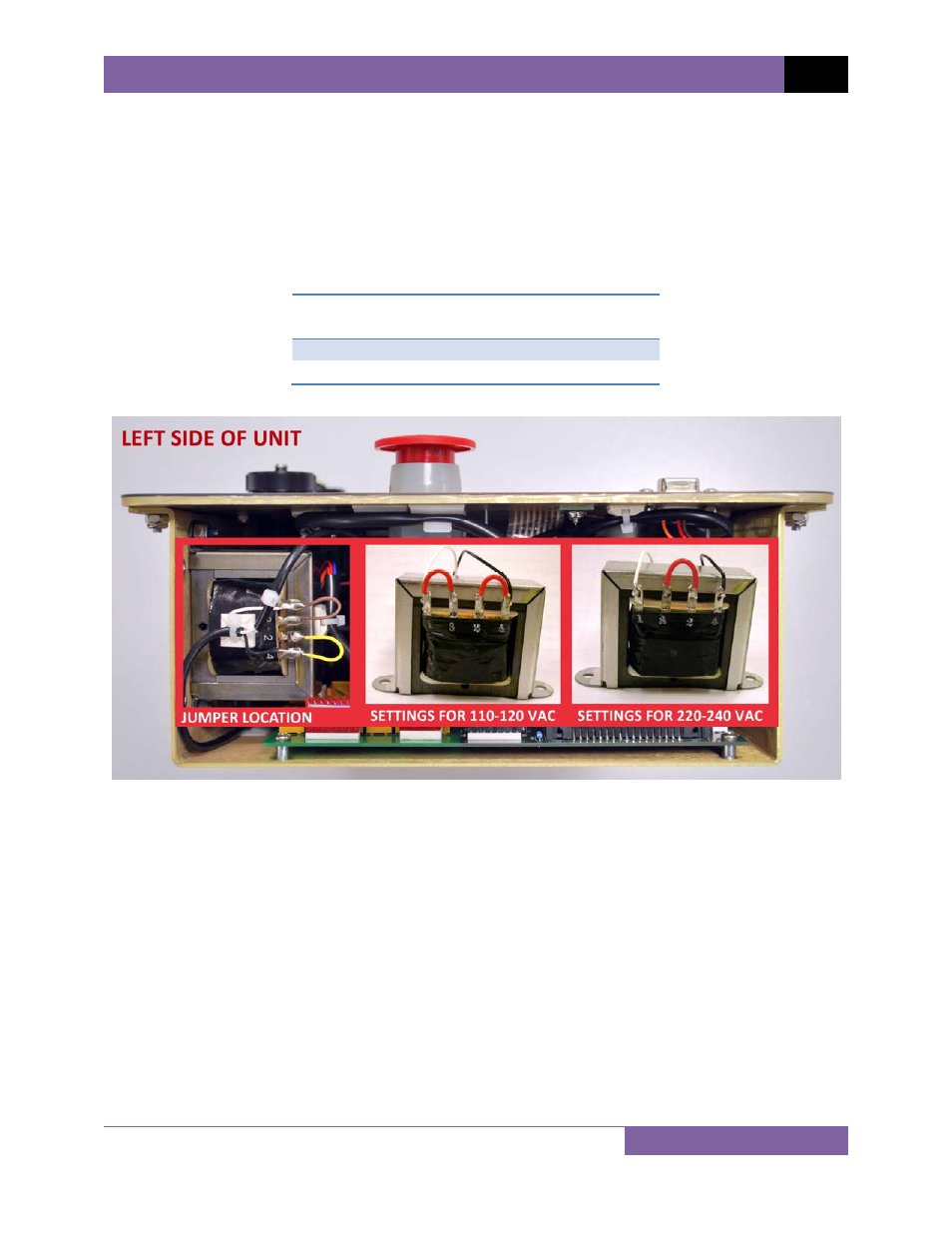
ATRT-03, ATRT-03A, AND ATRT-03B USER’S MANUAL
REV 7
13
2.0 PRE-TEST
SETUP
2.1
ATRT-03 and ATRT-03B Operating Voltages
The ATRT-03 and ATRT-03B’s voltage is preset at the factory and is selectable between 110-120
Vac, 50/60 Hz or 220-240 Vac, 50/60 Hz. The voltage is set by placing jumpers on the reference
transformer as listed in Table 7 and illustrated in Figure 4.
Table 7. Voltage Selection Jumper Settings
Voltage
Selection
Transformer Jumpers
110 – 120 Vac
Pin 1 & 3, Pin 2 & 4
220 – 240 Vac
Pin 2 & 3
Figure 4. Voltage Selection Jumper Location and Settings
2.2 ATRT-03A
Operating
Voltages
The ATRT-03A uses a special switching power supply. The input AC receptacle can accept
voltages that range from 90-264 Vac or 110-240 Vdc. The ATRT-03A can also accept 12 Vdc
from a battery via the front panel jacks.
2.3
LCD Screen Contrast Control
To increase the LCD screen contrast, press and hold the
[PAPER ∧ Contrast]
key for two
seconds. Release the button when the desired contrast level has been reached.
To decrease the LCD screen contrast, press and hold the
[PAPER ∨ Contrast]
key for two
seconds. Release the button when the desired contrast level has been reached.
